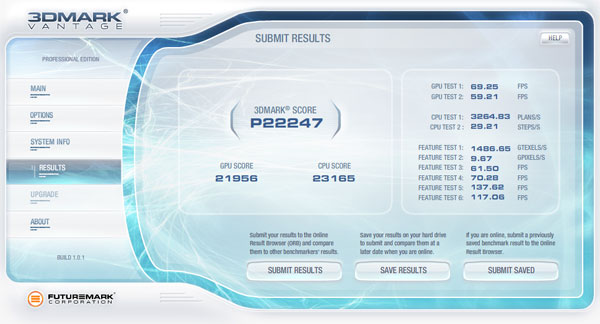Game Performance when overclocked
Game Performance when overclocked
There are not many articles on Guru3D without at least some benchmarks to put some proof in the pudding. I figured you guys would be interested to have a look at a couple of tests with the GTX 480 clocked at default and with the overclocked results.
Coming up, 3DMark Vantage, Battlefield Bad Company 2 and Call of Duty Modern Warfare 2.
Call of Duty: Modern Warfare 2
Modern Warfare 2 is set five years on from COD4 and brings a new villain into town: Vladimir Makarov. All the trouble start when Makarov frames the US for a terrorist attack on a Russian airport (yes, the infamous airport level). The rest of the story follows the same intertwined British and US mission format as before, and the missions are all incredible set-pieces that involve storming oil rigs, climbing icy cliffs and, of course, an adrenaline packed snowmobile chase. Visually the 3D engine seems to be the same as the COD4 one, it's tweaked and nearly abused to push out the very best of it's capability. The result is a very decent looking game really, smoke, fog, sun, vegetation detailed texturing of objects building and characters.
Our image quality settings selected are the most complex you can set in-game. 4x AA, maxed out anisotropic filtering, the best textures, everything is enabled to its maximum capability. Any decent graphics card can run the game, it's that simple. There's no need to give in to lower quality settings.
Image Quality setting:
- 4x Anti-Aliasing
- 16x Anisotropic Filtering
- All settings maxed out
We put a Radeon HD 5870 in there just for scaling sake so you can observe performance. As you can see, once we overclock the GTX 480 that high... performance jumps up real fast.
Battlefield Bad Company 2 DX11
The Battlefield series has been running for quite a while. The last big entry in the series, Bad Company, was a console exclusive, much to the disappointment of PC gamers everywhere. DICE broke the exclusivity with the sequel, thankfully, and now PC owners are treated to the best Battlefield since Battlefield 2.
The plot follows the four soldiers of Bad Company as they track down a 'new' super weapon in development by Russian forces. You might not immediately get that this game is about Bad Company, as the intro mission starts off with a World War II raid, but it all links together in the end.
Battlefield Bad Company 2. Next to being a great game for gameplay, it's also an awesome title to test both graphics cards and processors with. The game has native support for DirectX 11 and on processor testing side of things, parallelized processing supporting two to eight parallel threads, which is great if you have a quad core processor.
We opt to test DX11 solely for this title as we want to look at the most modern performance and image quality. DX11 wise we get as extra softened dynamic shadows and shader based performance improvements. A great game to play, a great game image quality wise. We raise the bar, image quality settings wise:
- DirectX 11 enabled
- 8x Multi-sample Anti aliasing
- 16 Anisotropic filtering
- All image quality settings enabled at maximum
In this title we see very similar behavior, the game is GPU limited alright and as such an overclock will show differences really fast. On average (overclocked) we are 20% faster than the default clocked product and that makes a substantial difference.
3DMark Vantage (DirectX 10)
3DMark Vantage focuses on the two areas most critical to gaming performance: the CPU and the GPU. With the emergence of multi-package and multi-core configurations on both the CPU and GPU side, the performance scale of these areas has widened, and the visual and game-play effects made possible by these configurations are accordingly wide-ranging. This makes covering the entire spectrum of 3D gaming a difficult task. 3DMark Vantage solves this problem in three ways:
1. Isolate GPU and CPU performance benchmarking into separate tests,
2. Cover several visual and game-play effects and techniques in four different tests, and
3. Introduce visual quality presets to scale the graphics test load up through the highest-end hardware.
To this end, 3DMark Vantage has two GPU tests, each with a different emphasis on various visual techniques, and two CPU tests, which cover the two most common CPU-side tasks: Physics Simulation and AI. It also has four visual quality presets (Entry, Performance, High, and Extreme) available in the Advanced and Professional versions, which increase the graphics load successively for even more visual quality. Each preset will produce a separate, official 3DMark Score, tagged with the preset in question.
The graphics load increases significantly from the lowest to the highest preset. The Performance preset is targeted for mid-range hardware with 256 MB of graphics memory. The Entry preset is targeted for integrated and low-end hardware with 128 MB of graphics memory. The higher presets require 512 MB of graphics memory, and are targeted for high-end and multi-GPU systems.
Download: 3DMark Vantage
With 3DMark Vantage we look at the main results it returns in the 'P' performance test. Staggering numbers really. A lot can be said about the 3DMark series, yet the GPU test really is good and reproduces a very reliable number that scales pretty darn well and trustworthy.
Expect a GPU score of almost 22.000 points, and depending on your system specifications nearing 22.500 points for the overall P score if you are on a fast Core i7 platform.