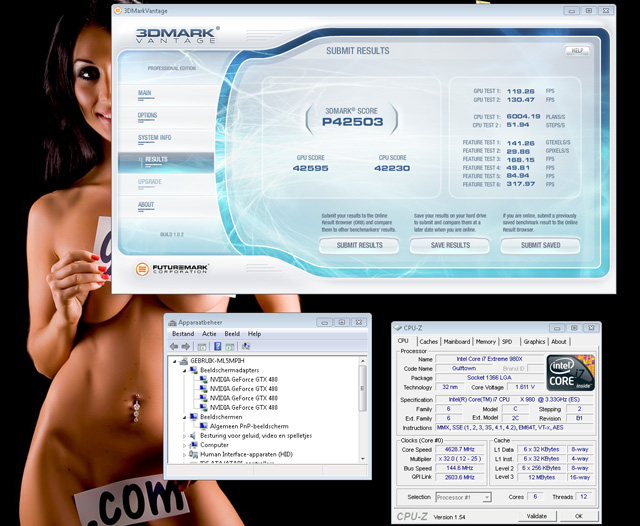Phase 2 - adding GPUs | enabling Quad SLI
Phase 2 - adding GPUs | enabling Quad SLI
With the CPU stable enough clocked at 4600+ MHz, we are now ready to insert four graphics cards and setup Quad SLI. Considering the fact that each graphics card consumes 250 Watt when it peaks, the processor at 130W when it peaks and then the regular wattage needed for chipset and peripherals you can already conclude real fast that a single 1200 Watt power supply is not enough. When you add overclocking and tweaking into the math, then things get much worse even faster as your overall power consumption can rise another 3rd of your previous Wattage total real fast.
Therefore we used two power supplies. One 1200 Watt PSU is used to power the motherboard/CPU/GPU1/GPU2. Then we added another 1200 Watt power supply for GPU3/GPU4. This way we balance the load in terms of power consumption and have the freedom to overclock without any big issues.
We installed the latest 197.75 Quad SLI WHQL driver and enabled the actual quad SLI function. With this setup we again went back to the basic default settings and tried a dry run to see if quad SLI would run stable, which it did. On this dry run with everything set to default we reached 33.500 points in the P score and 34.000 on the GPU score -- nice !
With this test-run finalizing and tagged as stable, we activated our overclocked profile, rebooted the system at 4600+ MHz on the processor, 2025 MHz @ CAS8 on the memory and the GeForce GTX 480 cards left at default.
We again started a 3DMark session with the new overclocked settings. FAIL -- during the test the system powered down -- like a fuse that pops. Typically an indication of a CPU overheating. We went back into the BIOS, lowered CPU voltage just a tiny bit and tried again. Another fail, again a complete system shutdown.
With the system that overclocked and a power down so radical I suspected a fault power supply. So we swapped out the PSU empowering the mobo/cpu/gpu1/gpu2 for a new one and tried again. Again the a FAIL, 3DMark would no longer finish -- the system once again powered down like a circuit breaker to goes out.
At that time we figured that the only thing to do is clock down the processor again, find the a safe configuration and then work our way upwards again. Much to our surprise even at 3600 MHz we got the same shutdown failure behavior.
Now what do you guys think ? What could be the source ?
Well, it's simple really, we test all this gear on a test-bench which has no airflow, after checking the temperatures of the reference GeForce GTX 480 card (which does not yet have the new improved BIOS) we noticed it running well over 100 Degrees C. We added two fans at the backside of the card blowing cold air into the coolers and manually forced all GTX 480 cards toward 100% FAN rotation. And oh yeah .. that is noisy alright!
The result however was a stable system finishing the Vantage runs without powering down. We therefore applied our overclock profile at 4600 MHz+ on the processor again and literally with my fingers crossed I watched the system finish it's run.
Now check it out below, we breached the 40k marker and achieved a P score of 42503 points and a GPU score of 42595.
Mind you that we measure with GPU PHYSX disabled as required by FutureMark. So at this stage I reached my personal record and target big-time. But we can try one more thing though .. let's go to the final run, and enter phase 3.