7 - Transcoding Video on the GPU
Example 2: Transcoding Video on the GPU
Let's go to a more practical consumer application. Most of us have an iPhone, iTouch or iPod, right? I don't know about you but whenever I need to catch a flight, train or just traveling in general, I like to have some movies on my iTouch. My flights are sometimes inter-continental, and 10+ hour flights have to be the most boring thing ever. So to kill time I like to watch some hand-picked movies or tv-series on my iTouch.
Now if you know what I'm talking about, and do that on a regular basis too then you'll share my pain of transcoding video files. For example if you have a nice high-def movie you like to transcode towards an iPod (MP4) compatible format the PC with any modern processor will crunch that data for hours (depending on the source material of course) Example for my last trip I transcoded high-definition files towards an MP4 compatible format for my iTouch. My PC has been transcoding 10 GB of content and I think it took like 15 hours to do so. There's only one word for this, and that's nauseating.
So the problem at hand: if you like to fill that iPod with video content, your PC could be at work for a day easily. Quite annoying!
We recently got in contact with a company called Elimental. Among the applications they are working on, they have a piece of software called 'Badaboom media converter'. This company is working right now on several software applications that will manage the transcoding process over the GPU, and it does so with CUDA. Now here's the point I'm slowly working towards.
We've seen what it can do, and it's really interesting. Where a PC with a modern processor would take, say five hours to transcode. With the CUDA based Badaboom media converter (badabing? Sopranos? or is that my twisted mind?) you can cut down that time massively.
Fact is that once you transcode over the GPU instead of over the CPU, the speedup is significant. In the end we can expect to see maybe 10x faster or even higher transcoding, this is the God honest truth. It really is the reality.
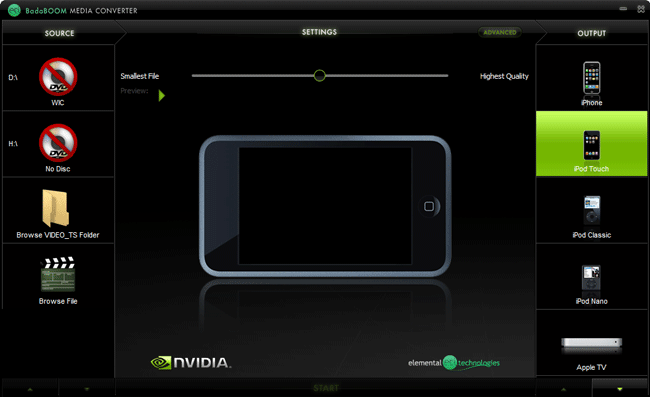
Now a couple of days ago we received a pre-release beta trial of the before mentioned Badaboom software which allowed us to run a quick couple of tests. First off, again .. this is beta version, a lot of features were missing, but it allowed us to do a little crunching over the GPU just to make a point.
Here's what we did: we took one of the better CPU transcoders that money can buy, OJOSoft Total Video converter. Pretty good actually, it even multi-threads over the CPU cores though limited to two logical cores, I think.
Now we transcode content on a quad-core Q6600 processor, a 200 MB MPEG2 file at 1280x720 (720P) will be converted towards the iPod iTouch format (640x480 @ 2000K Bitrate).
Then we took the Badabing transcoder and did exactly the same thing over the GPU. Same values, presets and IQ.
The results:
- (CPU) OJOSoft transcode took 67 seconds
- (GPU) Badaboom transcode took 28 seconds
Again, extremely beta software, but we already decreased the transcode time by factor 2.3. I'm just really excited about features like this. I figured I'd fire off a couple of question to Elemental Technologies to get a broader idea on the software, yet I was also wondering about some features:
Hilbert: What media formats will your software actually support? Right now it refuses AVI, WMV, etc. ET: The release product will support many more formats, including AVI and probably WMV. Hilbert: I'm thinking along the lines of MKV / x.264 container files (we can ignore the fact that people download, but it's exactly what people would want to use this application for). Will there be any support for it or will Badaboom purely be a MPEG2-MPG4 transcoder. ET: There will be support for many inputs besides MPEG-2. The output will be targeted at H.264-only initially. Hilbert: Secondly what do you expect pricing for this software to be set at? ET: We havent finalized pricing yet, but it will be extremely affordable. Hilbert: Thirdly, an observation; the software does not allow to set an output directory. I had to hunt down the fact that the end result MP4 file ended up in the users Music directory. ET: This is something we will add support for with the Advanced menu. We want the app to be dead-nuts simple for the average consumer i.e. do the transcode and iTunes now has the compatible file but we know for power users theyll want to control this. See, features like these is the stuff to get aware of, it is imperative that we learn that the GPU can be used for a lot of other stuff other than just gaming. If we see more applications like this then the understanding of the entire 'doing other stuff than gaming' concept will be quickly and commonly accepted. Badaboom software ladies and gents. Keep an eye on them - elementaltechnologies.com
