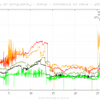Introduction
GeForce GTX 1080 Ti Analysed With FCAT
In today's article, we are going to analyze frame time/pacing with the all-new GeForce GTX 1080 Ti in combination with FCAT. With FCAT (Frame Capture Analysis Tool) we can easily detect and visiualize if there are any problems related to rendering content in terms of stuttering or oddities.
While the 1080 Ti was released three weeks ago, we stumbled into the issue that it has no DVI output, which is mandatory for our FCAT setup. Board partners now have released their customized 1080 Ti cards, and as such today we will be using the MSI GeForce GTX 1080 Ti Gaming X which does come with a DVI output. We now have updated games and added DirectX 12 compatible titles meaning we can add the latest DX12 titles into this article as well. To check all this, we revert to our FCAT measuring setup, which we'll explain again in the next few pages. This technique allows us to record each frame rendered precisely up to the millisecond. The beauty of this technique is that it measures at the monitor output side, that means everything you can observe with your eyes (or not) is measured.
Before you read on-wards, a stutter here and there in any game is common, nothing out of the ordinary. It can be something in your system going on, a little mistake in the rendering engine, a shader doing a complex workload, on and on stutters are common, big anomalies however are not. Now, considering the things we need to do and invest in, to hunt down anomalies takes a bit of a scientific approach. As such, this article is not for everybody as it is a bit more complex and academic opposed to what you are used to.
Since our reference articles are 30 pages long these days, we decided to separate FCAT frametime and pacing results from the reference reviews. Also this is not everybody's cup of tea alright, hence separated content makes a bit more sense. But I wanted to show what we are doing and how we are doing it as transparently as can be. Now then, our FCAT solution requires multiple thousands EUR worth of hardware and is not something you can easily recreate at home. I also left a lot out in terms of complex issues and will take a very simple to understand approach, which hopefully, the majority of you guys and girls can understand. Let's first discuss a little about frametime recording, the method we use (FCAT) and challenges ahead.

Our Frametime Analysis FCAT setup - two dedicated PCs and two monitors merely for a handful of plotted graphs.