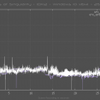Multi-GPU Mode Explained
Multi-GPU Mode Explained
Both Nvidia's SLI and AMD's Crossfire allow you to combine/add a second, third or sometimes even a fourth similar generation graphics card (or add in more GPUs) to the one you already have on your PC. This way you effectively try to double, triple or even quadruple your raw rendering gaming performance (in theory). Starting with Pascal GPUs (GeForce GTX 1070 and 1080), Nvidia is, however, limiting and supporting 2-way SLI mode primarily and really, is phasing out 3 and 4-way SLI. We don't mind really, the reality is that the more GPUs that are present, the worse the scaling becomes and the more driver issues you will run into. Honestly, two GPUs in most scenarios is ideal in terms of multi-GPU gaming, always remember that.
You could, for example, place two or more AMD graphics cards into a Crossfire compatible motherboard, or two GeForce graphics cards in SLI mode on a compatible motherboard. In today's article, we'll use a 2-way SLI GeForce GTX 1070 Ti graphics card configuration.
- A Crossfire compatible motherboard is pretty much ANY motherboard with multiple PCIe x16 slots that is not a nForce motherboard.
- An SLI certified motherboard is a nForce motherboard with more than two PCIe x16 slots or a certified Intel P55, P67, Z68, X58, Z77, Z87, X79, Z97 and X99, X299, Z170, Z270, Z370 and for AMD the new X370 and X399 series Ryzen motherboard. Please check with the motherboard manufacturer whether or not it is SLI compatible. Keep that in mind, but most of the latest generations AMD and Intel-based motherboards are compatible. A small note, if you are on an AMD processor then on AMD's side the 900 series chipset supports SLI as well.
Once we seat the similar graphics cards on the carefully selected motherboard, we just bridge them together with a supplied Crossfire connector or, in Nvidia's case, an SLI connector. Then install/update the drivers, after which most games can take advantage of the extra horsepower we just added into the system.
Once you have your hardware setup it's time to install the latest drivers. In the Nvidia control panel, make sure that Maximize 3D Performance is activated. For SLI + Multi-monitor setup you need to click 'Span Displays with Surround'. Multi GPU rendering -- the idea is not new at all. There are multiple ways to manage two cards rendering one frame; think of Super Tiling, it's a popular form of rendering. Alternate Frame Rendering, each card will render a frame (even/uneven) or Split Frame Rendering, simply one GPU renders the upper or the lower part of the frame. So you see, there are many methods where two or more GPUs can be utilized to bring you a substantial gain in performance.
The computer components used
To be able to understand what we are doing today, we need to briefly take you through some of the key components used for our PC. Today we have a home built DIY (Do It Yourself) X99 based Core i7 system that consists out of the following gear:
Benchmark Setup:
- Core i7 5960X clocked at @ 4.2 GHz
- Motherboard -- X99 MSI
- Memory -- 16GB (4 x 4096MB)
- 2x 1TB SSD for storage
- 1200 Watt Power Supply
These are some pretty nifty parts and bear in mind when you opt for multi-GPU gaming, always have your gear right. You'll need that quality power supply, you'll need that proper SLI supporting motherboard, a processor and then you'll need a chassis with some very decent airflow to keep the graphics cards nicely chilled down.
If you decide to go for high-end Multi-GPU gaming, our recommendation currently is a Core i7 processor based on a Z87/Z97/X79/X99/Z170/Z270/Z370 or Ryzen series processor AMD X370/X399 motherboard as it has plenty of PCIe gen 2.0 and 3.0 lanes and thus cross-link bandwidth really is optimal. For installation, make sure you do not forget to use a proper SLI bridge -- the new HB (High-Bandwidth) SLI bridges are a bit overrated unless you go for triple Ultra HD screens or something.