Page 2
Hey howya doing? So the GX2, the card is based on the G71 GPU. And the G71 is the same graphics core as the 7900 GTX uses. It sports 278 Million transistors and is based on that newer 90nm fabrication process. When placing two PCB's close together heat will become a factor to take into consideration as there is a lot less airflow. So to compensate and obviously to make sure it's not competing with that 7900 GTX 512MB SLI (650 MHz), the graphics core of the GeForce 7950 GX2 has been downclocked to 500 MHz. That's a pretty huge difference. By lowering the core clock the internal voltage probably was lowered a bit also, thus that would result into lower temps. NVIDIA's GeForce 7950GX2 takes two GeForce 7900GTX boards, and joins them via 32 PCIe lanes. Sixteen lanes are routed to the motherboard out to the PCIe adaptor. The second factor we need to take a look at is obviously memory.
The GX2 is armed with one Gigabyte of gDDR3 memory, more precisely 2x512MB and I say this specifically as "2x" memory is cloned (split in two) in SLI mode and thus effectively is 512Mb of memory per GPU. This memory is running at a 600 MHz memory clock frequency so its DDR will effectively serve you a 1200 MHz memory frequency, which again is a lot (400 MHz) slower than big poppa GTX 512MB. The outcome is a framebuffer bandwidth of 38.4 GB per second per GPU.

Once we place all data into a
chart we'll get a better overview of what exactly we are looking at:24(x2) 8x2 256-bit GDDR3/512MB (x2) 570MHz 1550 MHzGeForce 7900 GT2 24(x2) 8x2 256-bit GDDR3/512MB (x2) 500MHz 1200 MHzGeForce 7900 GTX 24 8 256-bit GDDR3/512MB 650MHz 1600 MHzGeForce 7900 GT 24 8 256-bit GDDR3/256MB 450MHz 1320 MHzGeForce 7800 GTX 24 8 256-bit GDDR3/512MB 560MHz 1600 MHzGeForce 7800 GTX 24 8 256-bit GDDR3/256MB 430MHz 1200MHzGeForce 7800 GT 20 7 256-bit GDDR3/256MB 400MHz 1000MHzGeForce 7800 GS 16 6 256-bit GDDR3/256MB 375MHz 1200MHzGeForce 7600 GT 12 5 128-bit GDDR3/256MB 560MHz 1400MHzGeForce 7600 GS 12 5 128-bit GDDR2/256MB 500MHz 1400MHzGeForce 7600 GS 12 5 128-bit GDDR2/256MB 400MHz 800MHz
NVIDIA GeForce 6 & 7 Product Lineup Specifications
Product Name
# pixel processors
# vertex processors
Bus width
Memory Type/Amount
GPU Speed
RAM Speed
XFX 7900 GT2 XXX GeForce 6800 Ultra
16
6
256-bit
GDDR3/256MB
400MHz
1100MHz
GeForce 6800 GT
16
6
256-bit
GDDR3/256MB
350MHz
1000MHz
GeForce 6800 GS PCX 12 5 256-bit GDDR3/128/256MB 425MHz 1000MHzGeForce 6800 GS AGP 12 5 256-bit GDDR3/128/256MB 350MHz 1000MHzGeForce 6800
12
5
256-bit
GDDR/128MB
325MHz
700MHz
GeForce 6800 LE
8
4
256-bit
GDDR/128MB
320MHz
700MHz
GeForce 6600 GT 8 3 128-bit GDDR3/128/256MB 500MHz 1000MHzGeForce 6600 8 3 128-bit GDDR/128MB 300MHz 275(550)GeForce 6200 4 3 64/128-bit GDDR/128MB/256MB 300MHz 275(550)
Ehm Hilbert dude, what is SLI ?
I sometimes overlook that common verbs we use like SLI might be very uncommon for a number of our readers so let me explain. Basically SLI means utilizing two or more graphics cores for your gaming experience. One and one equals two, you can double up the graphics rendering performance (framerate) of your gaming experience. With that extra performance you could allow the game to be rendered faster, yet you can also utilize that computational power to enable extra eye candy in the form of image quality settings.
Although adopting the similar name 'SLI' as used in the 3dfx era, the two really can not be compared.
The technology behind it is fascinating though. SLI is short for Scalable Link Interface. Most GeForce series 6 and 7 models graphics cards have an internal architecture that allows the graphics core's to work in pairs. When the two GPU's work in pairs (parallel) they'll start load-balancing the workload. To explain it very simply I'll throw in a small explanation of one of the rendering methods. Each graphics core can render either the upper or lower half of the screen. The frame (single image) is divided in two, calculated and then merged back together.
You can understand that this requires some hefty CPU power so you better be sure to have a high-end processor in your PC, you will also need a compatible mainboard. Read: the gx2 can run on pretty much any mainboard with an pci-e x16 slot and the proper BIOS update.
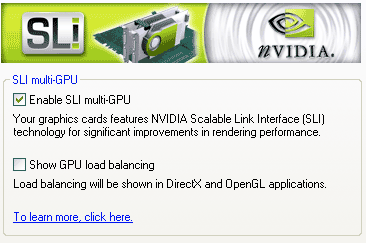
Once you installed your drivers new SLI options become available. Two become one
With that said, let's return to the card as there are a couple of other interesting items I like to mention. A big discussion lately has been about HDCP.
I'm pleased to report that this 650 USD investment is HDCP compliant. According to the HDCP specification, high-definition video content that is transported using a HDCP-DVI signal will be encrypted to prevent copying. This means that future encrypted HD media can not be decoded properly with this card. Now we do not have much HDCP content right now and hey it's cracked already. Still if you are planning to playback HD HDCP protected content over DVI-D -> HDMI, this is something you need to keep in mind as it's not present on any older model of the Series 7 products.
So in retrospect we have:
- 500 MHz core clock
- 600 MHz memory clock
- 1GB GDDR3 memory
- Dual dual-link DVI+HDTV-out
- HDCP Support
Since this is marketed as a single card solution, I just have to answer one important fact for you: you will still need a compatible motherboard to run the GeForce 7950GX2, as this is a "single board" running in SLI mode.
The GeForce 7950 GX2 will require a mainboard with the latest BIOS that is compatible with this product. Right now there are something like 40+ to choose from, please visit this link for an overview of compatible mainboards.

