Page 2
As you can see from the table above, NVIDIA has high spirits of the Series 6 graphics processors, they announced Series 6 in April 2004 and look what still is stacking up the retail and OEM market. Quite startling. As you have been able to notice from my endless ramblings of clock speeds, this GeForce 6800 XT cards come with a 425 MHz clock and a (2x)500 MHz memory rate, 256-bit (GDDR3, 256 MB) with a suggested price tag of 179 USD.
The GeForce 6600 (GT) product line has eight pixel pipelines and thee Vertex processors, this 6800 has one Vertex processor more (four), we confirmed that to be true and working 100% with Rivatuner. Rivatuner also reported the core_id back as a NV41 revision A2 chip that's being used.
|
NVIDIA GeForce 6 & 7 Product Lineup Specifications |
Product Name
# pixel processors
# vertex processors
Bus width
Memory Type/Amount
GPU Speed
RAM Speed
GeForce 7800 GTX 24 8 256-bit GDDR3/512MB 550MHz (850) 1700 MHz GeForce 7800 GTX 24 8 256-bit GDDR3/256MB 430MHz 1200MHzGeForce 7800 GT 20 7 256-bit GDDR3/256MB 400MHz 1000MHzGeForce 6800 Ultra **
16
6
256-bit
GDDR3/256MB
400MHz
1100MHz
GeForce 6800 GT
16
6
256-bit
GDDR3/256MB
350MHz
1000MHz
GeForce 6800 GS 12 5 256-bit GDDR3/128/256MB 425MHz 1000MHzGeForce 6800
12
5
256-bit
GDDR/128MB
325MHz
700MHz
GeForce 6800 XT 8 4 256-bit GDDR3/128/256MB 425MHz 500 (1000) MHzGeForce 6800 LE
8
4
256-bit
GDDR/128MB
320MHz
700MHz
GeForce 6600 GT 8 3 128-bit GDDR3/128/256MB 500MHz 1000MHzGeForce 6600 8 3 128-bit GDDR/128MB 300MHz 275(550) GeForce 6200 4 3 64/128-bit GDDR/128MB/256MB 300MHz 275(550)This is a Dual BIOS version of the 6800 XT and it is available in the PCI-Express version. Notable is the fact that it has two Dual DVI outputs and it is a Zalman cooled graphics card. Cool and Quiet is the name of their game, and it definitely seems to be so on the 6800 XT. We'll get into that in a short bit.
Dual BIOS. It is designed specifically for overclockers and people that are really really afraid ... Let's say you want to overclock or fool around with the BIOS to get some pretty interesting overclocking results eh? You can do that now risk free. If you fail miserably with your overclock, you simply flip the switch and the card is hardwired to the second backup BIOS. Once you boot up you can flash BIOS A to B again and start over and over until you are satisfied. A pretty interesting idea that is being used on several mainboards for quite some time now.
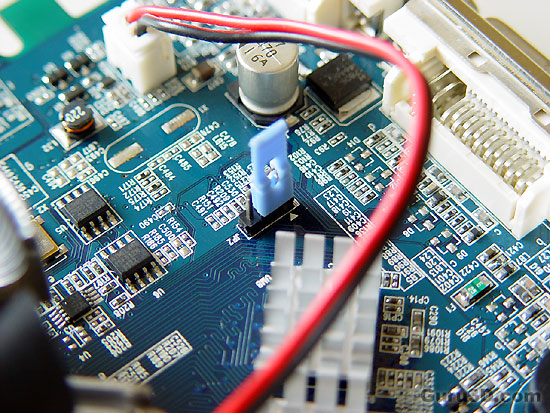
That jumper selects BIOS A or B.
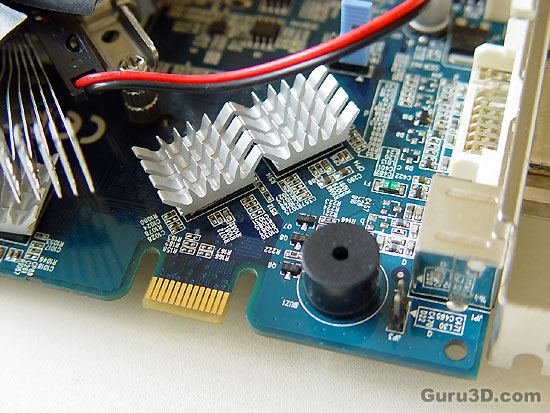
The gDDR3 memory is covered by ramsinks. To your lower right you can see a small speaker. When the card overheats or the fan stops rotating it'll beep.
Shaders and HDR
What is a shader ? What do we need to render a three dimensional object; 2D on your monitor? We start off by building some sort of structure that has a surface, that surface is being built from triangles and why triangles? They are quick to calculate. How's each triangle being processed? Each triangle has to be transformed according to its relative position and orientation to the viewer. Each of the three vertices the triangle is made up of is transformed to its proper view space position. The next step is to light the triangle by taking the transformed vertices and applying a lighting calculation for every light defined in the scene. At last the triangle needs to be projected to the screen in order to rasterize it. During rasterization the triangle will be shaded and textured.
