Page 2
Getting to know the GeForce 6800 GS AGP
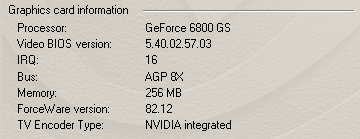
Let's talk swiftly about the graphics core of the the GeForce 6800 GS.
The 6800 has a lot of transistor,s not as much as the new 7800 series have, but still it's impressive. There are 222 Million transistors. Imagine all that on a 40mm x 40mm FlipChip GPU running 350 MHz. Amazing. Since we are on the topic of the graphics core, inside it there are precisely five vertex units active. The number of pixel pipelines are identical to the 6800 model, there are twelve. Let me enlighten briefly what happens in the pixel pipeline for you to understand its importance. Each pixel that is rendered on your screen goes through a pipe where it'll receive its complex color/effect etc. Each time that pixel is altered it'll pass through the pixel pipeline, one pass is one clock cycle. You can imagine going from 8 to 12 pipes can bring you a nice performance increase. The Series 7 7800 GT(X) actually has 24 of them.
They are scalable, each pipe is available at any time in sets of 4, which we call quads.
There are differences for between the AGP and the PCI-excpress (PCX) version, first off the PCX version is using another graphics processor. It uses the newer 0.11 Micron Process fabricated NV42 chip, which runs at a 425 MHz clock frequency with 2x500 MHz on the memory.
The AGP version is based on the the older 0.13 Micron NV40 chip which is being used for the GeForce 6800 GT and Ultra. The downside of this chip is that is cannot go as high in its clockspeed as the NV42 can. The AGP version will be clocked at 350 MHz for the graphics processor and 2x500 MHz on the memory. And that is significantly slower compared to the PCX counterpart.
Below is a BIOS dump from the graphics card taken with RivaTuner, software that you can see needs an update when you look at the discrepancies. On this card we indeed notice 12 pixel pipelines active and 5 vertex processors.
$ffffffffff ----------------------------------------------------------------
$ffffffffff Display adapter information
$ffffffffff ----------------------------------------------------------------
$0000000000 Description : NVIDIA GeForce 6800 GS
$0000000001 Vendor ID : 10de (NVIDIA)
$0000000002 Device ID : 0047
$0000000003 Location : bus 1, device 0, function 0
$0000000004 Bus type : AGP revision 3.0
$0000000005 AGP status : enabled
$0000000006 AGP rate : 4x 8x supported, 8x selected
$0000000007 AGP SBA : hardwired, enabled
$0000000008 AGP FW : supported, enabled
$ffffffffff ----------------------------------------------------------------
$ffffffffff NVIDIA specific display adapter information
$ffffffffff ----------------------------------------------------------------
$0100000000 Graphics core : NV40 revision A1 (12x1,5vp)
$0100000001 Hardwired ID : 0045 (ROM strapped to 0047)
$0100000002 Memory bus : 256-bit
$0100000003 Memory type : DDR3 (RAM configuration 07)
$0100000004 Memory amount : 262144KB
$0100000005 Core clock : 351.000MHz
$0100000006 Memory clock : 501.188MHz (1002.375MHz effective)
So it's down 75 MHz on the core compared to the PCX version. Other then that, there's no real difference between the PCX and AGP version.
Now then the good news. Since it's based on a NV40 chip we know that the chip has another quad on it (4 extra pixel pipelines) in the chip and also there should be another vertex processor on the chip. Yes, we can use Rivatuner to unlock that extra quad and enable that lost vertex processor also. Now here's what you need to bare in mind: that's opening Pandora's box right there as it's like a casino slot in Las Vegas, you need a bit of luck. See the extra quad or vertex processor usually is disabled as it's defective. That's how it works in this business, if it passes all tests it'll work as a GT or Ultra, if it has a damaged quad it'll become a GS or standard 6800 or whatever NVIDIA decides to do with the chip.
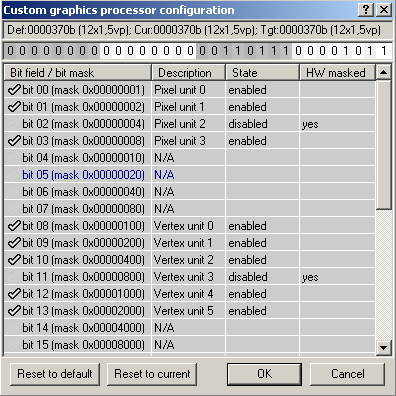
You can see a pixel and vertex unit unflagged.
So it's all about yields but often the vertex unit or extra quad still works, perhaps not both. You could be lucky and there's no harm in trying.

After enabling the extra Quad and Vertex processor - the results of an unlocked damaged pixel unit.
With the help of Rivatuner we enabled the extra quad and the extra Vertex processor to see if we could boost some more juice out of this card. After setting the flags and a simple reboot (really that's all it takes). We had them enabled and working, unfortunately our quad was indeed damaged (see image above) yet we did manage to pull some numbers. We'll show them to you in our overclocking part of this review.
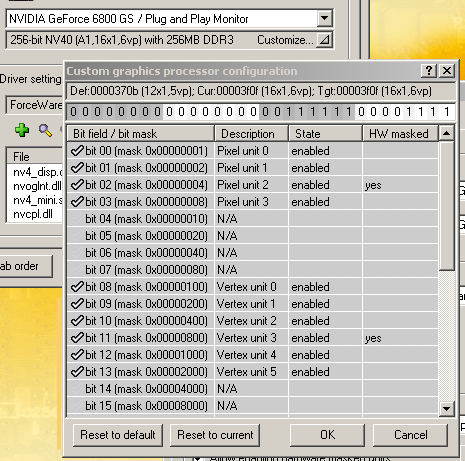
The extra Quad and Vertex processor enabled
