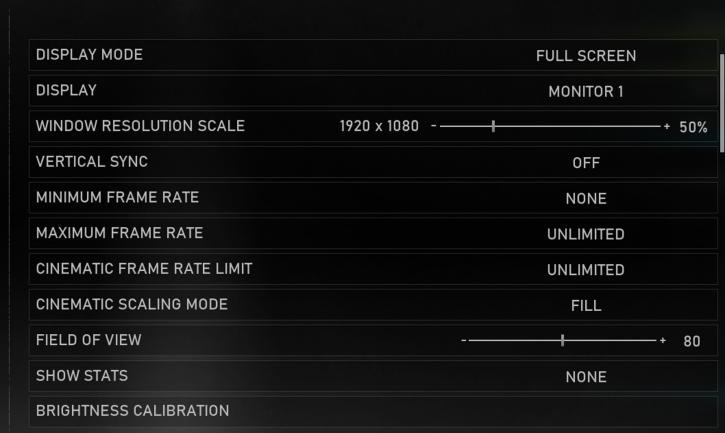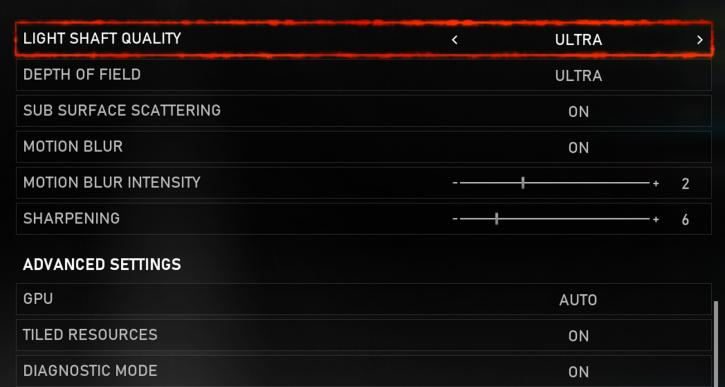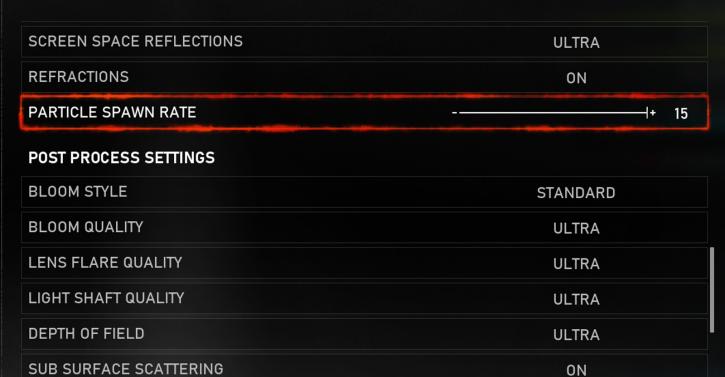Image Quality and System requirements
Image quality settings and benchmark system
We've been fiddling and playing around with image quality settings, you can simply enable Ultra High-quality settings, for all resolutions. The game is DX12 compatible + ASYNC compute ergo we recommend this API. below an overview of the many settings.
In the article, we'll also peek at performance with different quality modes, and obviously VSYNC disabled.
The graphics cards tested
In this article, we'll make use of the following cards at a properly good PC experience graphics quality wise, the quality mode as shown above with Vsync disabled (which needs to be done by editing a configuration file). The graphics cards used in this test are:
- GeForce GTX 1060
- GeForce GTX 1070
- GeForce GTX 1070 Ti
- GeForce GTX 1080
- GeForce GTX 1080 Ti
- GeForce GTX 1650
- GeForce GTX 1660
- GeForce GTX 1660 Ti
- GeForce RTX 2060
- GeForce RTX 2060 Super
- Geforce RTX 2070
- GeForce RTX 2070 Super
- GeForce RTX 2080
- Geforce RTX 2080 Super
- GeForce RTX 2080 Ti
- GeForce Titan Xp
- Radeon R9 390X
- Radeon R9 Fury
- Radeon R9 Fury X
- Radeon R9 NANO
- Radeon RX 470
- Radeon RX 480
- Radeon RX 570
- Radeon RX 5700
- Radeon RX 5700 XT
- Radeon RX 580
- Radeon RX 590
- Radeon RX Vega 56
- Radeon RX Vega 64
- Radeon VII
Our graphics card test system is based on an eight-core Intel Core i9 9900K processor on the Z390 chipset platform. Next, to that, we have energy-saving functions disabled for this motherboard and processor (to ensure consistent benchmark results). We use Windows 10 all patched up. Each card runs on the same PC with the same operating system clone.
System Spec
- Core i9 9900K
- Z390 (ASRock Tachi Ultimate)
- 32 GB DDR4 3200 MHz CL16
- NVMe M.2. SSD WD Black
Graphics drivers
- GeForce graphics cards use the 436.15 and 436.30 WHQL drivers (download). We started with the.15 driver and retested 6 cards with the 436.30 drivers - these show no noticeable perf gain despite being the 'optimized' set).
- Radeon graphics cards we used the latest AMD Radeon Adrenalin 19.91x driver (download).