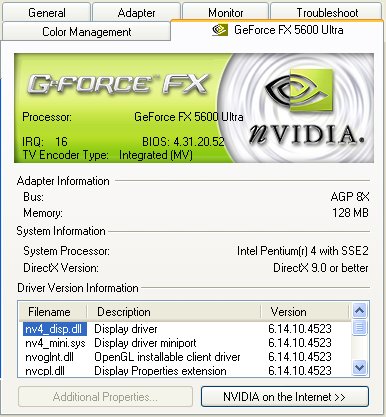Page 3 - Box contents & Installation
What's in the boxWhen we open up the box we can find one nicely looking 5600 Ultra, a FireWire card (PCI) with three slots, FireWire cable, VIVO cable, Molex power cable, and software in the form of Gainwards driver CD with VGA drivers, BIOS flash-tool and their overclock software EXPERTTool. Gainward also included InterVideo WinCinema which allows DVD Playback, MP3 Playback and capture/edit movies.

The included items from the package.
You'll also notice a DVI-I to CRT/VGA dongle to convert your digital DVI connector into a CRT type connection. Ideal if you want to use two monitors with standard analog VGA connection. Anyway, enough to get you started.
Installation
It's really not hard to install a graphics card yourself nowadays. Especially with brands like ATI and NVIDIA who use unified driver sets. If you have a really new product then make sure you have the latest drivers on your HD. First, and I can't say this often enough, always make sure you uninstall your previous drivers. For ATI cards this means control panel and drivers, for NVIDIA based cards this means the detonator drivers. Once removed properly reboot.
Insert the graphics card, boot up windows, run the driver installation, then restart and you are set to go. Small hint, make sure you have installed the Latest DirectX drivers from Microsoft. Also stability wise, it's highly recommended that you run the latest mainboard drivers. For example, if your mainboards would be VIA based then make sure you have the latest HyperIon drivers installed. The same goes for Intel chipsets and NVIDIA NFORCE or any other mainboard.
That being said, installation was as planned .. easy as described above and without any problems. Right, let's get acquainted with the board shall we.