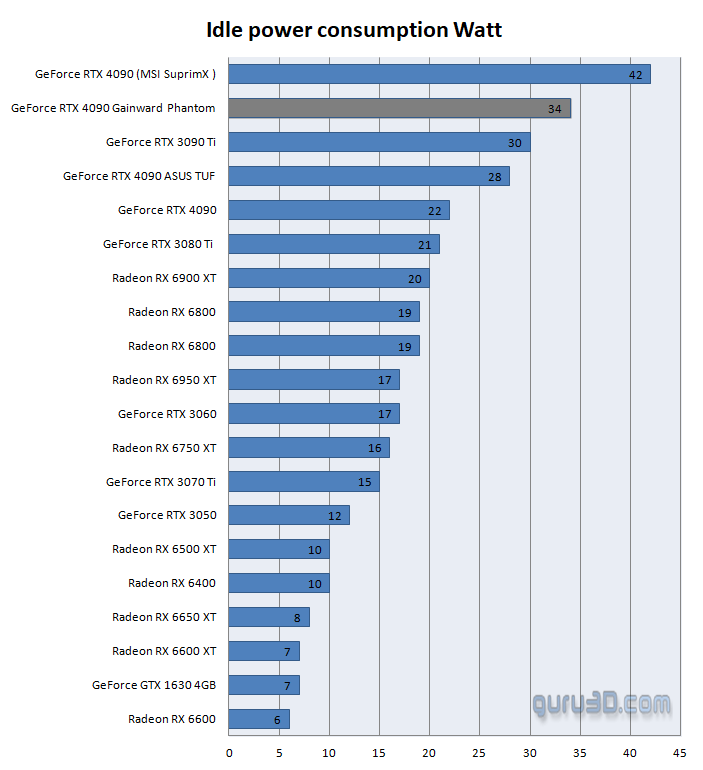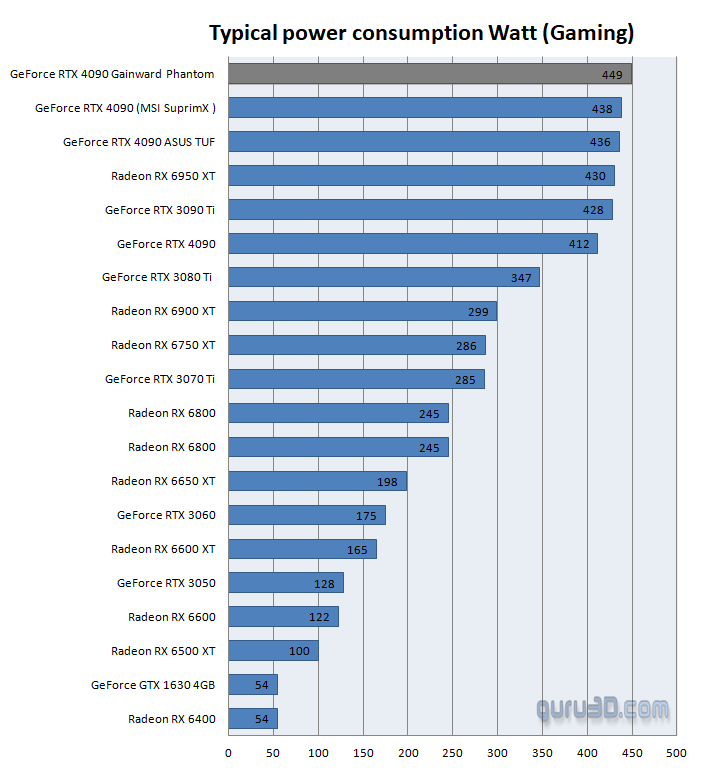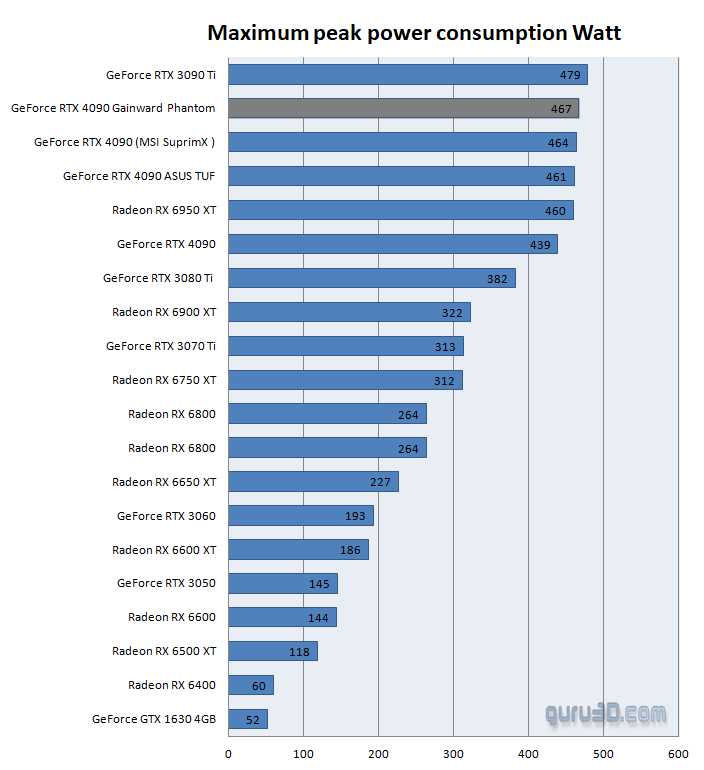Hardware setup | Power consumption
Hardware Installation
There are no complicated steps involved in installing any of the Nvidia GeForce graphics cards. Once the card has been installed in the computer, make sure to connect the display as well as any external power connectors, such as the 6- or 8-pin or the new 12-pin PEG power connectors. Ideally, you should choose a power supply that includes these PCIe PEG connectors as a standard feature. Purchase a high-quality power supply, calculate or estimate your peak power usage for the entire PC, then multiply that figure by two to account for the fact that your power supply is most efficient at half the maximum load. As an example, if you use 300W Watts on average for the entire PC while gaming, we'd recommend a 600 Watt power supply as a general rule of thumb.
Once this is completed, we will boot into Windows and install the most recent drivers, after which everything should be operational. There is no additional configuration necessary or required unless you wish to make changes to the settings, in which case you should enter the NVIDIA control panel.
Power Consumption
We have moved to a power interposer for power consumption testing. This hardware and software combination is an exact hardware setup that will measure at the 12V rails and the PCIe slot. This isolates power consumption from other factors if you'd say measure at socket outlet. The new measurements also allow us to provide more precise data, IDLE power consumption. But we'll also start displaying the average/typical power consumption and, as we always have done, peak power consumption based on a gaming load.
Why a power interposer? Well, NVIDIA normally reports both chip and board power via API, AMD reports what appears to be a value in-between chip-only and full board power, as verified by third-party interposer testing methodologies including PCAT and others. You can’t rely on API-reporting software such as GPU-Z or HWiNFO64 for accurate chip or board measurements to compare with. Our setup polls every 100ms allow us to measure peak and typical energy consumption objectively.
Here is our power supply recommendation:
- GeForce RTX 4080 - On your average system, we recommend a 750 Watt power supply unit.
- GeForce RTX 4090 - On your average system, we recommend an 850 Watt power supply unit.
If you are going to overclock your GPU or processor, we recommend you purchase something with some more stamina. There are many good PSUs out there; please do have a look at our many PSU reviews as we have a lot of recommended PSUs for you to check out in there. Let's move to the next page, where we'll look into GPU heat levels and noise levels coming from this graphics card.