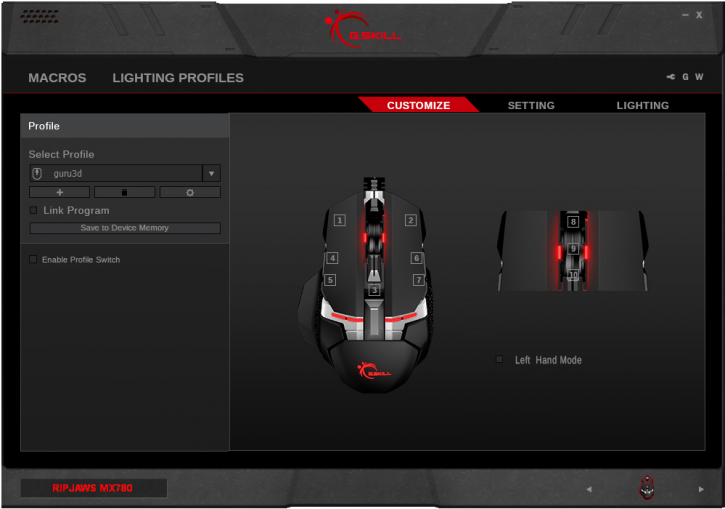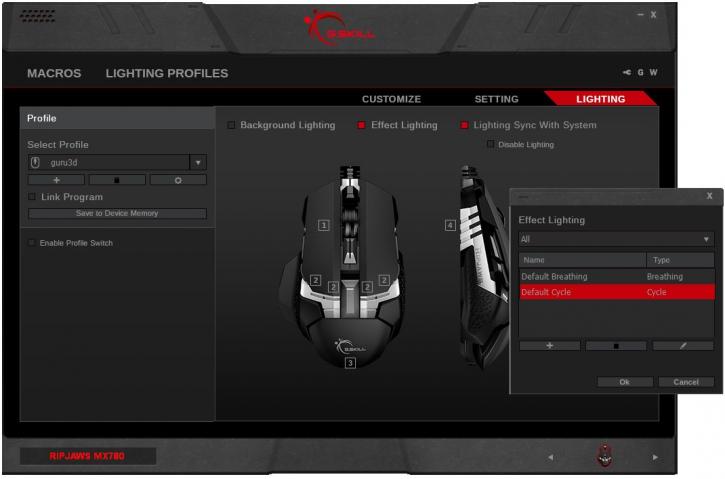Application Software
Application & Control Software
G.skill delivers the mouse with their proprietary control software. It is the basis control software that is used for their RGB keyboard, headsets and mice.
On first start, the software will update your mouse if needed with new firmware, for the new model preconfigured profiles and RGB animations are uploaded into the mouse. These allow differentiation of Macros, DPI, RGB, Calibration and whatevere you prefer to fiddle around with. At that default tab you should look into your optional profiles and select the profile you wish to have active on the mouse.
The 2017 update of the software is much better to operate and understand, really a massive improvement over the previous iterations. It is an extensive suite where a wide variety of preferences can be set up in several profiles. Configurable DPI levels, button assignments and so on. The lighting system can be setup for each zone individually. We get the lighting zones to any of 16.8 million different RGB colors and you may even add a few lighting effects.
At the DPI tab, well you can guess it right? You may assign the five selectable DPI stages, from as little as 100 DPI towards that massive 8,200 DPI (plus everything in-between).
We to date did not run into any issues with the new software.