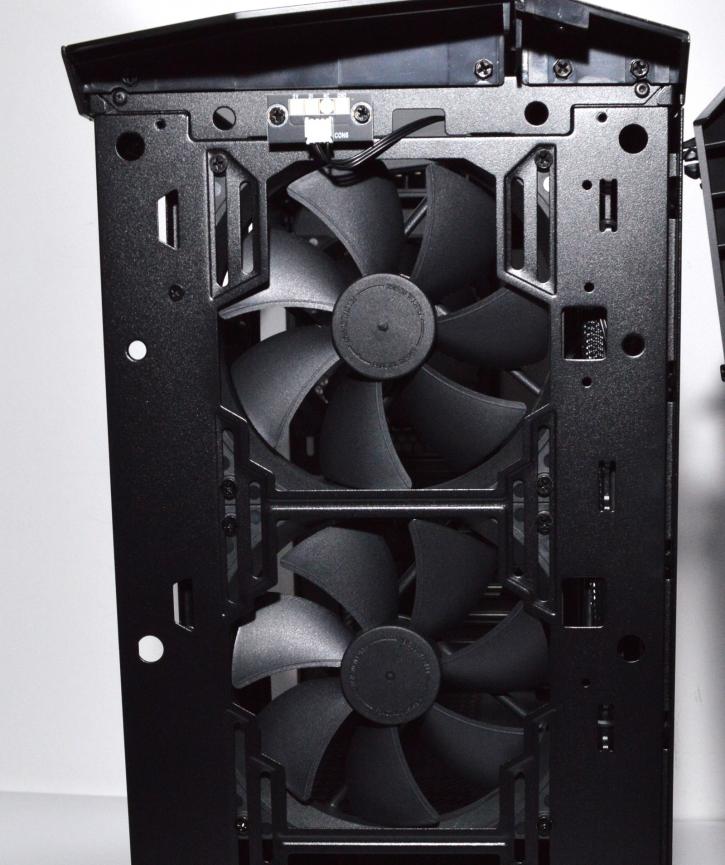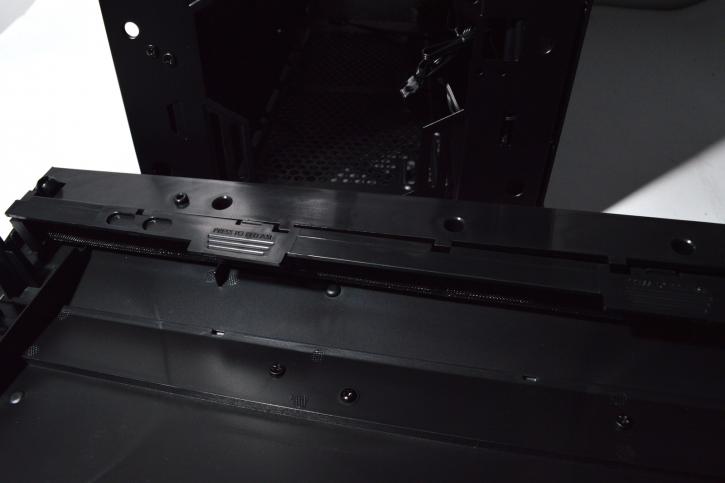Product Showcase - Exterior/Interior
Product Showcase - Exterior/Interior
The Fractal Design VECTOR RS looks very nice in black, and with all this tempered glass. To open the side panels, you simply need to pull them to disengage the newly introduced “push-to-lock latching mechanism”. You can still use the two thumbscrews (especially if you don’t need to open the panels very often), but it’s mostly unnecessary outside of transport situations. Regarding water cooling capabilities, the VECTOR RS is intended primarily for that kind of setup, with support for 420 mm radiators on the top (using the cooling bracket without a dedicated fill port), 360 mm in the front, as well as a 280 mm radiator at the bottom, and 120 mm one in the rear. There is a tempered glass panel on the top section, and normally no fans are installed there. You can remove the panel after undoing the front one and then unscrewing two screws.
If you remove the standard panel, you can install the radiator/fan bracket, but for that, you need to remove the standard metal frame first (secured by 4 small screws).
Now with the cooling/fan tray installed.
And with the ventilated top panel on.
This is the view of the top of the chassis with the fan.
You can install up to nine fans.
- Front: 3 x 120/140mm (2 x 140 mm preinstalled)
- Rear: 1 x 120/140 mm (1 x 140 mm preinstalled)
- Top: 3 x 120/140 mm (with cooling bracket installed)
- Bottom: 2 x 120/140 mm
You can see quite substantial vents in the front panel.
The panel also covers the filters, which are relatively easy to remove.
The bottom filter can be easily removed by pulling it out towards the front of the chassis, but you need to remove the front panel first.