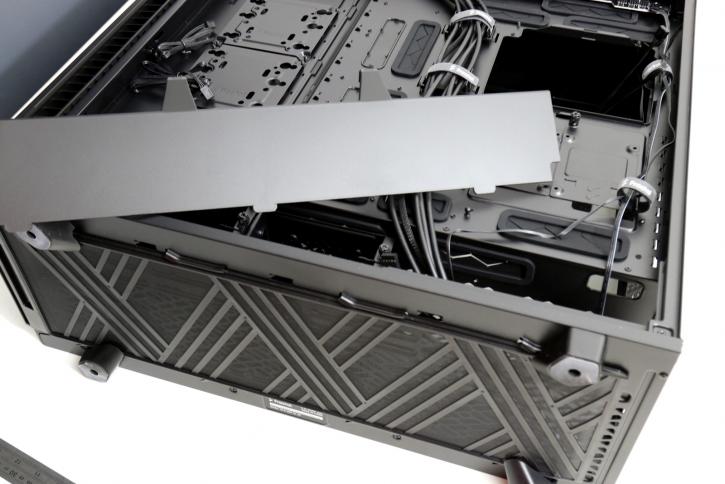Product Showcase
At the 'backside' of the chassis, we notice a big-ass gaping hole in the motherboard tray, a CPU back-plate cutout that allows you to remove and install a new CPU cooler much easier. Typically you'd need to take out the motherboard to install a new cooler, now you can access it from both sides without that unpleasant experience of removing a motherboard from the chassis. Very popular with many chassis manufacturers these days alright. There are lots of fetrues going on here, velcro tie-wraps for cable management, SSDs mounting clips, grommet hols, a dan hub, and more.
There is space for cable routing here, not dramatic heaps of it but in-between the motherboard tray and backside panel a good 3 cm, not bad and definitely something that has improved over last-gen products.
Fun fact, behind the motherboard tray you can actually install two SSDs. You simply hang the SSD into the cut-outs and secure them with the supplied flat screws, two 2.5" SSD/HDD can be used.
See that lower cap/shield at the bottom, pull it out and you'll get a lot of HDD/SSD cages and a PSU compartiment like shown below:
it is a bit dark on the photos but these are new multi-bracket converts any standard 120 mm fan position to an HDD, SSD, pump, or reservoir mount.
All the way up top you can spot a fan HUB, simply lead the fan wire towards the motherboard and regulate RPM fro there. One side note, it can manage up to three PWM fans only but offers an additional six 3-pin fans. One wire leads to your motherboard for fan RPM, and then one wire connects towards a SATA power cable to power the fans, so it does not feed off that single mobo FAN jack. I would have liked and preferred a few more PWM connectors really.