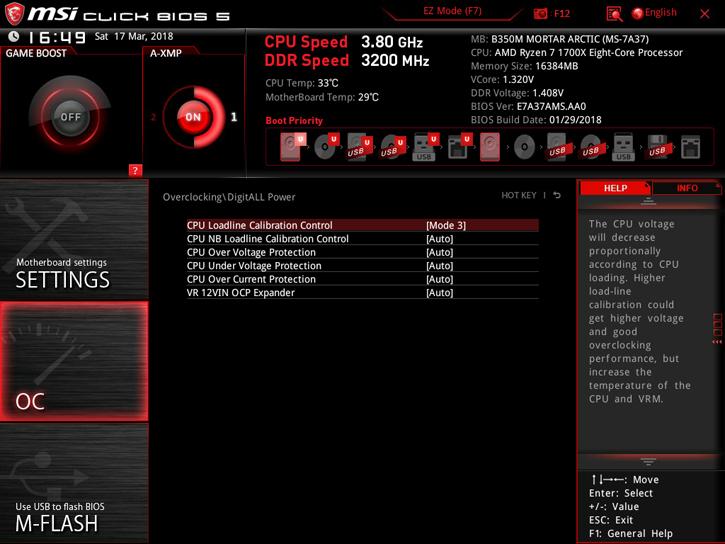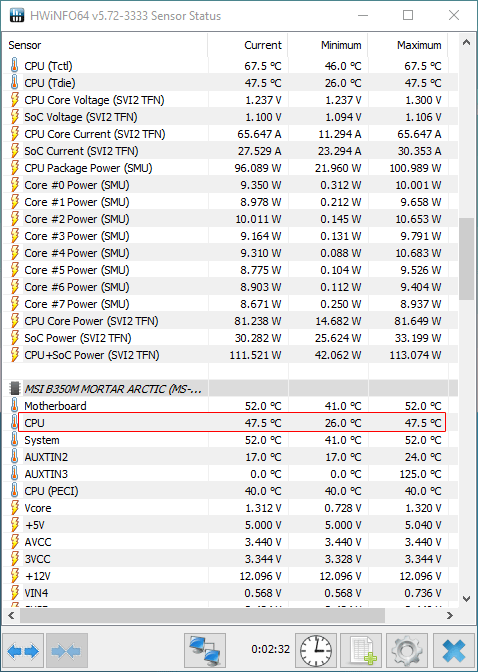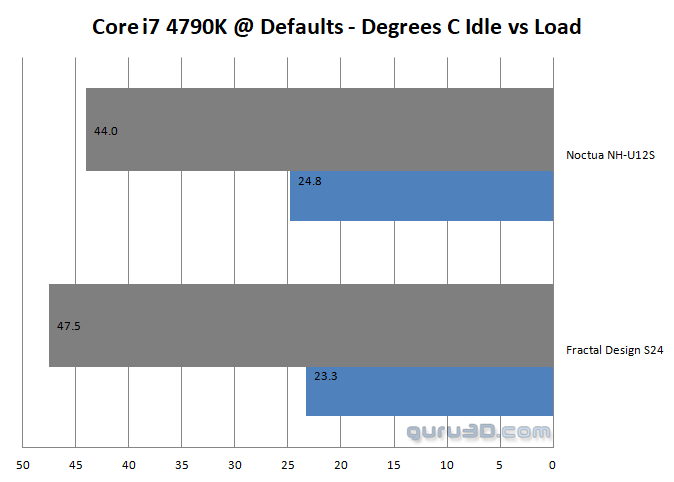Testing the cooler - stock settings
Testing the cooler - stock settings
It's safe to say that this unit will be entirely appropriate to pair with anything up to an 1700X. If you are using said chip, then I would perhaps recommend a 280mm unit for the extra overclocking headroom. That aside, shall we see how these units start off? Below are the results of the CPU sitting at idle, i.e. not doing anything. For these tests, all settings related to CPU core and SOC voltage are returned to 'Auto,' i.e. managed by the motherboard.
The tests have been conducted in a - as much as possible - temperature controlled environment. At the time of testing, ambient temperatures came in at 22C. This wasn't an especially easy element to control, sadly, due to the weather in the UK being so variable at the moment. The temperature noted below is the hottest recorded package temperature according to HWInfo. We should mention - naturally - that performance using the below Guru3D guide should only be judged when using an overclocked system. Your cooler may provide 'Enthusiast' cooling at stock speeds, but may well choke under a heavier load.
Guru3D's 'rule of thumb' on CPU load vs. cooling temps (when overclocked):
- Up to 50C - 'Enthusiast' cooling. Custom loops, alternative methods, etc.
- 51C to 60C - 'Performance' cooling.
- 61C to 70C - 'Mainstream' cooling.
- 71C and above - 'Average' cooling.
Naturally, this will vary depending on whether you are overclocking, what you are overclocking, and what CPU you are running. For most, anything in the 'Mainstream' cooling category will be adequate and should indicate reasonable thermal headroom for an OC. The exception to this is, of course, if said unit is already screaming and running at 100%. If so, maybe hold off?
At stock, the S24 fits into the 'Mainstream' category, hitting a maximum package temperature of 47.5 degrees. However, as you will with the next page regarding noise levels (both at stock and when overclocked), it is evident that the 'automatic' mode priorities silence, so take that into account when looking at the results. The lower speed and pressure offered by the attached fans were a hint as to this, and it's true enough here. The cooler reached just... well, in all honesty, there was such a minute increase over ambient noise when the S24 was being stressed at stock that I had to double check the run was actually in progress. It was, and we saw just 33 dBa. Given my room has an ambient noise level of between 31-32 decibels, a 2 dBa increase is truly impressive. This was barely perceptible, in terms of 'hearing' the noise.
Note: we have very few results as this article is made by an overseas editor, on a Ryzen platform. Over time these results will build up with more coolers, of course.
The Noctua, incidentally, actually performs better. Reaching a max of just 44C according to HWInfo, this result is very good indeed. In fact, the OC results for the Noctua unit were not much higher, somewhat indicating that this unit's TDP wasn't being especially stressed even at 3.8Ghz. Still, I have hardware that is my own, and killing it with volts really isn't in my vested interest. Noise wise, we saw 35 decibels, which is just 2.5-3 over ambient. Really nothing to worry or write home about a good result. That said, when compared to the S24, the increase was definitely noticeable, whereas the S24 was not even audible. Next, we will put the coolers through a more rigorous test, pushing the 1700X to 3.8Ghz using 1.315v on the core voltage.