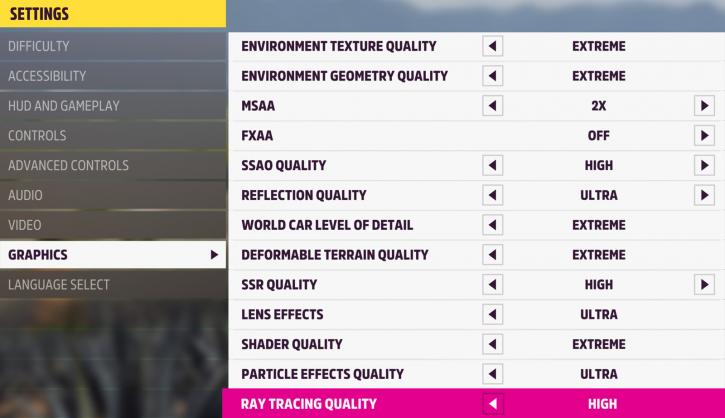Image Quality and System requirements
Image quality settings and benchmark system
We use a run with the best image quality settings for this game, the highest possible quality mode (Ultra). Games typically should be able to run in the 60 FPS range combined with your monitor resolution. From there, you can enable/disable things if you need more performance or demand even better game rendering quality. There's a lot of features you can configure, we recommend you to stick to the best quality settings and leave it at that. There are numerous possibilities. The game includes FPS limiters between in addition, to that there are different graphic presets like low, medium, high, and ultra, and extreme plus it has an integrated benchmark.
Below is an overview of the settings.
Above our test settings. Our main test will be raytrace based, we'll also add some results on the lower tier cards with Raytracing disabled. Generally speaking, this game can handle even outdated graphic cards at medium-quality settings (which still does not look bad btw).
The graphics menu is divided into two submenus. The Display tab has the options for adjusting the resolution, scaling, refresh rate (which includes an optional FPS cap), V-Sync, and display mode, among other things. The Graphics tab provides about 20 parameters that have a direct impact on how the game appears visually. Preselected graphic settings are available for individuals who do not wish to experiment with the many options. Unfortunately, once the game world has been loaded into the game, graphical modifications will not take effect until the game is restarted (the loading times are quite long). Ray tracing thus is supported in Microsoft's racing game, technologies like DLSS and FSR are however lacking.
The graphics cards tested
In this article, we'll make use of the following cards at a properly good PC experience graphics quality wise, the quality mode as shown above with Vsync disabled. The graphics cards used in this test are:
- GeForce RTX 2060
- GeForce RTX 2060 Super
- GeForce RTX 2070
- GeForce RTX 2070 Super
- GeForce RTX 2080
- GeForce RTX 2080 Super
- GeForce RTX 2080 Ti
- GeForce RTX 3060
- GeForce RTX 3060 Ti
- GeForce RTX 3070
- GeForce RTX 3070 Ti
- GeForce RTX 3080
- GeForce RTX 3080 Ti
- GeForce RTX 3090
- Radeon RX 6600
- Radeon RX 6600 XT
- Radeon RX 6700 XT
- Radeon RX 6800
- Radeon RX 6800 XT
- Radeon RX 6900 XT
Test environment (system specification)
System Spec
- Ryzen 9 5950X
- X570 (ASUS Crosshair VIII HERO)
- 16GB DDR4 3600 MHz CL14
- NVMe, M.2. SSD
Graphics drivers
- GeForce graphics cards use the 497.09 (download).
- Radeon graphics cards we used a beta AMD Radeon Adrenalin 21.12.1 driver (download).
- Resize BAR (rBAR) is activated