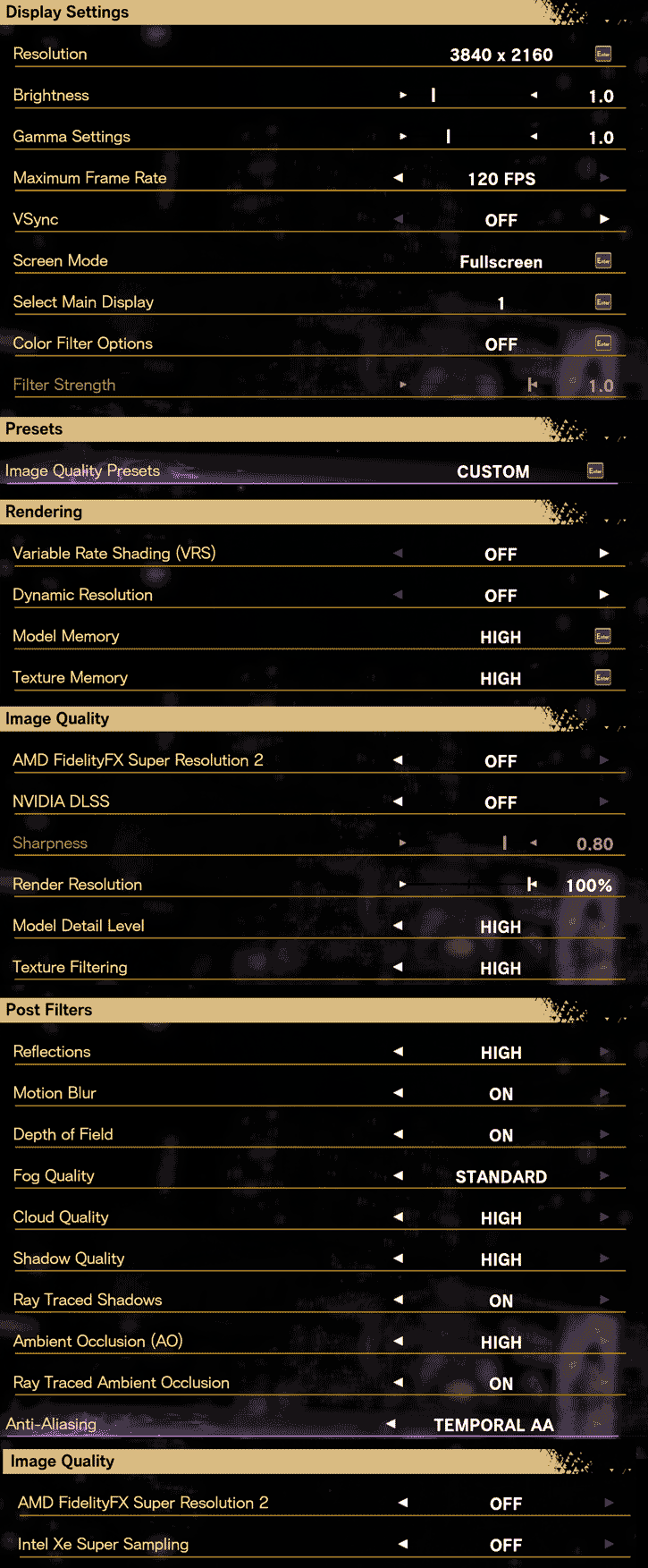Image Quality and System requirements
Image quality settings and benchmark system
For this game, we utilize the highest possible quality option and the best visual quality settings (Ultra) and have Raytracing enabled. Games should be able to run at 40-50 frames per second when paired with a matching monitor's resolution; raytracing, however, will impact performance profoundly and you really can't tell much difference in visual quality. You can enable/disable features if you want greater performance or a higher level of game rendering quality. The graphics settings are organized into multiple pages, offering players a range of options to customize their gaming experience. The game offers different display modes, including borderless windowed, windowed, and fullscreen. The game also supports DLSS, AMD FSR 2 and for Intel cards XeSS.
The foremost settings screen in the game handles the typical monitor settings such as borderless windowed, windowed, and fullscreen modes. The game has a maximum framerate of 120, 60, or 30 frames per second, but there is no option to select an unlimited framerate. Weirdly enough, the internal benchmark does result in unlimited framerates, but in-game, you'll be capped to 120 FPS.
The Graphics tab in Forspoken offers a variety of advanced options for fine-tuning graphics settings. There are four presets available: "low", "standard", "high", "ultra-high", and "custom". Forspoken supports Variable-rate-shading, which aims to improve FPS by rendering some parts of the image at a slightly lower resolution while rendering important areas at maximum resolution. We disabled it.
Additionally, Forspoken supports XeSS, DLSS2 and FSR2. Unfortunately, DLSS 3 frame generation is not supported. There is a sharpening filter control available for DLSS and FSR, and anti-aliasing options include "Off", "FXAA", "SMAA", and "Temporal AA". Motion blur and depth of field can be disabled, and ray tracing options include RT shadows and RT Ambient Occlusion.
Forspoken includes an integrated benchmark, but it's entirely representative of gameplay; we used our own test scene for testing purposes. We used the settings as shown above.
The graphics cards tested
In this article, we'll use the following cards at a properly good PC experience graphics quality wise, the quality mode as shown above with Vsync disabled. The graphics cards used in this test are:
- GeForce RTX 2060
- GeForce RTX 3080 Ti
- GeForce RTX 2080 Ti
- GeForce RTX 3060 Ti
- GeForce RTX 3070 Ti
- GeForce RTX 3090
- GeForce RTX 4070 Ti
- GeForce RTX 4080
- GeForce RTX 4090
- Intel ARC A770
- Radeon RX 6600 XT
- Radeon RX 6700 XT
- Radeon RX 6800 XT
- Radeon RX 6900 XT
- Radeon RX 7900 XT
- Radeon RX 7900 XTX
Test environment (system specification)
System Spec
- Ryzen 9 7950X
- X670E (ASUS Crosshair HERO)
- 32GB DDR5 600 MHz
- NVMe, M.2. SSD
Graphics drivers
- GeForce graphics cards use the 528.24 (download).
- Radeon graphics cards, we used a beta AMD Radeon Adrenalin 22.11.2 / 23.1.2 driver (download).
- Resize BAR (rBAR) is activated on all GPUs that support it