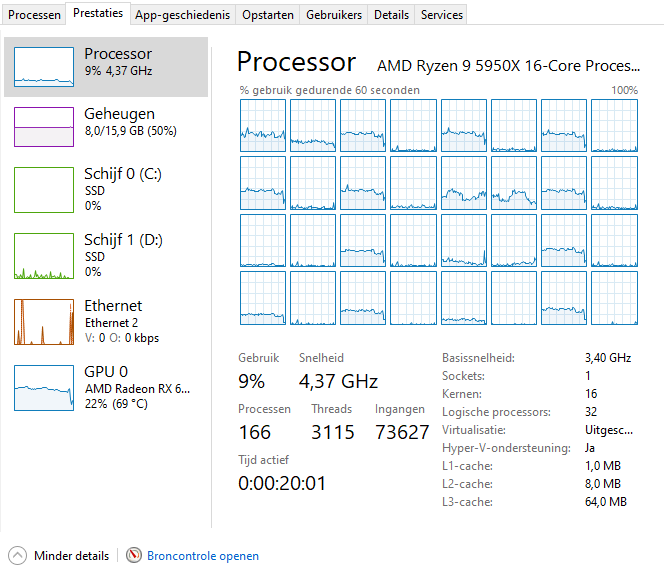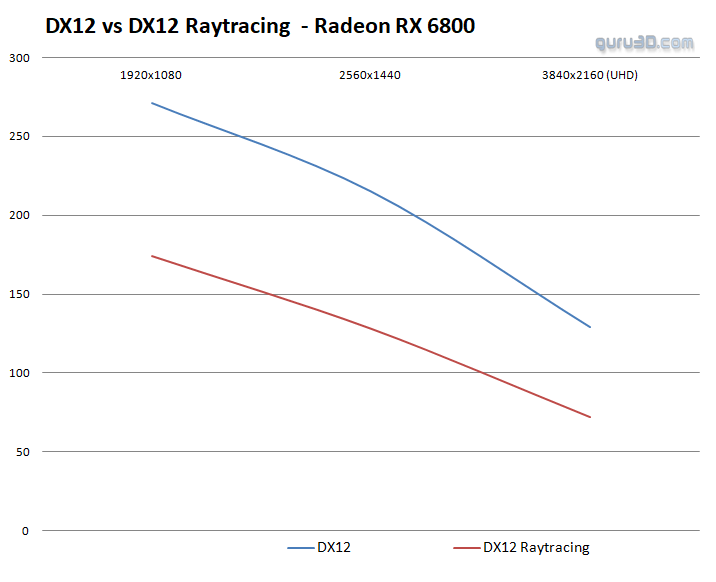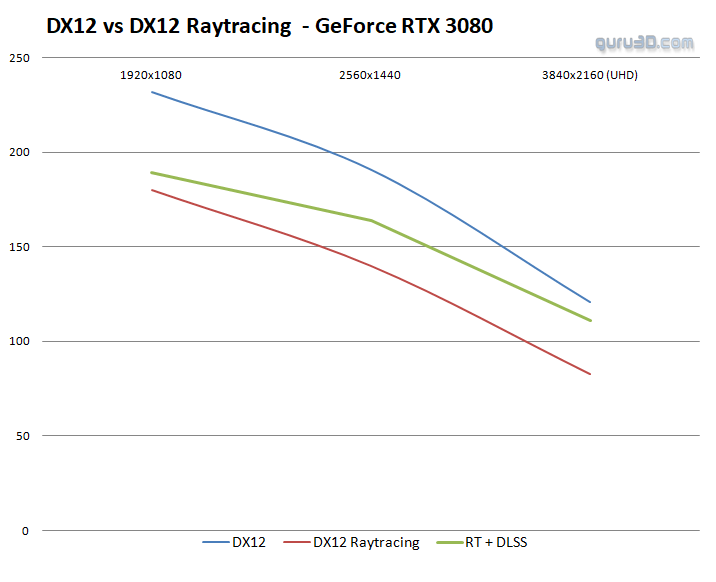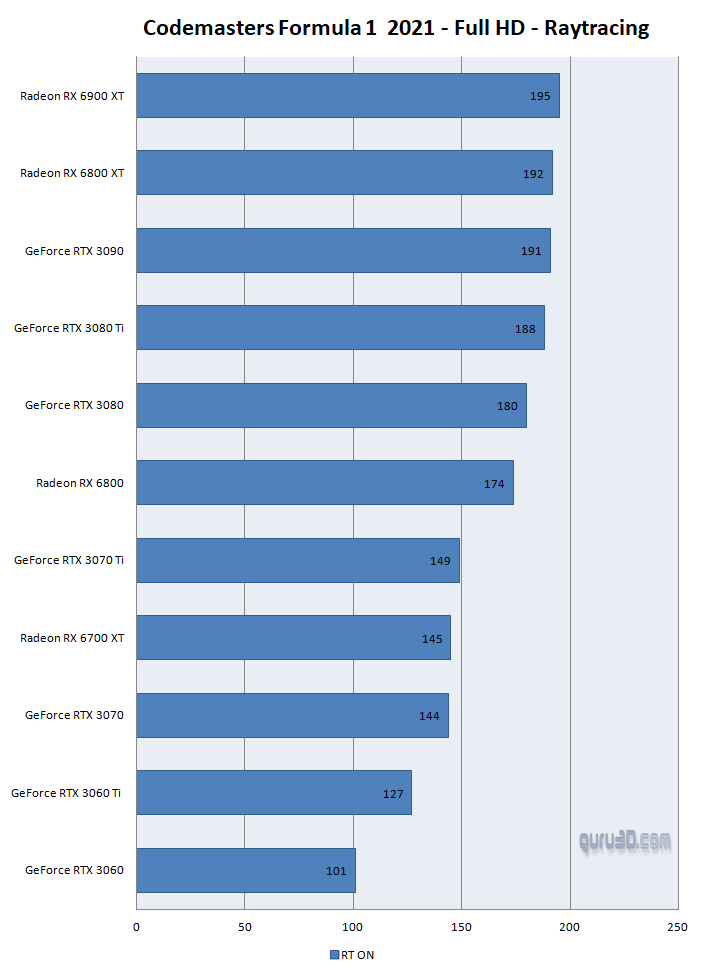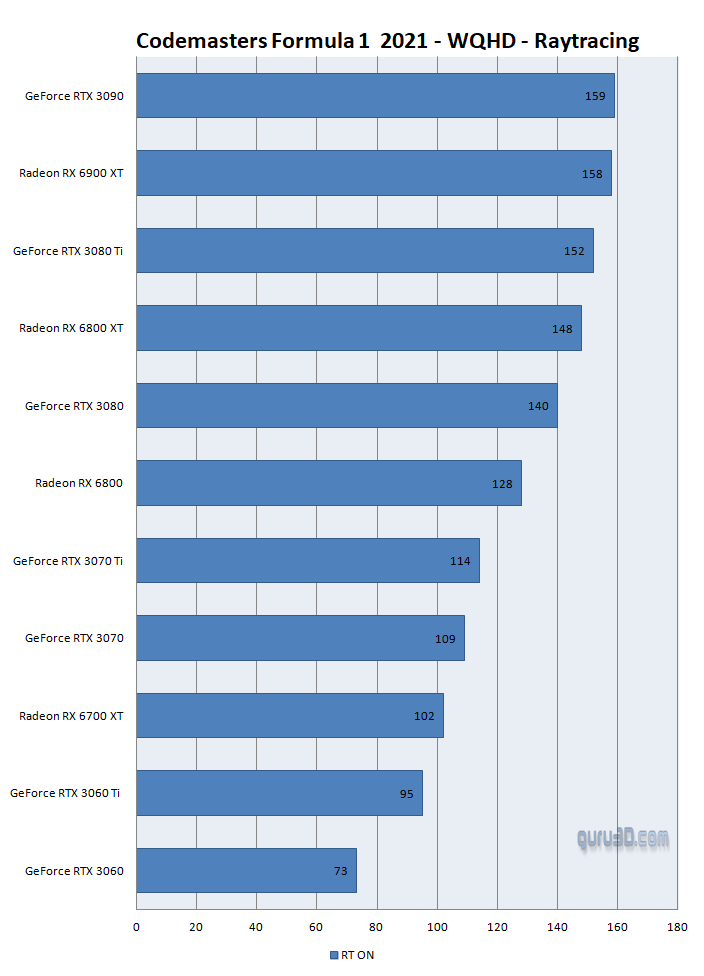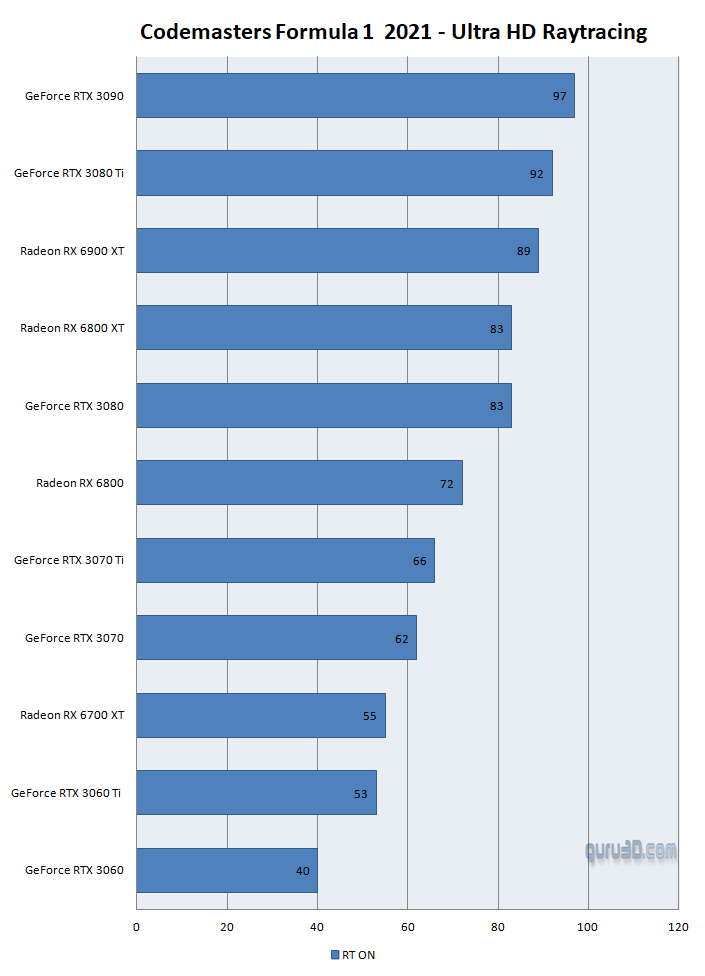Raytracing, CPU utilization, Benchmark Videos Raytracing
Processor usage
Looking at threaded behavior this game work really well with any six core and upward processor. But yeah, six to eight cores for best results (is twelve to sixteen threads).
The game definitely likes and utilizes multi-core processors and thus threads. However, we can't say that we're stressing the CPU heaps. here we used an RTX 3080 at 2560x1440 to push framerates (DXR disabled).
Raytracing performance
Granted you need to look hard at times to be able to tell the difference with Raytracing on/off. But hey, the game does support it. We grabbed compatible graphics cards to see what the performance will be like, in a spread of the three main resolutions. And with any of the cards, up to 2560x1440 is extremely playable.
Anyone who expects very high-quality ray tracing in F1 2021 will be dissatisfied. The setting options for ray tracing are elemental because there is simply only "On" or "Off". However, shadows and reflections can be configured separately. The high preset leaves ray tracing switched off, while ultra high activates both options.
In our experience, if you can afford RT it in terms of performance then you should use both ray tracing features. If, on the other hand, your frame rate budget is tight, the reflections can be switched off. That costs a bit of visual quality but brings in a lot of additional speed. Ray tracing shadows surprisingly enough should remain activated, because they bring a clearly visible graphic boost without costing too much performance.
The Radeon 6000 series manages quite well compared to some other game titles we tested. In ultra HD however, the tie turns (but remains very acceptable. Below DX12+Raytracing, DLSS is disabled. We'll look at that on the next page.
We have limited the Raytracing data-set towards RTX Series 3000 and Radeon RX 6000, the added tests for things like RT and DLSS are incredibly time-consuming and triple our tests.
Video benchmark examples.
Below I have recorded two benchmarks runs, the first default shading rasterizing, the second has raytracing and DLSS enabled. Both videos are recorded at 3840x2160 (Ultra HD). Watch and see if you can spot the differences.
Above: Formula 1 2021 DirectX 12 + TAA (GeForce RTX 3080)
Above: Formula 1 2021 DirectX12 + Raytracing + DLSS (GeForce RTX 3080)