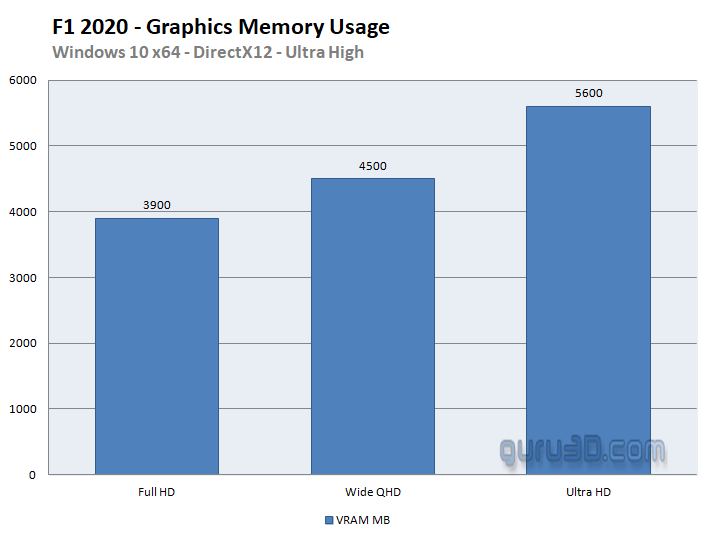VRAM usage and Concluding
Graphics memory (VRAM) usage
How much graphics memory does the game utilize versus your monitor resolution with different graphics cards and respective VRAM sizes? Well, let's have a look at the chart below compared to the three main tested resolutions. The listed MBs used in the chart are the measured utilized graphics memory during our testing. Keep in mind; these are never absolute values. Graphics memory usage can fluctuate per game scene and activity in games.
This game will consume graphics memory once you start to move around in-game, memory utilization is dynamic and can change at any time. Often the denser and more complex a scene is (entering a scene with lots of buildings or vegetation, for example) results in higher utilization. With your close to the max "Ultra" quality settings this game tries to stay at a five towards 6 GB threshold. In Ultra HD that rises quickly towards roughly 8GB. We deem 8GB a good default value for any mainstream graphics card.
Concluding
Codemasters F1 2020 is once again a fun title serving a particular audience, truth be told - the graphics remain rather common but have been bumped up a notch from the previous editions, but you'd have to look hard to see a difference even with the 2018 version. I do like it more at Ultra HD though that comes at the price of more expensive hardware. We feel the sweet spot is 2560x1440. For the absolute F1 fans, Codemaster F1 2020 is second to none really, there is no other title so precise as this one. Lovely to see are the new circuits.
F1 2020 offers several options as anti-aliasing. You'll stumble into Intel's post-processing CMAA2 and a classic TAA, the latter one we advise but is far from flawless. If you want to tweak a bit more, you can also use "FidelityFX Upscaling". Then the game is rendered internally in a lower resolution and the quality is improved by sharpening. However, the function is not recommended because the graphics are IMHO significantly worse. TAA Checkerboard rendering, which works differently but has the same goal, is also not advisable as quite frankly it looks bad. The method gives a better result than upscaling, but it also doesn't look nice. Just select Ultra high-quality settings + TAA and 16x Anisotropic filtering, and really, any graphics card will do fine. We also manually enabled HBAO+, both NVIDIA and AMD cards will support it. You can also switch to ASSAO, which arguably can be a bit different and intense, that is not necessarily better but it is considered the better option.
Problems, the game will need an update or two, as we noticed some object issues for both brands, as well as sometimes te side mirrors, were not rendered correctly. Also for both NVIDIA and AMD. The performance surprised today where the Radeon Vega 56/64, they did not perform well.
The race game is based on the current Formula 1 season, with all the latest cars, tire options and drivers. F1 is a fun game if you like the genre, but again the graphics are pretty okay at best for the PC platform. Any card to date should run fine at 1080p as the game simply is not taxing or demanding at all on any modern GPU or for that matter the processor. Please do make sure you have installed the latest compatible graphics card driver.
Note: later on we might follow up with some updates as to DX11 vs DX12 as well as CPU scaling, stay tuned.
- Download the latest NVIDIA GeForce graphics game ready driver (download).
- Download the latest AMD Radeon graphics Adrenalin driver (download).
- Sign up to receive a notification when we publish a new article
- Or go back to Guru3D's front page.