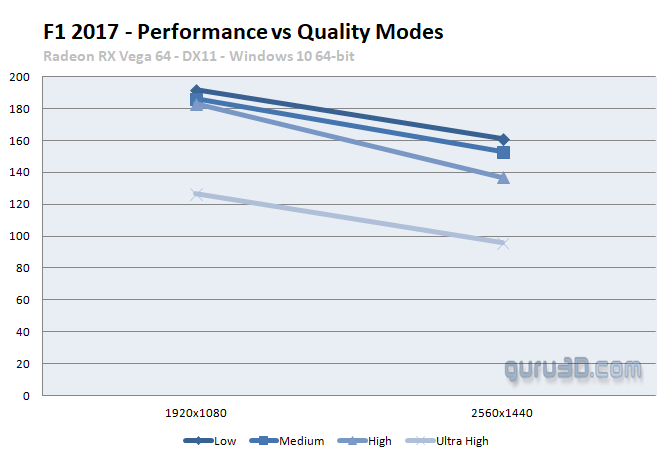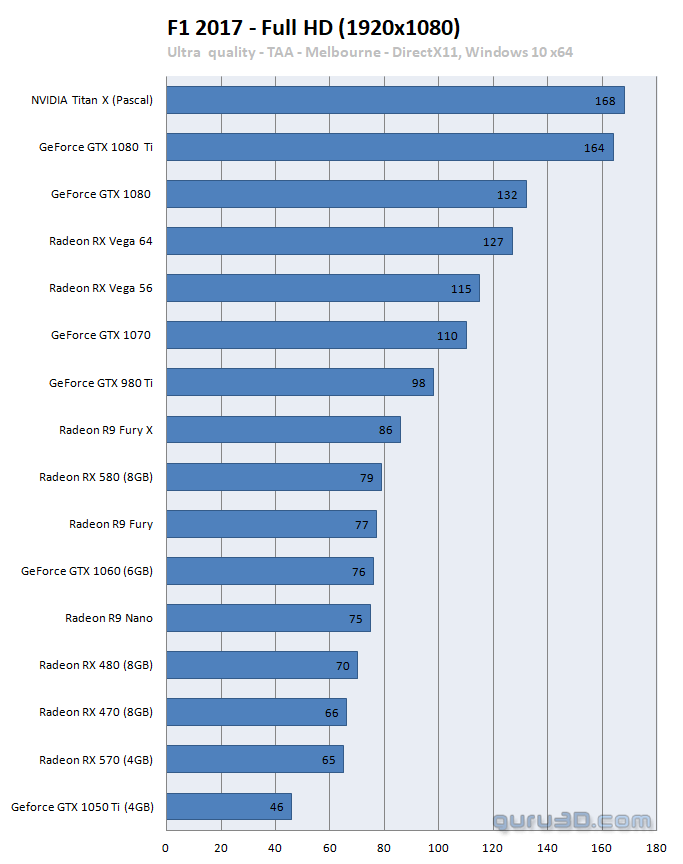Graphics card performance 1080p
Graphics card performance
In the video above you can see the benchmark sequence. A couple of thing, no round ends up with the same FPS. So please keep a a few percent margin in mind at all times. It has a lot to do with the random elements in the benchmark lap. We apply Ultra High quality, any card can take that at 1080p. For Nvidia we disable HBAO+ and revert to ASSAO to create an equal and fair field. TAA is enabled (but a rather junk AA mode) and we also apply x16 AF. The video above shows the settings as well as one lap in the benchmark run.
Codemasters F1 2017 offers four quality settings modes from low to Ultra High. Considering at 1080p even entry level graphics cards achieve good frame-rates at Ultra high setting, this will be the quality settings used. Hey you are playing games on a PC, and that is all about the PC experience, proper image quality. In the above chart you can see the differences in performance in-between the four quality modes versus Full HD (1920x1080) and WQHD (2560x1440). Should you need to drop a quality mode performance wise, HIGH quality mode makes the biggest difference. Low and medium quality modes are just not worth the image quality or performance benefit imho (unless you use an IGP or something).
The type of game you play is always relevant though, an first person shooter game is nice at 50 to 60 fps, an on-line shooter on a 144Hz monitor feels better at 100+ fps. And totally on the opposing side, for RPG gaming things are different for which we are comfortable with an FPS ranging as low as 30~35 FPS. For race-games I feel a minimum of 40 FPS average would be a good point to start. At all times if your framerate is low, you can opt to change in-game image quality settings. Mind you that we test with reference cards or cards that have been clocked at reference frequencies. Factory tweaked graphics cards obviously can run up-to 20% faster. But for the generic overview, we treat all cards the same. As you can see, at Ultra High image quality settings our average framerate is 46 FPS for an even a GeForce GTX 1050 Ti.