Power Consumption and temperatures
Sandy Bridge Power Consumption and temperatures
Here's where we'll slowly move into actually testing the processors and respective chipsets.
The new Sandy Bridge based processors are a bit of a redesign alright and as a result they are quite energy friendly processors. What you'll notice a lot is that in idle these things kick ass in matters of power consumption, whereas at peak TDP they behave quite normally.
Unfortunately, once you insert a dedicated graphics card things change quickly. When we add a GeForce GTX 580 for example, that IDLE power consumption jumps upwards quite a bit.
The motherboard demands a little more power overall, though that can be tweaked in the BIOS, as you'll get several power state options. We choose a normal power state, and 'balanced' in Windows 7 energy management.
The low power consumption is the motherboard in idle, the second highest entry is the PC stressed on processor level (dedicated graphics card (GeForce GTX 580) idle), and the third is the system overclocked, which we'll discuss in a second; the processor is stressed and the GPU is in idle again. But as you can see, overclocking will hit the power consumption fairly hard.
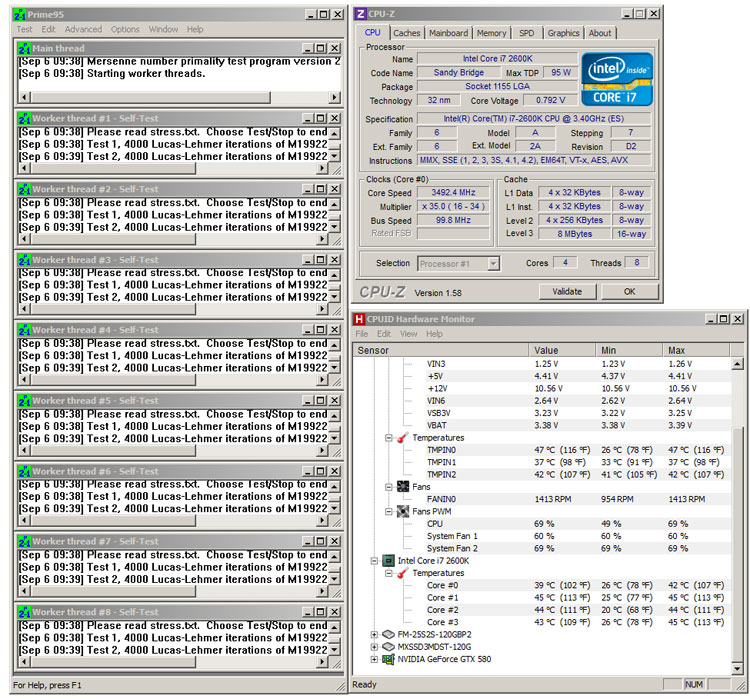
In the screenshot above you can see how we stress the processor on all active cores and threads, but leave the GPU in idle. This would be the peak desktop power consumption we measure.
By all means, please understand that higher wattages in-between the same chipset based motherboards can be explained due to the use of many extra chips, like the extra USB 3.0 controllers, Hydra IC, PLX switch chips, extra SATA controllers, USB HUB and so on.
Temperature wise, 2500 and 2600 processors are roughly the same. The results above are based on the CoolIT ECO ALC unit. Temperatures differ per choice in CPU cooling and even inner ventilation of your computer, of course.
