Overclocking with the eVGA X58 SLI
Overclocking with the eVGA X58 SLI
I've already mentioned a couple of times that this board was designed with overclocking in mind. So let's do that, and I want to show you exactly what I did here, so here's where we go a little more in-depth in overclocking.
First off some ground rules. To successfully overclock, you need successful products. Your infrastructure must be right from A to Z. You can drop a grand into your system, yet if you have a crappy power supply, it can ruin everything. Make sure you have quality components. We surely made sure of this ourselves. Our overclock is done with a Core i7 965 processor and 2000 MHz OCZ DDR3 (Triple channel) memory on a Enermax Galaxy DXX Kilowatt power supply.
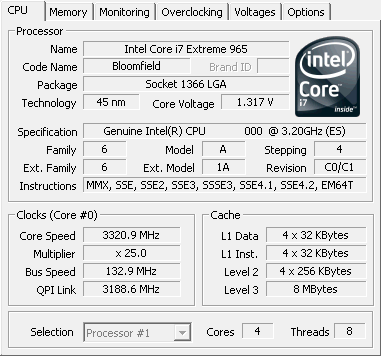
Now overclocking with the eVGA motherboard is a little different from other X58 motherboards we tested. We'll apply a two step overclock.
- First things first - make sure you installed the latest bios.
- BIOS - First set your memory at a safe 1333 MHz with safe timings (JEDEC). Often system crashes occur purely based on memory errors.
- BIOS - we'll bump our CPU voltage towards 1.3 Volts. A little high, but since we are going high .. it's needed.
- Then we look at QPI MHz, which default at 133 MHz. Set that towards 150 MHz, your Core i7 920, 940 or 965 processor can deal with is perfectly.
- Depending on what processor you have, set the multiplier if possible towards 25-27.
Example a multiplier of 25 x 150 would get you 3750 MHz. This is a very acceptable overclock for a Core i7 920 even on decent air-cooling. We now boot into Windows.
This will be your first stage overclock. I say first stage because the second one will be software based from within windows with their proprietary software called "eLeet overclocking tool".
The software allows you to overclock from within Windows on the fly, and quite frankly is one of the best tools I've dealt with in a while.
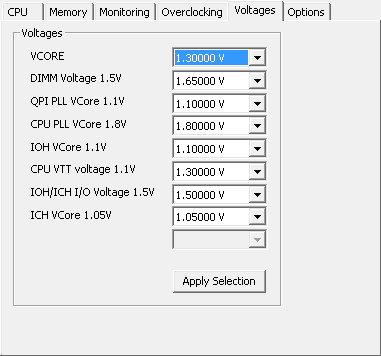
Now in eLeet we set:
- CPU voltage towards 1.35V (go higher if needed)
- The multiplier to 28
- QPI 150 MHz
- Turbo mode enabled
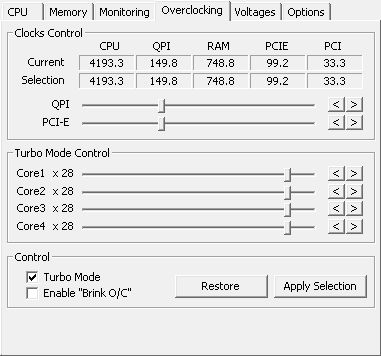
We hit apply and bam .. a 4.2 GHz overclock is in effect. The MP at 29 caused a crash, but if you play around with the voltages, Change QPI Frequency Selection to say 4.800 GT/s .. we'd easily hit 4.5 GHz.
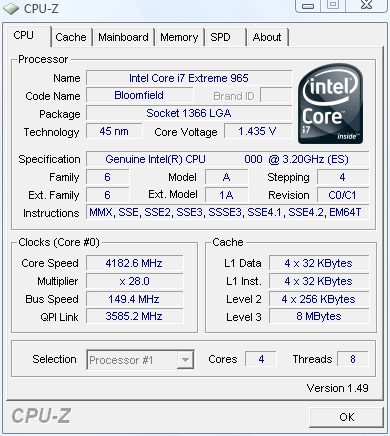
4.2 GHz is enough for now though. I will include results taken at this 4.2 GHz throughout our benchmark session to prove this was a 100% stable overclock and remember .. there's a lot more for you to tweak both CPU and memory wise.
So this 1 GHz overclock was achieved in merely two minutes. Impressive.
Power consumption & overclocking
Now a warning: despite how lovely this overclock is .. you won't happy with power consumption:
| Processor state | Watt |
| 4 cores idle @ 4,2 GHz | 223 |
| 4 cores 100% stressed @ 4,2 GHz | 416 |
We got 416 Watt power consumption when we stressed all four cores simultaneously. And that's with the graphics card in idle. So it's not exactly the green thing to do, you guys.
