Photos - eVGA X58 SLI (3)

Just above the two SATA ports you can spot a POST diagnostic LED. It will retun a code, representing the status of the mainboard. If the mainboard is failing it displays for example FF. Should there be a memory error it would report a different code. These codes can be dissected with the help of your manual. Once you booted into windows this diagnostic LED will show your CPU temperature, which ads a nice detail.

To the right side of the motherboard we stumble into a series of connectors and buttons. We see from left to right a serial connector, reset button, power button, and a micro switch CLEAR CMOS button. Then some extra fan headers and front panel headers, nicely color coded.
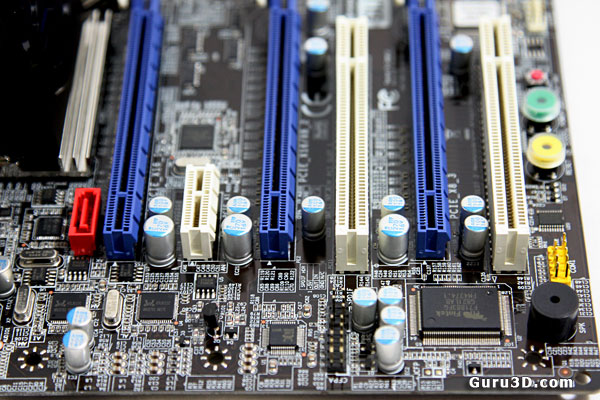
All the way up front 1 x PCIe x16, 1 x PCIe x8/x16, 1 x PCIe x8, 1 x PCIe x1, 2 x PCI. And yes indeed, if you go for 3-way SLI you will not have 3x x16 PCIe ports. On the very high-end parts this might eat away a tiny bit of performance.

To achieve a decent overclock we wanted some good cooling and therefore went with water-cooling. Let's peek at the BIOS.
