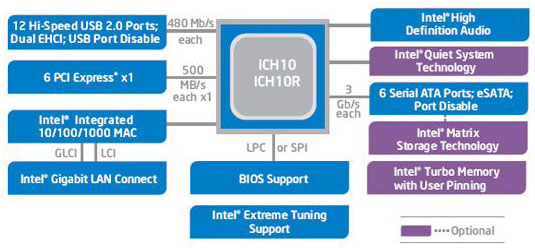Southbridge | Multi GPU explained
ATI CrossFireX & NVIDIA SLI configurations
Now we already know that the X58 motherboards obviously can manage CrossfireX. But we already informed you that this mainboard is SLI certified, we need to cover the topic of NVIDIA SLI support. Let's dig a little deeper into that straight away, as this feature definitely made the biggest rumble over the past month whenever the name "X58" surfaced somewhere.
Mainboard manufacturers can submit their X58 board to NVIDIA and get them certified. Once certified the combo of a BIOS and NVIDIA GeForce Forceware driver will open up SLI support on the consumer side of the experience after recognizing a specific key handed out by NVIDIA to the motherboard manufacturer. That key will be located in the SBIOS (System BIOS).
This allows native SLI support with a few restrictions. The native SLI support actually doesn't sound too restricted, as motherboards with as few as two PCIe x16 slots and as many as four PCIe x16 slots will be able to support an array of SLI configurations, including a 3-Way SLI and even a fourth graphics card for a PhysX boost.
So be careful with this information. The danger here is that not all X58 mainboards are SLI capable. In fact the Intel reference mainboard at hand here today did not support SLI mode. Investigate carefully of you want to opt SLI if your X58 mainboard will support it, most of them will get certified though. We expect most mainboards vendors to get you at least a three PCI Express x16 slots solution to enable 2-way, 3-way and 4-way ATI CrossFireX or NVIDIA SLI configurations. ASUS, EVGA, MSI, Gigabyte, and DFI, have all licensed NVIDIA SLI technology for their new lineup of motherboards.
This mainboard tested from eVGA is SLI certified and we spot 3 PCIe x16 slots (configured as 1x16 slot and 2x8 slots) which handles up-to 3-way SLI. We'll show you the reason for this in the photo-shoot.
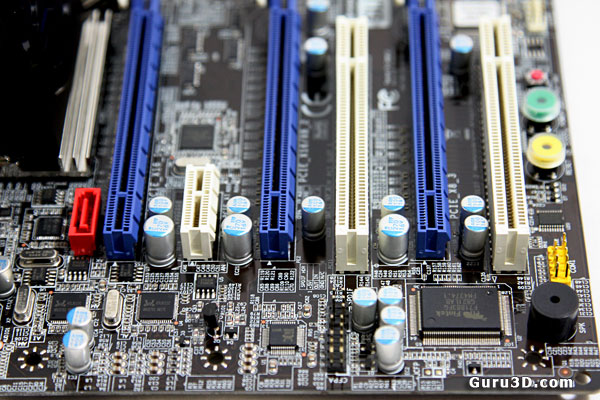
Crossing the Southbridge
So we have the X58 chip "Northbridge" on that motherboard covering all the primary functions, but what about secondary lower level functions. Well, Intel will pair the motherboard with the ICH10 or the ICH10R "South bridge" similar to the Intel P45 (Eaglelake) chipsets.
ICH10(R) implements a 10Gb/s bidirectional DMI interface to the X58. ICH10 is basically a die-shrink of ICH9, boasting similar specs. It supports several interfaces to the somewhat slower peripherals on your motherboard like SATA and USB:
- Six PCIe version 2 ports, four of which can be configured as either 4x1 or 1x4
- Six SATA 3Gb/s ports in either legacy IDE or AHCI mode. These can support external eSATA
- One PCI slot
- Intel high definition audio
- Integrated gigabit LAN.
- Six USB 2.0 controllers 12 ports