Continued
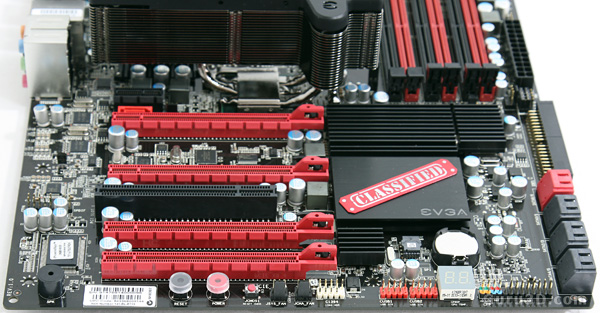
To the right side of the motherboard we stumble into a selection of USB, audio and front panel headers as well as a selection of buttons and micro switches. Here's where another CMOS switch is to be found and in black and red (nice touch) the on/off and reset switch. The reset switch also displays HDD activity and the ON/OFF switch a power ON light. Simple, easy and funky.
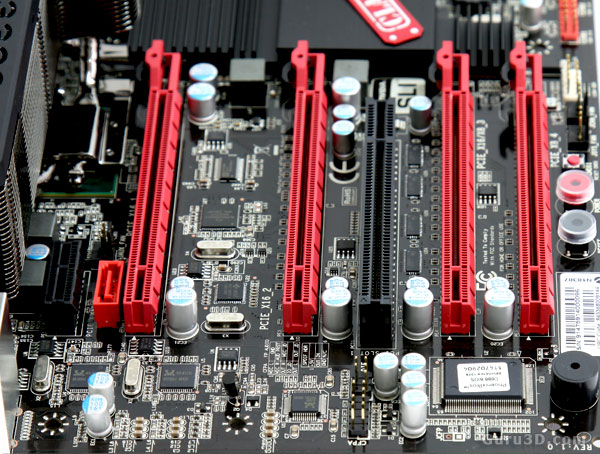
We discussed them a couple of times already. The 4x PCIe graphics ports and additional PCI bus (black one) to the middle right, and all the way to the far left a PCIe 1x bus as well. Quite handy when you stuffed all slots full with SLI and PhysX. You could use it for an audio or TV card.
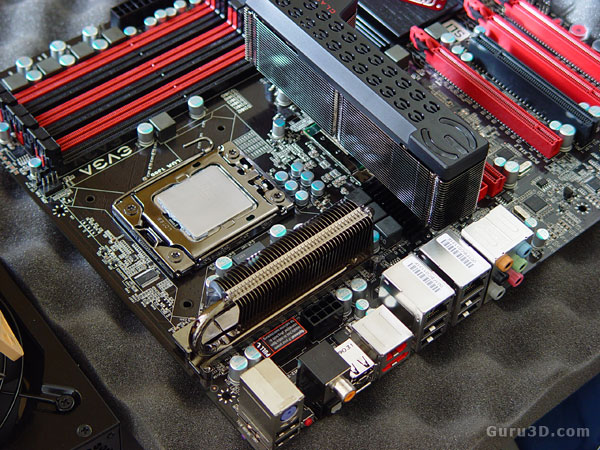
Right, you feel it coming already don't you ? This is the stage where we start to install the system. First off we seat the processor and lube her up. Always lube it mate ;)
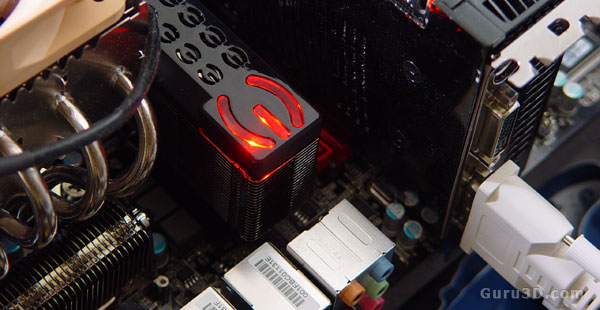
And one you power it up, the NB passive cooler has a red LED in it fading slowly on and off .. like heart pumping blood into your system. Pretty cool, borrowed idea from the Rampage II Extreme we think. Let's check out some of the BIOS features.
