Page 4
Storage Features
Evidently you already noticed that the nFORCE series 500 now can support six native SATA 3Gb/s drives, which previously was four. Why is that number six important you ask ? Well, you can make a dual RAID 5 solution as RAID 5 requires a minimum of three drives. Obviously it is recommended that all drives on the system should be of the same size. The more drives you have on the server, the better RAID 5 will perform.
RAID 5 is the version most often recommended. Because the price of disk drives have drastically dropped, the cost of implementing RAID 5 is now within most enthusiast and companies budgets. The only time RAID 5 could fail is if two drives were to fail at the same time. The loss of disk space is basically 100 divided by the number of disk drives. With 3 drives, there is a 33% loss of disk space. With 5 drives, there is a 20% loss of disk space.
[Ed - RAID 5 takes n number of disks, stripes them together, and puts a parity section on each disk. Therefore if one drive went down, the information is still stored on another disk using parity. Performance is very close to RAID 0 / Striping]
Also I should mention the MediaShield 3.0 UI, the RAID unit/SATA connections are hot swappable, meaning you can pull out or insert the plug when the system is powered on. The minute a driver fails or will get unplugged the NVIDIA MediaShield sentinel will pop up and show you what drive/connection has gone bad.
The image shows the hard drive connector ports and provides a visual indication of the location and status of the drives as follows:
- Red rectanglered denotes a failed drive.
- Green rectanglegreen denotes a healthy hard drive.
- Yellow rectangleyellow denotes a member of a failed RAID array, but is not the cause of the failure.
- No color rectangleunconnected ports have no visual indication.
And now then there is the power of RAID 5... if one of the drives fails, the system can continue to run by just writing to one drive. Since you have hot swappable drives, you could pull out the bad drive, plug in a new one and the system is back to its normal state. So you have the media shield alerting you what drive is broken, without disabling the system you swap the driver and bam, it's rebuilding the storage array.
Pretty cool stuff as you can now setup two RAID 5 units.
Networking
Just like the AMD and Intel 590 SLI board, the 680i board has a couple of other rather interesting features found in the networking solution as there are three things rather noteworthy in the Intel edition as well. First up this, remember that I told you that the platform will have two 1Gbit/s NICs? NVIDIA calls this DualNet.
You can now also bridge the two together, NVIDIA calls this Teaming. So basically both NICs will work as one 2 GBit/s controller and it actually works pretty darn good. I'm surprised they did not call it an SLI-network ;)
You simply hook up both connections to a switch and in the CP (Control panel) enable Network Teaming, which binds the two NIC's as one.
I once witnessed a test of this: the main (and thus "teamed") PC was functioning as a server, and from 6 other clients, massive amounts of data were sent bi-directionally. Extremely impressive as the network speed indeed neared 2GBit/sec. Teaming also provides network redundancy through fail-over capability. By hooking up Ethernet connections to both gigabit ports, not only is performance increased by combining the two pipes, but the network is immediately sheltered against a port or cable malfunction (such as a network wire getting kicked loose.) Another great thing I just have to mention has to be the TCP/IP engine which now also runs over the nForce chipset. The trick here is that it offloads your CPU. During massive amounts of data transport very little processor time is being utilized.
Good stuff for sure, NVIDIA calls this TCP/IP Acceleration engine. See an example below.
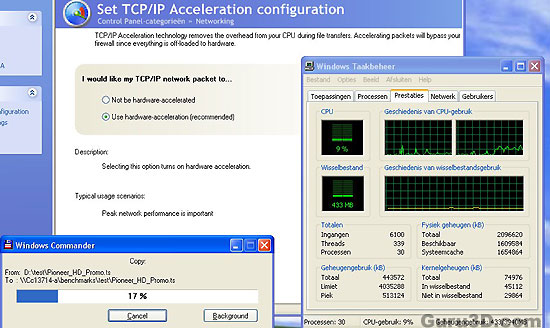
Let's have a look at a couple of photo's on the mainboard and what we're going to do with it.
