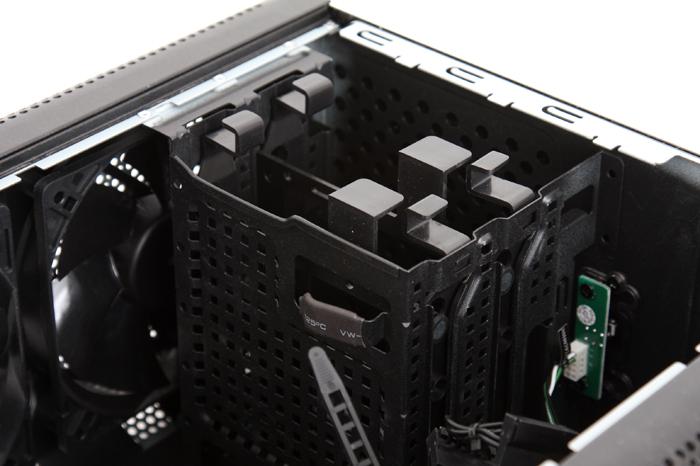Product Gallery
At the top right side there is space for your storage units, with easy drive installation if you are using HDDs. Let me show you that.
You can easily insert and/or remove the two included HDD trays. You place the HDD in a tray, slide it backwards in the cage and secure it with the hinge. It is as simple as that. The HDD mounts itself in rubber inserts/pins. SSDs or 2.5" storage units will need to be screwed securely onto the trays.
Once mounted you just slide in your SSD or HDD, it really is that simple. The Hadron comes standard with one cage which supports two 3.5 inch or two 2.5 inch drives. Not a lot, but a combo of a fast SSD with a storage HDD obviously would be pretty decent.
At the bottom we see that flat and tiny PSU, it has capacity of up to 500W, has a 40A 12V rail, comes with dual 6+2-pin PCI-E connectors and all the usual motherboard connectors plus two SATA and four Molex connectors - enough to power pretty much everything that actually fits into the chassis. It is a nice and efficient unit.