GeForce GTX 660 Ti 2 and 3-way SLI
GeForce GTX 660 Ti 2 and 3-way SLI
In this chapter we'll be showing you a thing or tree with the GeForce GTX 660 Ti in SLI mode. Actually we'll demonstrate single, 2-way and 3-way SLI. To be able to do this we have used the custom cards and clocked them back to reference frequencies.
So the performance demonstrated is based on reference performance. Should you purchase two custom AIC cards, then you performance could be up-to 10% higher. Considering the GeForce GTX 660 Ti is a mid-range product we'll be looking at 2/3-way SLI from a single monitor point of view, so ideally 1920x1200 or 2560x1440/1600 is the monitor you have to be able to compare to what 3-way SLI would do for you on your setup.
As you can see you are able to mix brands, we clocked them each individually at a 920 MHz reference frequency.
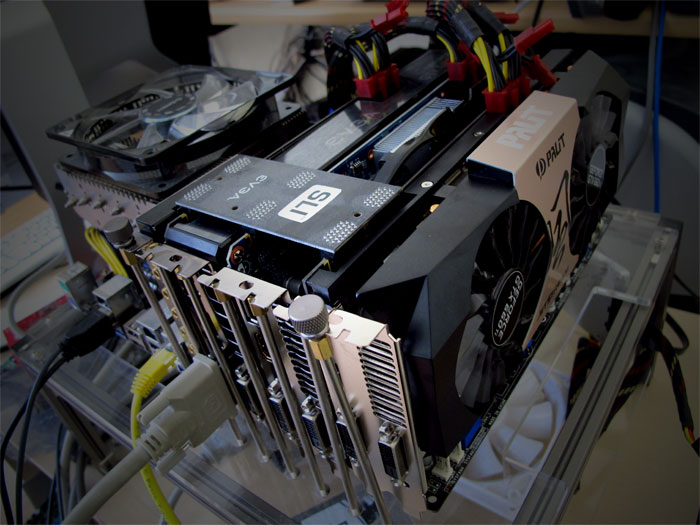
Mixing all the brands .. it's not a very sexy thang' to look at though ... but hey it works.
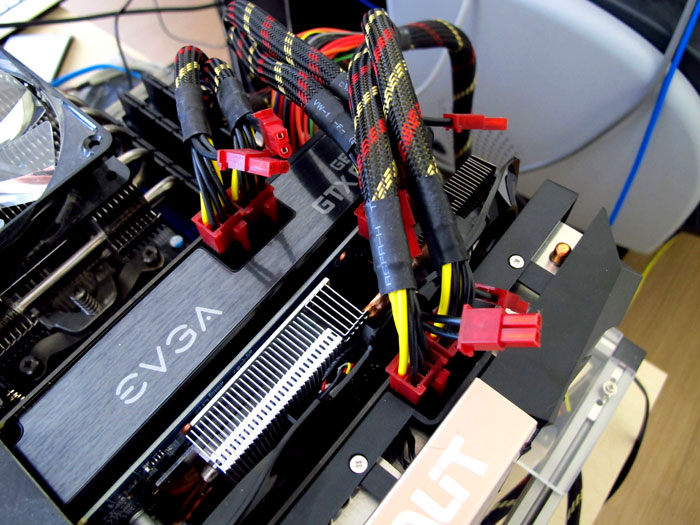
And yeah, that's six 6-pin PEG PCIe connectors in use on a Enermax MaxRevo 1350W PSU being used.
What is SLI ? Both NVIDIA's SLI and AMD's ATI Crossfire allow you to combine/add a second or even third similar generation graphics card (or add in more GPUs) to the one you already have in your PC. This way you effectively try to double, triple or even quadruple your raw rendering gaming performance (in theory). The more GPUs, the worse the scaling becomes though, two GPUs in most scenarios, is ideal.
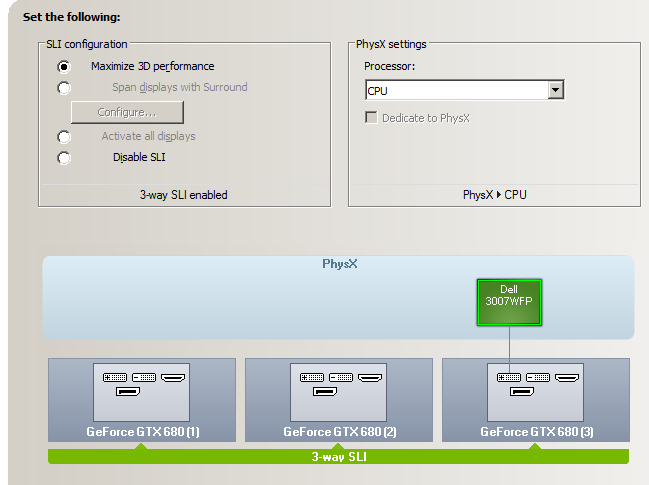 Screenshot of three cards with SLI enabled on the NVIDIA control panel.
Screenshot of three cards with SLI enabled on the NVIDIA control panel.
Once we seat the similar graphics cards on the carefully selected motherboard we just bridge them together, with a supplied Crossfire connector or, in NVIDIA's case, an SLI connector. Then install/update the drivers, after which most games can take advantage of the extra horsepower we just added into the system.

