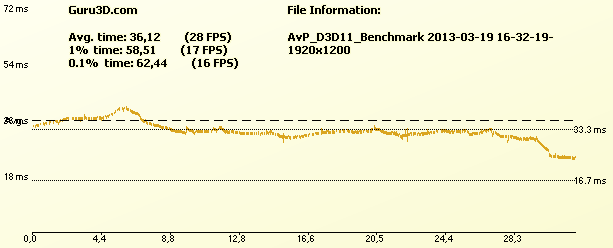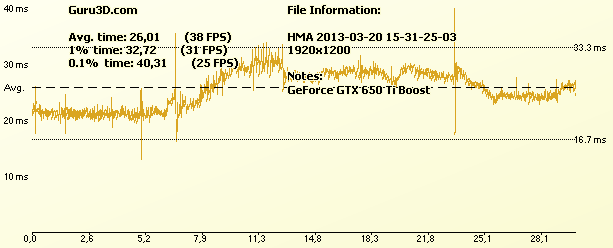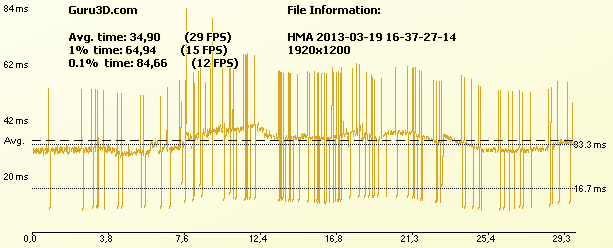FrameTime and Game Experience Analysis
Frame Based Game Experience (stutter) Analysis
Lately there have been some new measurement introduced, latency measurements. When you record a certain number of seconds of a recording whilst tracking the number of frames within a set time, then output that in a graph and then zoom in, then you can see the turnaround time for the GPU. Basically the time it takes to render one frame can be monitored and tagged with a number, this is latency. One frame can take say 17ms. A colleague website discovered a while ago that there were some latency discrepancies in-between NVIDIA and AMD graphics cards with results being worse for AMD, especially in multi-GPU solutions. There is another problem with latency measurements, the vast majority of people doesn't like it, or simply do not understand it. Our forum reader base seems to really love this measurement, however when I asked some generic end users they just simply do not have a clue on how to interpret the charts based on latency measurements.
What do these measurements show ?
But basically what these measurements show are anomalies like small glitches and stutters that you can sometimes (and please do read that well, sometimes) see on screen. Below I like to run through a couple of titles with you. Mind you that Average FPS matters more then frametime measurements. It's just an additional page or two of information that from now on we'll be serving you.
Alien Versus predator
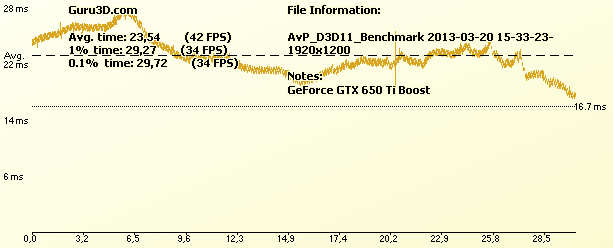 Above GeForce GTX 650 Ti Boost
Above GeForce GTX 650 Ti Boost
So what are we looking at? Above we recorded 60 seconds of the AVP benchmark. The upper chart shows GeForce GTX 650 Ti Boost, the lower one the new Radeon HD 7790.
Each frame is recorded and outed as Latency, e.g. the time it takes to render one frame. Now if the GPU has an issue or if there is something going on in the PC, the stuff that you see on screen could results in a stutter or glitch. Now in these charts if you see a spike, then the latency to draw a frame or multiple frames will go up dramatically. Also if a card is rendering slower, latency obviously will go up as it takes more time to render a frame.
The reality is that spikes from say 30ms up to 40ms you probably will not even notice, 50ms and above start becoming troublesome and can be considered a low framerate, or glitch, stutter.
That effect translates to what you see on your monitor. A spike could mean a glitch or stutter that you see on your monitor for a fraction for a second (or repeatedly). Above Alien versus Predator measured over one minute. For both cards an absolutely flawless and smooth result.
Hitman Absolution
Above Hitman Absolution. The title is known for stuttering in the benchmark sequence. Realistically this looks bad for AMD, the reality however is that spikes from say 30ms towards up-to 50ms you probably will not even notice. In the latest 13.3 Beta drivers AMD has addressed micro stuttering though codebase for this was not included in the R7790 press driver.
The GeForce GTX 650 Ti Boost shows a much more consistent experience. We just learned though that the Hitman spikes might be related to the processor hyper-threading. We still need to check that out.