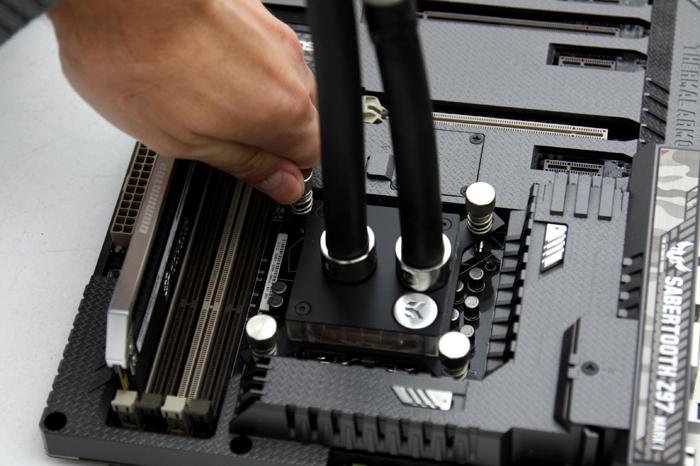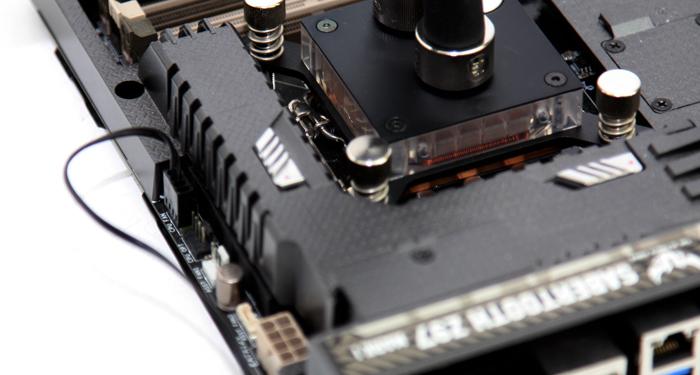Product Showcase CPU cooling (installation)
With the backplate installed we can now place a drop of included thermal grease (TIM) on the CPU and put the cooling block in place. EK includes a small tube of pretty good TIM, so you can use that.
Installing the CPU block is nothing more then lining it up with the mounts and securing four thumbnails screws. These have spring tension. Simply turn them until you feel they cannot go any further. This can be a little heavy, don't be afraid to use some tweezers for a couple of turns but do make sure they can't turn any further.
This is the fan header cable here is now connected to the motherboard. There is one more cable that leads to an unused SATA power connector where the pump retrieves its juice.
And yeah, that's basically it installation wise. This unit installed inside a chassis would look tremendously good being all black in design and with the lack of many cables. We like it very much. Fot the intial part of this article we test the CPU only.