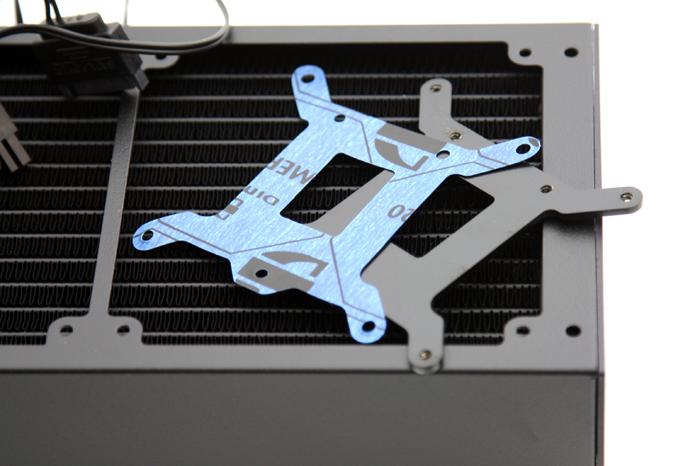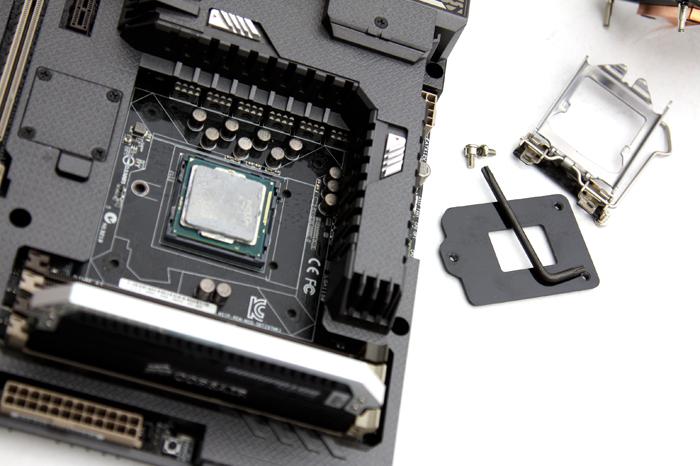Product Showcase CPU cooling (installation)
Mounting the cooler is a relatively easy thing to do, though the motherboard back-plate will be more difficult to install as you need to physically remove the existing back-plate of the motherboard. It is fairly easy to do, but for the avid end-user might be tricky. Above a the back-plate and cushion pad we need to install on the backside of the motherboard.
See the retention CPU clip? That one is mounted to the existing back-plate with three screws. These three screws will need to be removed (tool included).
Once done, you can remove the standard bracket on the backside and replace it with the new one from EK. Flip it around, and re-use the screws to secure the socket CPU retention mechanism again.
Take your time here and take it slow, this is the most tricky part of the installation as the socket pins will be exposed during this procedure. As easy and simple as this installation is, it is also the most dangerous one. Once you seated the new back-plate on the backside, you line up and put back the CPU retention clip and secure it with the three screws.