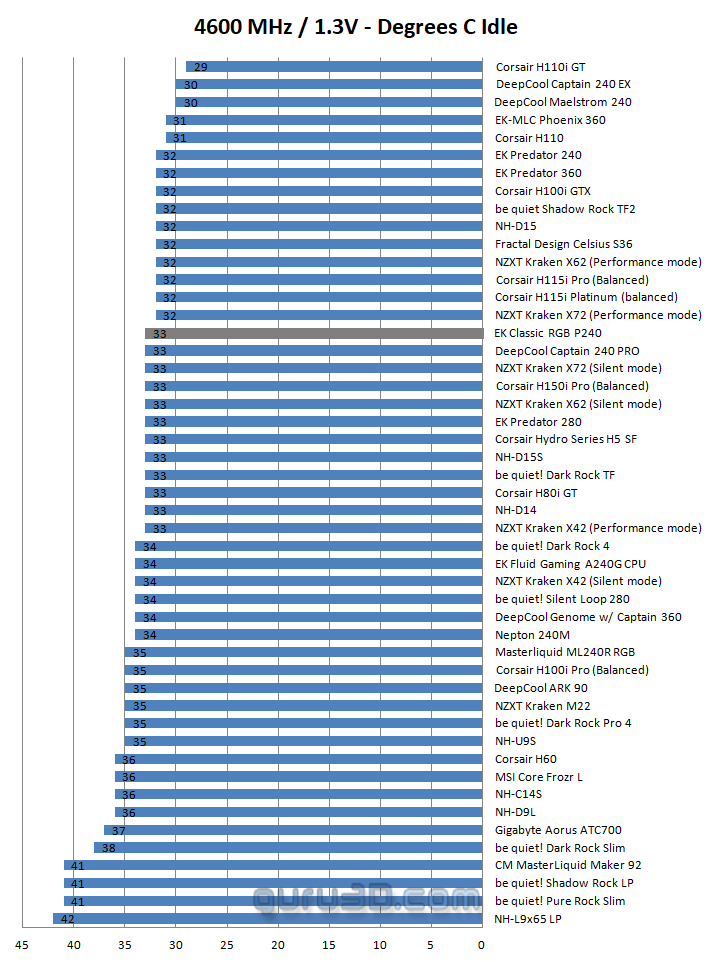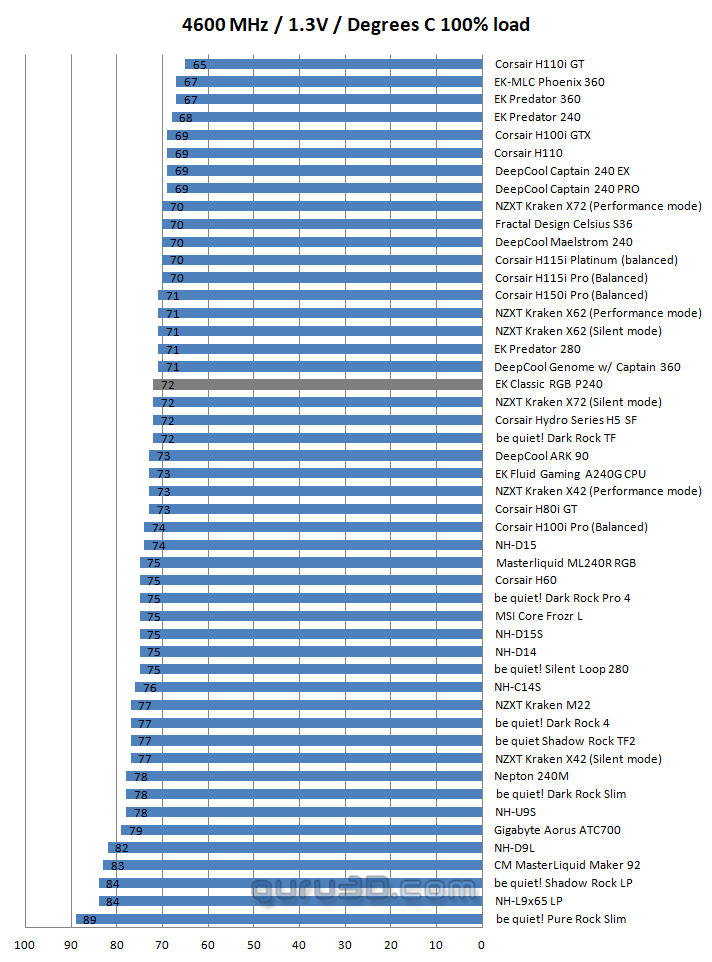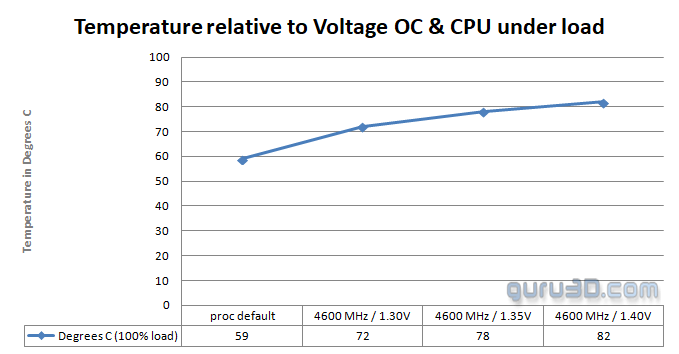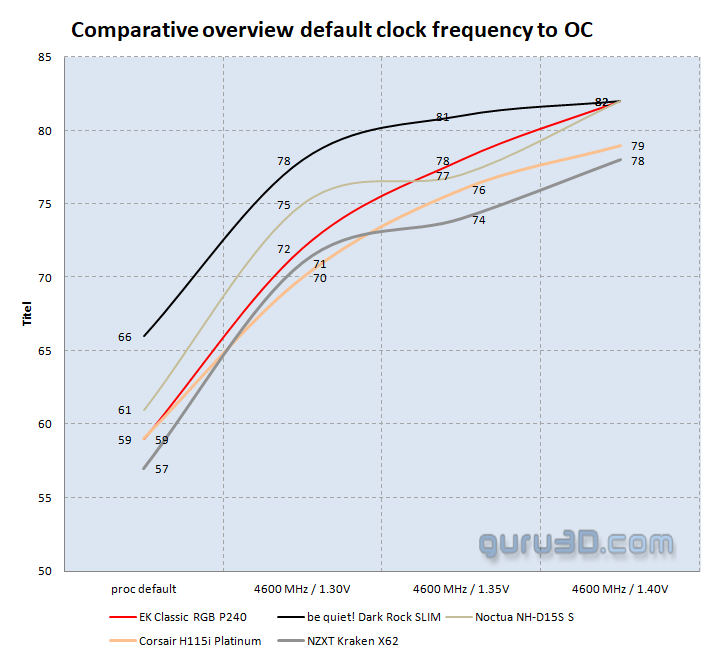Processor at 4600 MHz with Higher Voltage
Moar power!
Now we up the ante. Understand that 1.30V and higher voltages are the levels where Haswell processors get into serious problems due to the aforementioned heat-spreader versus TIM design applied solution from Intel. We now set the Core i7 4790K @ 4600 MHz and apply 1.30 volts on the CPU while loading it with 100% stress for wPrime to run on all available CPU threads three times. Below, you can see the IDLE results with the Core i7 clocked at 4790K @ 4600 GHz with 1.30 volts on the CPU. Again, the results are the IDLE temperatures thus you are on your desktop doing pretty much nothing.
The temps normally rise above and beyond 90 Degrees C for a lot of heatpipe based coolers, which is a definitive no-go. As you can see, we have dangerous temperatures for most coolers. Liquid class coolers perform far better here.
To advance on overclocking to see where our thermal threshold (the point of no return) is we tweak in four stages where we up the core voltage from 1.30v upwards to (unrealistic) 1.40v. At 1.4 volts any heat pipe cooler would fail but with liquid cooling, you can stay just around that 80 degrees C marker (which we can only advise for a short period of time).