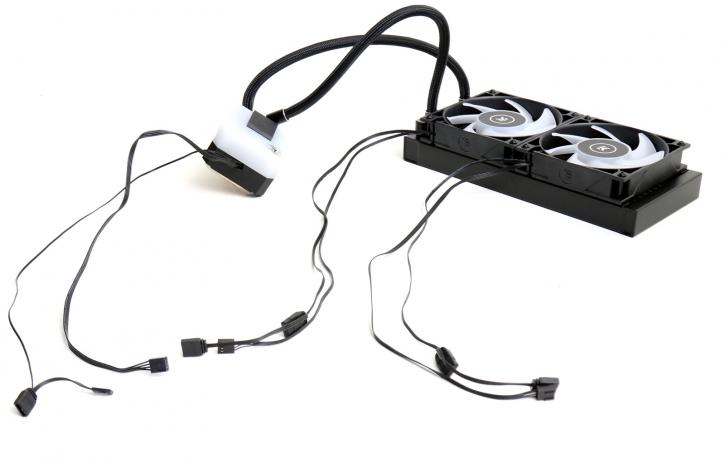Product Showcase
Product Showcase
So here is the phase where we slowly start assembling a test setup. First, we mount the fans to the radiator, four screws each. I cannot make that sound any simpler than it is. Logo side pointing down to the chassis.
What you need to realize is that fan and RGB management is handled through your motherboard or an external controller. That also means there's a good number of wires to deal with. We combine the two fans with a y-splitter and connect to a fan RPM header on the motherboard, we join the RGB connectors up and connect them again to a compatible 5V RGB connector whether that's on your mobo or extra controller. This is the downside anno 2020 with aRGB, the spaghetti of wires can be a clusterfrack to hide properly. Kudos to EK for making the wires nice and long btw.
At the cooling block, we need to mount two retention clips, these are fastened with two screws each. TIM is already applied, you'll also get a mini-syringe with TIM from EK.