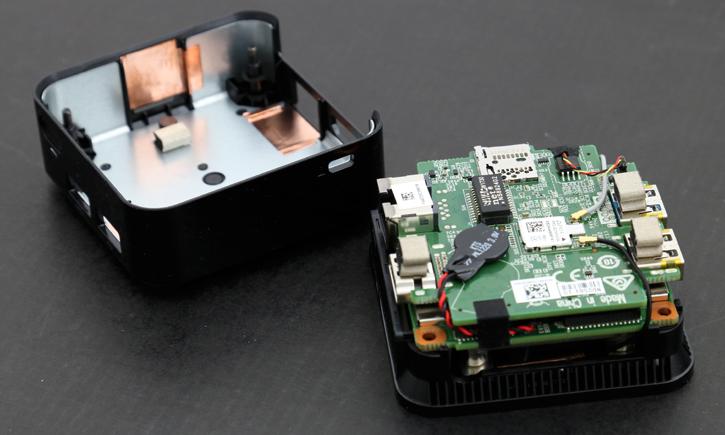Final Words & Conclusion
Final Words & Conclusion
Admittedly, the Liva QA does what is promised to be. It is a really fun product and even offers proper value at €175. You do need to place it in the right mindset product stack wise though, this is not a fast PC whatsoever. However, this is a compact PC that is fast enough for basic multi-media needs, browsing the web, working with Words/ Excell and heck even Photoshop would work 'OK' on the Liva Q. I can think of many purposes for this tiny yet feature rich unit, but also can see it functioning best as HTPC. The best think of this product is Apollo Lake offering excellent media playback due to its modern video decoder. Even Ultra HD had no issues playback wise when HW accelerated, very nice. Missing, however, is an optical audio output though, but you can make a SPDIF pass-through through HDMI to retrieve everything Dolby and DTS. We also think that the unit should have had at least one more USB port, the two supplied will be utilized by your mouse and keyboard, occupying both.
Performance
The Liva Q is reasonably enough within its product stack, it runs Windows 10 'OKAY' as it doesn't use many resources, the 4GB system memory really helps here. I do have to state though that I wish the unit would be better with a bit more per.formance, in hindsight I would have liked to have been able to review the quad-core version as especially when browsing heavy websites, the Celeron dual-core hardly was fast enough. It works though. Also mandatory additional storage, you can add an up-to 120GB Mini SD Card. The internal 32GB NAND unit is plenty fast for what it needs to be, but sure 32 GB is very little with Windows 10 installed. This unit has two sticks of SODIMM memory, and that means dual-channel DDR4, that is pretty unique for a product at 8 Watts :) Combined with Windows 10 the experience is pretty nice, the OS doesn't feel too slow. This unit is a nice net PC as well. Though while fast enough for a bit of low-level PC usage, we definitely would have liked to see more processor performance. Then again you are talking to the guy that runs a PC performance enthusiast website.
On say a 24" display - the product photo looks bigger then it really is :-)
The Liva Q offers decent features for its form factor does everything you may expect from an entry-level PC. Speed and performance wise you can compare it to an entry-level laptop. The Dual core processor offers just enough punch if you combine it with Windows 10, though at times I would have liked a bit more processing performance, especially browsing can be a notch slower. The embedded GPU has a really properly good video processor that can accelerate high-definition content all by itself, 1080P and Ultra HD are not an issue. Though the GPU has very few shader processors, they are enough to apply say a little image sharpening through the playback software with software like Media player Classic as well, at no cost in performance.
Concluding
The Liva Q is fun, it can be properly utilized as HTPC and the processor is (within reason) fast enough for simple PC usage really. I would have liked to see a bit more storage as 32GB is a small amount. You can expand it with a Micro SDCARD up-to 128GB. The unit really could have used an extra USB connector and an optical output would have been nice as well in the realm of HTPCs. Then again, you can pass through anything DTS/Dolby over HDMI. I was surprised how well the AC compatible WIFI performance, You will also get Gigabit Ethernet, USB 3.0 and HDMI connectivity really the product is as versatile as it needs to be. Perhaps a DisplayPort connector would have been nice as well, but there I know I am pushing it. For multimedia, this box works out well, all the decoding on and post-processing 1080P/2160P content did not make this unit consume more than roughly 7 Watt while doing that task flawlessly, it makes this a very energy friendly product as well. Overall, for low-level purposes, the Liva Q definitely comes recommended. You can easily tuck it away behind your monitor over the VESA mount, and if you are on the road, just connect it to your HDTV HDMI in the hotel and you will have brought your fully enabled PC along with you. Albeit that might be thinking a little too far outside the box. The price of the unit with Intel Celeron processor as tested today is €175 EUR/USD the unit as tested. I would recommend the quad-core version though as at times the Apollo lake Celeron Dual-core version feels a little too slow. But what an incredibly small and fun product this is, and if you need a simple, small HTPC that can pass video and audio over HDMI, well, the video decoder is downright excellent for this task. Simply install media player classic or KODI and you are good to go.
- Sign up to receive a notice when we publish a new article
- Or go back to Guru3D's front page
The package is complete including power adapter, cabling, HDD/SSD mounting brackets, and a small manual and driver CD. Also a VESA mount, so you can position the unit vertically behind say your monitor.