Product showcase
Product showcase
Once you peek at the block diagram for Intel's chipset, you will notice that it offers quite a set of features. But motherboard manufacturers like to distinguish themselves, especially with performance products, you like to have something unique, or offer a better feature set opposed to the competition.

The ODM takes the chipset, and then designs a completely new infrastructure surrounding and supplementing that H67 based motherboard. But let's have a look and walk through the features.

Above, the bundled kit, inside the packaging you will find a H67 motherboard which comes with a LGA 1155 CPU socket, and thus is a Sandy Bridge motherboard chipset For Core i5/i7 2300/2400/2500 and 2600 processors.
- Motherboard
- Driver CD
- User manual
- Quick installation guide
- SATA cables x4
- eSATA bracket
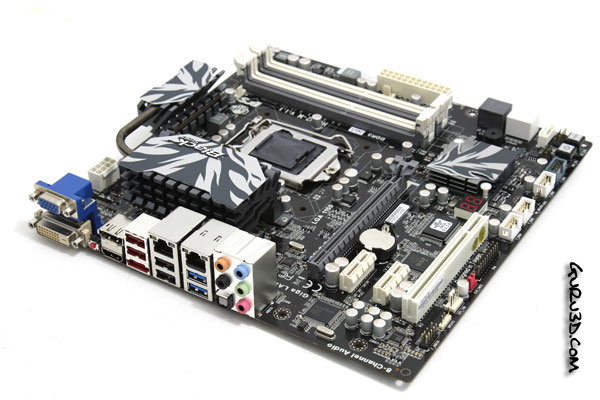
This 24cm x 24cm Micro-ATX sized motherboard will fit into any ATX chassis really. ECS upgraded and redesigned a lot over the past year or two. this being a black series product, it comes in the new color schema, nice black design with white and grey elements. it's a good looking piece of hardware alright.
What immediately draws attention is the PCIe x16 slot and rear IO connectivity. The PCB might be small in size but you'll notice that every little space has been utilized to get the maximum in features out of it.

This motherboard as well has a lot connectivity on the rear IO panel, interesting are the six USB ports of which two are USB 3.0 (the blue ones). We see HDMI, DVI and DSUB (VGA) monitor outputs, dual-displays are supported.
In red an eSATA port, a nice two Gigabit Ethernet jack (Realtek 8111E / RJ-45), and to the far right 8 channels of audio are managed by a Realtek LAC892 IC and you can opt for analog audio or make use of the optical TOSLINK output. The tiny red button is a clear CMOS button.
