4 - Photo gallery (1)
Photo gallery - The Card
On the next few pages we'll show you some photos. The images were taken at 4272 x 2848 pixels and then scaled down. The camera used was a Canon 450D - 12 MegaPixel.
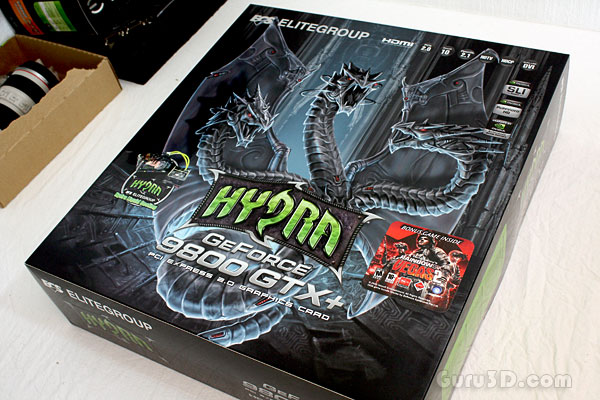
Here we have the Hydra kit. it's huge people. But everything you'll need to get SLI and water-cooling going is inside that package.

As you can see, carefully packaged the two cards, water-cooling unit, tubing, coolant, clamps and other necessities. packaging is good, there's hardly any risk of damage whatsoever.

Before we have a peek at the installation, let's have a look at one of the GeForce 9800 GTX+ cards in general. In terms of design it's not the slightest bit different from the regular GeForce 9800 GTX, besides the custom cooler that is. Mind you that the cooler despite being water-cooled also needs to be hooked up to the Molex power supply connector for the silent LED lit blue fan.
To your top left, 1+1=3. Two SLI fingers NVIDIA allows you to hook up and go for three-way SLI. That's a good threesome in this price segment. Today we're going for two-way SLI though.
To your upper right you can spot two 6-pin connectors. Molex converters are included. yet that is a lot of wiring. I suggest a PSU with dedicated 12V rails, and 4 6-pin connectors to keep it clean wiring wise.

One out of two. That's just a great looking graphics card aesthetically. Very pleasing with the entire black design. The card is a bit lengthy though at 27cm / 10.6". The CPU block is made from copper. Should for whatever reason water-cooling fail, there's a low profile fan on there as well, keeping the card at high yet safe temperatures. A nice fail-safe.
