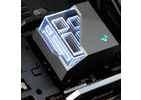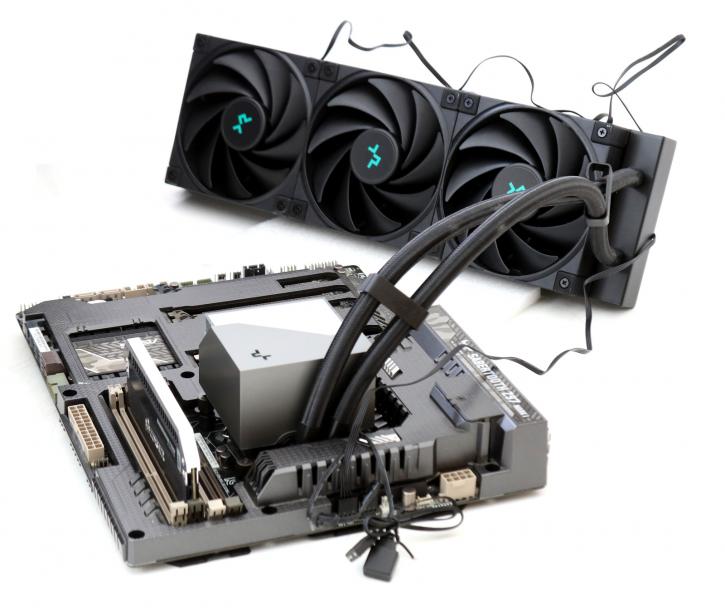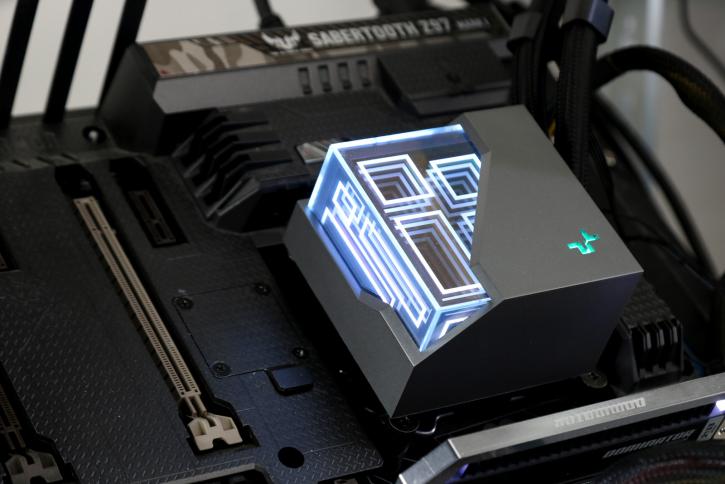Product Installation
Product Installation
It is now time to install the cooler; however, there is a twist to the installation that I will describe more below.
First off, we need to mount AMD or Intel brackets on the CPU block, two screws each. So now we've reached the stage where we'll begin gently putting together a test setup. Everything you need is included. The LGA 115x mounting kit, which we will be installing, may be seen here.
The AIO from DeepCool is a breeze to set up. The backplate is attached to the motherboard by pressing it down and then secured with the thumbscrew standoffs.
Next, position the mounting bars on the standoffs, place the block and then tighten the thumbscrews provided. DeepCool does pre-apply thermal paste to the LCS.
The block should be fastened to the mounting bars with the captive screws. DeepCool uses fourth-generation high-performance water pumps with speeds up to 3,100RPM. These pumps are coupled to a copper baseplate.
The LT series is ready for Intel LGA2066/2011-v3/2011/1700/1200/1151/1150/1155 and AMD sTRX4/sTR4/AM4/AM5 sockets. Below are a couple of photos with the infinity mirror block aRGB activated.