Page 4
Graphics, and Performance
As Im sure you are aware, Dark Messiah is built on valves source engine. This is the more recently updated iteration of source, as used in Half Life 2: Episode 2, and so uses HDR lighting. Graphics in general are very good, particularly when HDR is enabled. Without it the game loses some of its gloss.
In terms of performance, as its built on the source engine you would expect it to run extremely well, being one of the better optimised engines around. For the most part this is true. I could run the game on a single X1900XTX with no problems at 1600x1200 max settings 4xAA 16xAF, so anyone with a card in a similar range will have no problems running this at the more common 1280x1024 or 1680x1050 resolutions.
However, I did have problems running the game in crossfire more. Surprisingly the game didnt support crossfire out of the box, and I actually got considerably slower FPS with crossfire enabled. This is rather unexpected, considering other source engine games work so well with crossfire. Unfortunately I didnt have access to an SLI based set-up, so I cant confirm if this is also the case for the SLI gurus of this world. There have also been reports in various threads and forums of random FPS drops and general inconsistencies with performance as well as crashes to desktop. I did experience a few crashes prior to the most recent patch being released, so I would certainly recommend updating the game before you play.
Image Quality
As always, at Guru3d, we aim to give an idea of what this game will look like on cards of varying power or systems of different performance characteristics. Take a look at the following screens to get an idea of what you may have to sacrifice in the way of quality. We have gone for four examples here, one completely maxed out, for those 8800GTX or SLI/Crossfire rigs out there, including HDR and 6xAA with 16xAA. Then we have one with AA dropped down to 2x without HDR so you can see what effect HDR has. Finally, for the mid range people out there, medium texture settings are given, and for the poorer guys everything down low. One things for sure though, Source will scale nicely according to your hardware.
Prepare yourself for loading a long and large 2MB image ....
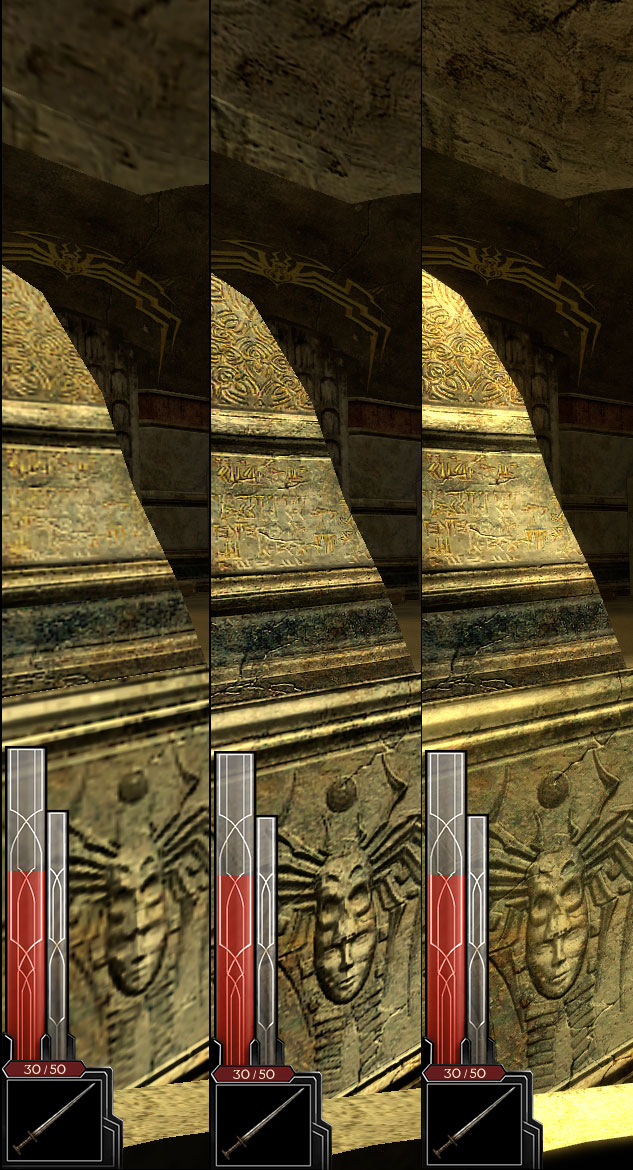 | ||
| Minimum Image Quality settings click here for full screenshot (2MB) |
Medium Image Quality settings click here for full screenshot (2MB) |
High Image Quality settings click here for full screenshot (2MB) |
Alright, from left to right you see the minimum, medium and maximum image quality settings.
Quite surprisingly, there isnt an excessive amount of difference between medium texture settings and max settings. Do not get mistaken though, with low quality textures character models really do not look nice at all. You can also see the wall textures degrade quite considerably once you get to the lower settings. Have a look at he side of the window opening on the right, and also the engraved faces in the walls. However, the one thing that does make a difference is HDR think of it as the icing on an already very tasty cake.
It really brings the game to life, and shows off some of the best detail, giving levels a vibrancy that they otherwise lack. Obviously there is the poor mans HDR in bloom as an alternative, but while this will enhance some light sources to similar effect, surfaces dont reflect light in the same way and as a result appear generally more bland. One things for sure then, keep HDR on if you can, even at the expense of dropping some of the other settings to medium.
