Page 3 - Hardware Exposed!
Hardware (Over)Exposed!
Opening up the earcups reveals several intersting things. The position of the speakers, for example, have an interesting design. The center and surround channel speakers are angled and pointed away from the head, in hopes to increase the surround sound effect. We also uncover some build quality issues with the earcups:

The picture isn't very clear, but the padding is scrunched up and glued that way. There's an extra pad on the ear pads, so I didn't notice it until I removed the ear pads. Easily fixed, though.
The Left and Right channels are handled by the big-huge drivers pointed directly at your ears, and the two above are center and rear surround. The subwoofers are in the chamber behind these.

You also get two subwoofers, one in each earcup. These subwoofers, like the ones in the Turtle Beach HPA2s, produce a very respectable rumble. I think this is what CyberSnipa refers to as 'force-feedback' because they do shake your head. We reviewed a Gainward surround speaker set a long time ago, which actually the force-feedback rumbler that you'd find in a PS2 game controller. The Sonar doesn't use these, it uses drivers that respond to frequency, like a real subwoofer should.

The subwoofer is a little hard to see, but it's on the right side of the earcup, under the tape. I always get a little freaked out by the rats nest of thin, delicate wiring in these headphones. Too much handling, and pop goes the wire.

The inline control pod is where the USB gets turned into sound. It has the main functions you would want, volume, mute, and a microphone on-off switch on the side. The back has the clothing clip, which I didn't get a picture of.

Inside you find a small-ish PCB with a C-Media CM106L sound chip. This is the de-facto standard chip used in USB audio devices. It also comes with another de-facto standard: blue LED lights. They also blink when it is in use. CyberSnipa used the extra-bright variety.
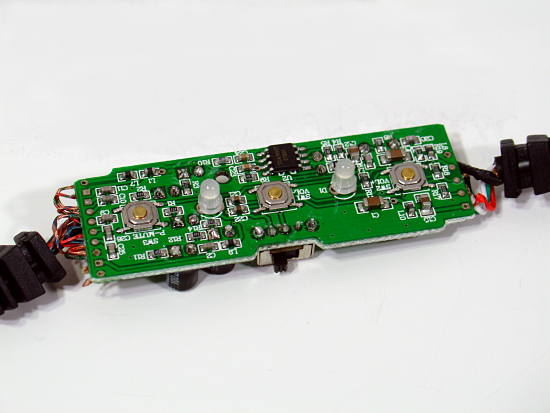
And a look at the back reveals the heart of the Sonar.
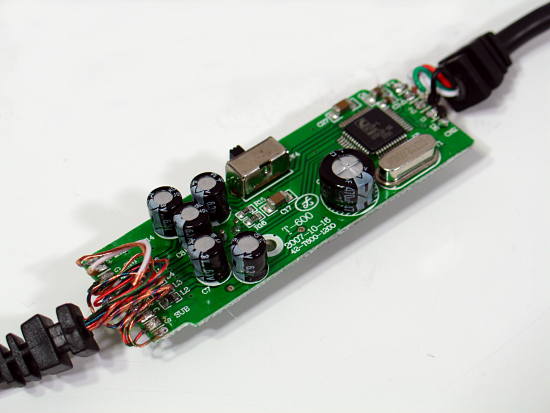
Usually sound cards have an ouput section of some sort, with op-amps, capacitors, and DAC's to take up real estate on the PCB. The Sonar doesn't have much of anything on this side of the board, except some capacitors. This means everything is done with the C-Media chip, DAC, op-amp, everything. A closer look at the chip...
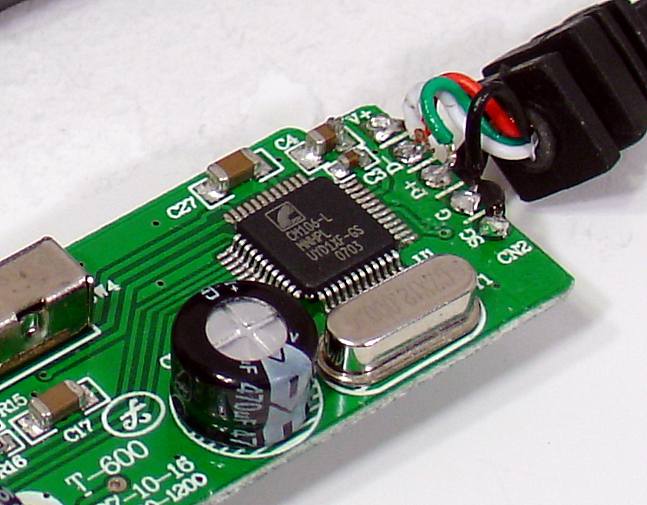
The CM106L is a highly integrated chip, with an 8-channel 16-bit DAC, 2-channel ADC (no bit depth is given on C-Media's site, however), headphone buffering, and the USB transceiver. Ususally, a designer would include op-amps to drive the speakers. In this case, the CM106L includes a buffered output for headphones, so it's all integrated.
The bendy-twisty microphone boom is activated by the switch on the side of the control pod. You might think the mute button would mute the microphone, but no, it mutes the headphones. This can make your friends become rather hostile while you keep talking trash about them thinking the mic is muted. Use the switch.

Compared to the Plantronics GameCom Pro1, the Sonar is tiny. I didnt have the heart to open up the Plantronics set, in deference of preserving marital bliss. So we dont get to see whats inside those. The Sonar may actually have better sound quality than the Pantronics set, however.
