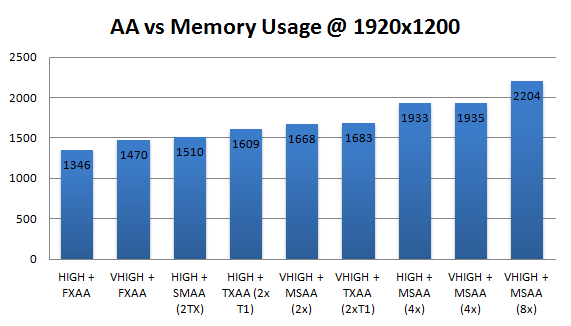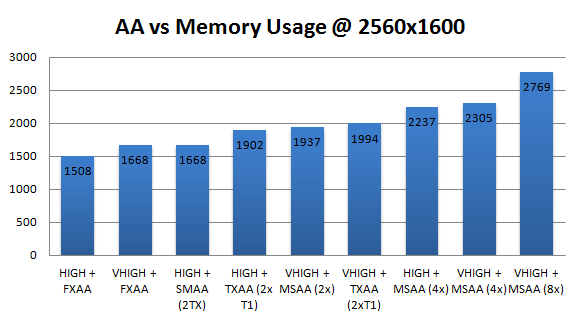Graphics memory - Final Words & Conclusion
Graphics memory usage
Before we move onwards into the conclusion it is handy to know how much graphics memory the game requires in a preferred resolution. You'll notice that 2GB graphics card are sufficient and that's the number Crytek has been aiming on, so watch this. A graphics card with 2 GB of graphics memory minimum is really recommended. Should you have less available and run into performance issues, the easiest way out preventing frames from being swapped back and forth in that frame buffer is to select medium quality settings or lower AA levels.
Above you can see a wide variety of AA modes versus High quality and Very High Quality modes. We switch in-between AA and the image quality modes (HIGH and Very HIGH) to monitor frame buffer utilization. The above results are all measured at all four primary resolutions tested today. As you can see we are hovering below 1.5 GB of graphics memory with FXAA, hence we recommend it so much.
Once you increase the resolution towards 2560x1600 and have high AA levels enabled, there will be a turning point where the game utilizes more than 2 GB of graphics memory and becomes a requirement. Overall the advise is simple enough, make sure you have a graphics card with 2 GB of graphics memory when using High or Very HIGH image quality modes, and our recommendation sticks, use FXAA as a good balance for your performance versus quality.
Please keep in mind though that memory utilization will vary a bit per level, it's not a very precise thing to measure. As such take these values as an indication. It would not surprise me to see some levels that I have not had a chance to play just yet reach 2 GB with little to no FXAA at all.
Anyway, 2GB minimum .. the magic number ;)
The Conclusion
Nice; this is the first word that comes to mind when I need to describe Crysis 3. From A to Z the game is very interesting, it offers a great and long single player campaign, really good game play in that big realm, a good storyline and of course a really nice graphics engine. I didn't expect the game to be this harsh on performance though, but we like that. From a hardware perspective the updated game rendering engine is definitely great, it simply offers good quality graphics at a level you may expect from a AAA ranking PC title.
On FXAA - We opted FXAA as it is offering the best performance for any AA mode available. FXAA might be a little bit of an odd choice, the memory usage however is very low and it offers the best performance which you'll need with quality settings and mainstream graphics cards, it seems to balance well in the grand scale of AA performance. Since memory is sitting at 2 GB usage and performance is a thing you are going to need, FXAA we felt is the way to go. Not everybody will agree with that though. The downside of FXAA, it can blur textures a tiny bit, some might find that annoying. These guys should opt MSAA, but they will see greater performance hits as a result. Anyway, play and fool around a little with AA modes yourself and choose whatever you think is the best quality versus acceptable performance. Heck some of you might disable AA all together.
The right call to make
If you flip on all eye-candy then the Crytek 3 engine is really taxing for mid-range and lower graphics cards, hence you should probably stick to Medium or HIGH quality settings with budget and mainstream cards. As the charts have shown, Very HIGH quality with FXAA enabled will deliver a good gaming framerate up-to 1920x1200 on most modern high-end graphics cards with at least 2 GB or more memory. At a 1920x1200 monitor resolution with High Quality the Radeon HD 7970 series manages itself really well. The Radeons with their large frame-buffers are just very capable. NVIDIA wise; at that resolution it can be managed with a GeForce GTX 670/680. If you stick to High quality settings, for NVIDIA the starter card is a GeForce GTX 660 Ti and for AMD the Radeon HD 7870.
Summing it up
All modern mainstream and better graphics cards starting at mid-range will run the game at Full HD (1920x1080) in combo with High quality settings well. For mid-range the 7800 series from AMD and the GTX 660 series from NVIDIA will offer truly nice value for money and that's where we as PC gamers need to be. We do not like to forfeit in quality.
If you need a little more icing on top of the cake then the GeForce GTX 660 Ti is great, while on the competition's side the Radeon HD 7950 Boost editions being very price competitive as well -- single GPU wise. From there upwards you pay the price for premium products and the value for money ratio slowly is killed off. At 2560x1600 with Very High Quality settings only the most expensive cards on the globe can manage. Please do bear in mind that our tests are based on averages, so YES there will be times your FPS drops to 25 fps in big fire fights and explosions, even with say a GTX 680.
I also want to point out, all cards used today are reference cards with reference clocks. As you guys know AIC/AIB partners mostly offer factory overclocked or factory faster clocked products. That by itself can shift performance per card or brand upwards another 10% -- just so that you guys know okay?
We use Windows 7 64-bit SP1 all patched up. Each card runs on the same PC with the same operating system clone. GeForce cards use the latest 314.07 and 314.09 drivers (download) and for AMD Radeon graphics cards we used the latest 13.2 Beta build 6 driver (download). Both NVIDIA and AMD have released these drivers being optimized for Crysis 3.
As always, we hope you enjoyed this selection of measurements. One last small tip, if you need extra performance, disable VSYNC in game. It seems that the game engine locks and regulates your framerate fixed to the closest target which often can be either 30 or 60. Disable it and your graphics card will get a lot more to do.
Last and final note, this article was rushed a little, (it's 10PM Friday night) as such it still is pending a grammar check. So forgive me the a-typical mistakes.
Hilbert out PEACE.
- Sign up to receive a notice when we publish a new article
- Or go back to Guru3D's front page