Page 4
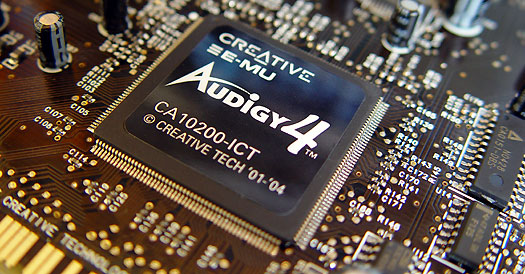
You notice that sticker eh? I didn't remove it but the chip is likely still stamped Audigy 2. It is the heart of the card, which in fact is the CA10200 ICT DSP, the same one as the Audigy 2 ZS series uses, the CA0102-ICT.

Yes you noticed it correctly, the Audigy2 Platinum eX uses a very similar breakout box. In fact 100% the same. The front side has 3 lights, one for power, one for CMSS modes and one to show it is receiving IR functions. If you enable the CMSS mode on the computer then the light for CMSS on the breakout will show this change and the other way around works too. You can select three CMSS modes, CMSS mode 1 and 2 are available on most SoundBlaster cards and then there is Virtual Surround mode.

From left to right:
- A FireWire connector; you can use it for digital cams.
- An optical output and input; you can use these connections for a DVD player, game console or a Minidisk device.
- 2 Line in connectors, Line in connector 1 also serves as microphone input.
- A Headphone connector.
- 2 Volume dials, the first dial is to control the Line in 1/Mic in volume, the other dial is to control the master volume; this dial can also be depressed to mute the master volume. The volume is a digital stepper that has a light feel to it. You can spin it around and around. But, as you may guess, the problem with digital steppers is that its detent has no correlation to what volume it's set to
- CMSS (Creative Multi-Speaker Surround) on/off button; This takes your stereo audio files and creates a simulated 5.1-channel effect over standard stereo speakers or a set of headphones using Creatives upmixing/downmixing/headphone-spatialization technology.
- Infrared receiver.
 Yes, and it comes in a box.
Yes, and it comes in a box.
