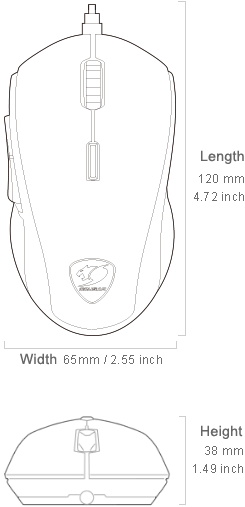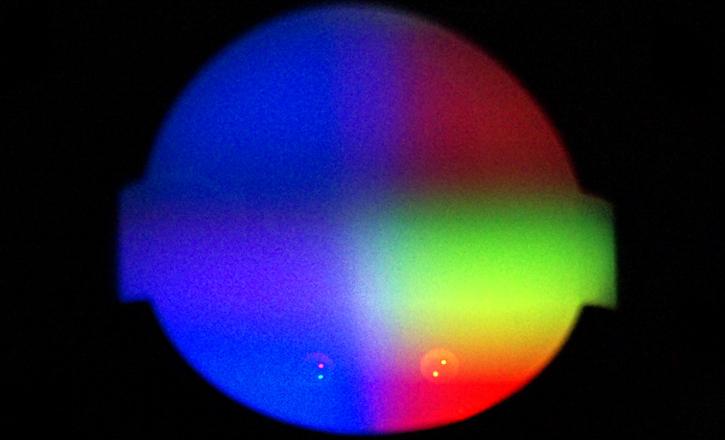Features and Specifications
Features and Specifications
I’m sure you’ve noticed that I’ve used mouses as the plural form of computer mouse. That’s right, I’m bringing it back, let’s call them mouses again! Let’s check out the specs with a handy chart, for these mouses. Behold:
| Minos X5 | Revenger S | |
| Sensor | PixArt PMW3360 | |
| Resolution | 100-12000DPI | |
| Max Tracking Speed | 250 IPS | |
| Max Acceleration | 50G | |
| Polling rate | 2000Hz | |
| Buttons | 6 | |
| Switches | 50M OMRON | |
| RGB backlighting | 2-zone 16.8 million colors | |
| Onboard Memory | 512KB | |
| Cable Length | 1.8m | |
| Dimensions | 120(L) X 65(W) X 38(H) mm / 4.72(L) X 2.55(W) X 1.49(H) inch | 130(L) X 65(W) X 43(H) mm / 5.11(L) X 2.55(W) X 1.69(H) Inch |
The Minos X5 and Revenger S have identical tech specs, same sensor, same buttons, same everything, including recommended game types, FPS/MMORPG/MOBA/RTS. The only differences are the shape and weight. Sensors have come a long way with the new PixArt PMW3360 being among the best you can get in a gaming mouse, in my humble opinion. The PMW3360 has no problems working on any surface, twitch tracking, side slams, I haven’t been able to trip either of them up once. But, I don’t want to get hung up on sensors. The real differences come down to size, shape, weight, and buttons. It is safe to say that with a peripheral such as a mouse, it really is all about how comfortable it is with your grip.
The shape of the Minos X5 is a symmetric curve, where it flares out on the top front and flares out on the bottom back. For my mid-sized, but wide, palm grip, I find this shape the most comfortable with three fingers on the top. The Revenger S is a more complex shape, 1cm taller and 1cm longer than the Minos, with a shallower button slope and a more ergonomic shape. The right side slopes down more than the left, allowing your wrist to sit in a more natural rotated position. It also fits very nice for palm grippers like myself. To my hands, at least, the Revenger S is just a touch too long, and the button slope too shallow for my middle and ring fingers to rest comfortably. The differences are minor, though, and easily adjusted to. Cougar includes Omron switches in both mouses, which actuate around 70gf of force, which is neither too soft or too stiff, and are rated for 50 million clicks. The switches should take quite a bit of abuse, no problem. The back and forward switches are much stiffer than the top buttons, and the wheel button is rather stiff on the Revenger S. No accidental clicks on any of these buttons.
The mouse wheel is rubberized and has nice, solid, detents for scrolling. The Revenger S wheel is a little larger and feels a little stiffer and scratchier than the Minos X5. Finally, the last button is the DPI setting, which clicks through four choices, 400, 800, 1600, and 3200, with the default being 1600 DPI. These are modifiable in the UIX software, of course, and more on that later. You can also disable the DPI button by pressing and holding for 3 seconds.
Rounding out the Minos X5 and Revenger S is the 16.8 million color RGB lighting. It covers the logo and the wheel, making for two separate zones that you can customize in the UIX software. The logo is lighted by a duo of RGB LEDs, giving a nice swirly pattern when they animate. You will notice that sometimes there is a white line that separates the colors, and it looks like it is designed that way.
They also make some pretty weird color combinations.