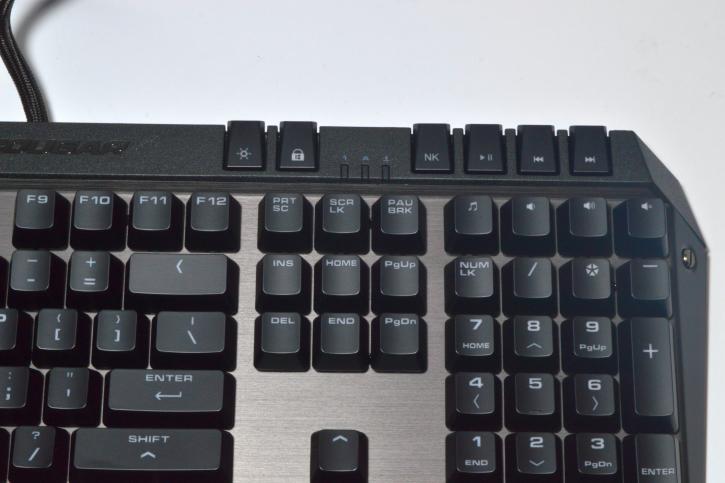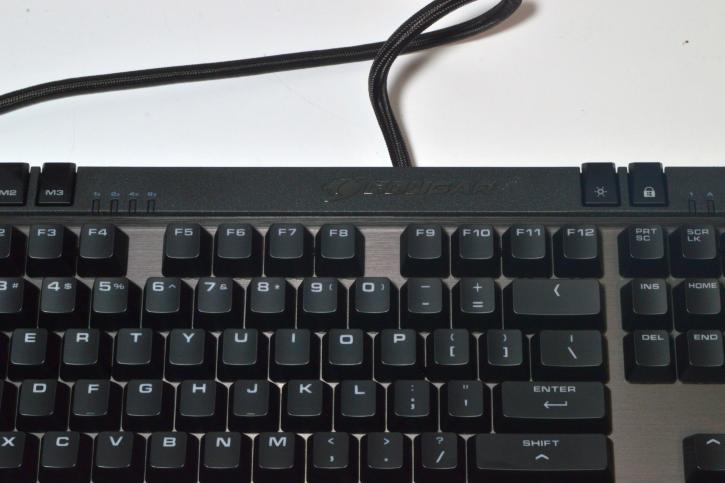Product showcase
Product Showcase
The foldable stands have rubber inserts. These prevent the keyboard from moving when you play dynamic games.
The media buttons are located above the Numpad (stop, skip, and pause/play). They feel sturdy and are easily accessible. Unfortunately, there is no mute button or volume roller, and just the N-key rollover switch instead. You can also see the Win-Lock key and brightness buttons here.
There’s a Cougar logo in the middle of the top plate, and also four LEDs indicating the active polling rate setting.
The four buttons in the upper-left corner are for recording macros (MR) and the three remaining ones are for mode switching.
The keys are exposed, so cleaning them with a can of compressed air should do the job. On the other hand, the base might get dirty quite quickly.