Introduction
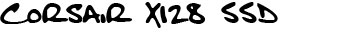
It has been merely weeks since we tested Corsair's P128 Solid State Disk. A fantastic SSD with a bucket load of performance stacked inside that 72 gram weighing package. That SSD is based on a Samsung controller, and though the overall performance of the Samsung based SSDs are a little more consistent on the long term the reality is also that 'that other' controller used in high-end performance SSDs are often a good amount faster. yes, we are talking about SSDs equipped with an Indilinx Barefoot controller.
So in the P -- Performance segment Corsair launched the P64, P128, etc. series SSDs. However they just launched the X series with the X for eXtreme, and you guessed it already ... it's an Indilinx controller based product. Armed with Samsung NAND flash memory and a nice phat 64MB cache to make your operating system run smooth and stutter free this 128GB model roadster of an SSD now (r)etails for 300 EUR, and that's cheaper than OCZ's offering yet with a few more gigabytes available.
So why should you purchase a SSD over the traditional HDD. Well, let me put it as simple as it really is. HDDs are mechanical spinning units, they truly are the operating system's bottleneck when heavily used, it is the slowest part in a modern PC.
You know for yourself that whenever your HDD starts making noises and say the Windows prefetcher kicks in, you can grab a cup of coffee and wait. An SSD does not have any moving parts, there are no extreme latencies to cope with and FLASH NAND memory combined into multiple channels are so much faster than any traditional drive (in a non-RAID setup). Yes we are in an era where we can obliterate another bottleneck within the PC, and we guru's certainly hate bottlenecks don't we ?
Definitely Guru stuff to check, let's head on over to the next page where we'll review the Corsair X128 SSD.

