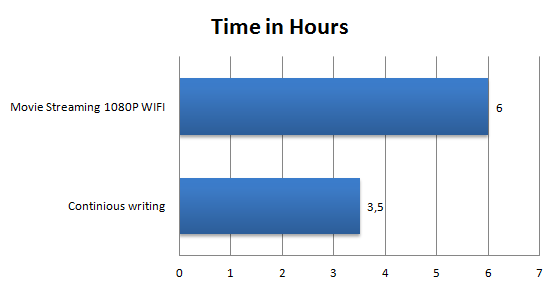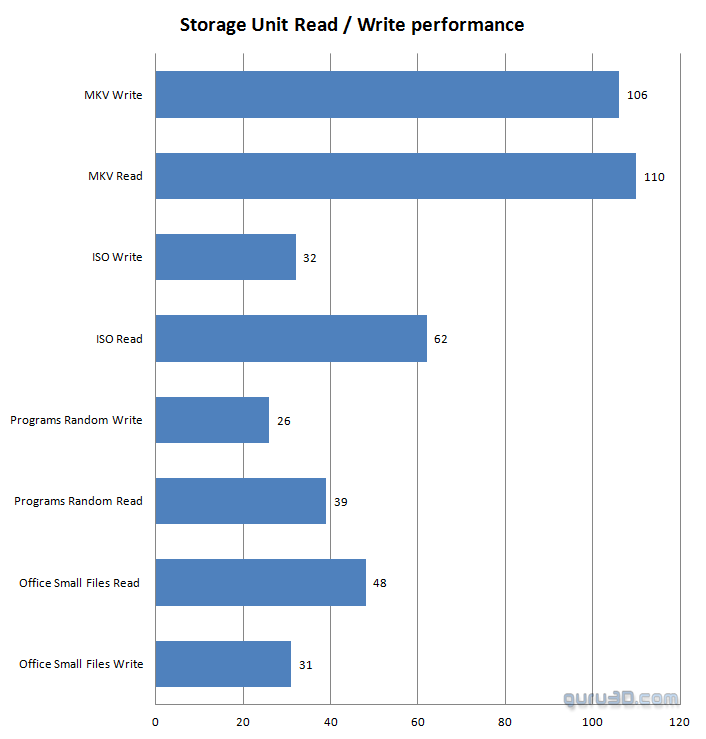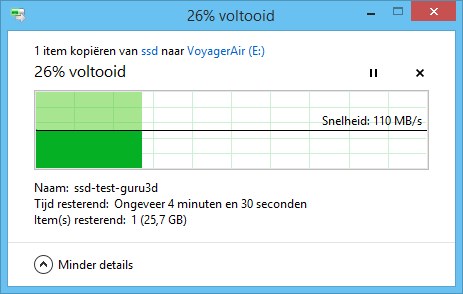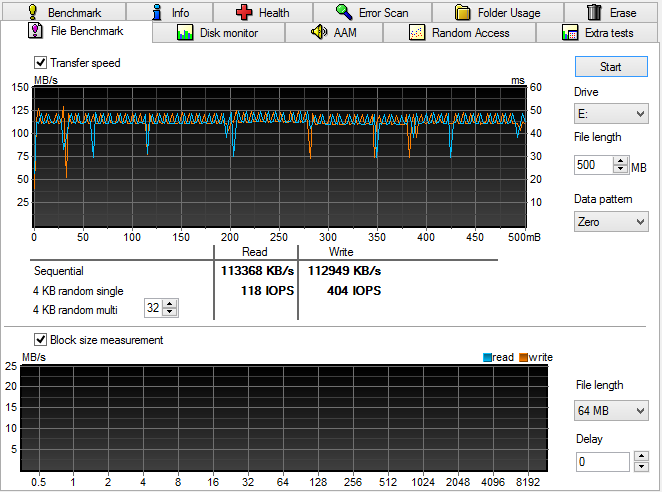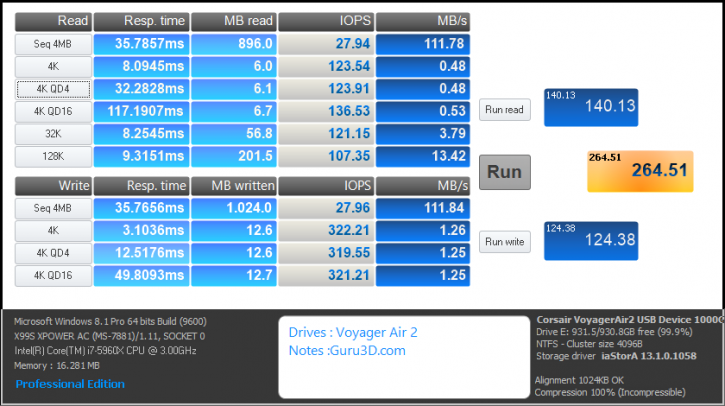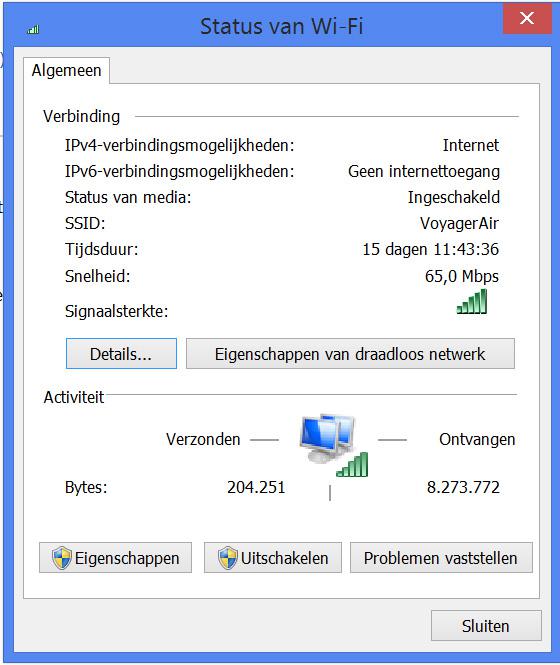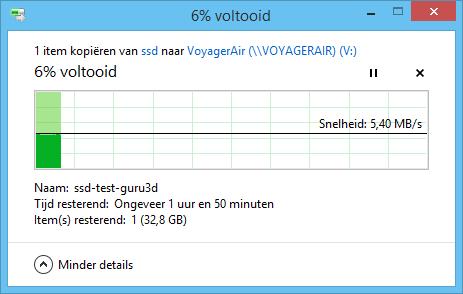USB 3.0 and WIFI Performance tests
Battery Performance
First, on battery life; once connected to USB 3.0 the device will feed its power off it, but the strength of the unit is that it has really good battery life. Copying files continuously to the device resulted in a battery life-time of roughly three and a half, close to four hours. If you use the device for what it's intended for, for example queueing up and streaming some movies, you cay expect 5 to 6 hours on one charge. Very handy if you need to share some content with friends or in the office (please do keep security in mind though), the device is built to share the easy way and does not have proper NAS level security.
Performance tests USB 3.0
USB 3.0 performance rocks the best, above is read/write performance in four scenarios. The unit is best with large files. Small files are more of an issue but this is HDD related.
Over USB 3.0 we cap out the write performance of the HDD. Pretty okay, but nowhere close to say USB 3.0 NAND flash based storage anno 2015. But again, that is a huge compressed file.
Above we can see the achilles heel, small and random files. On USB 3.0 it takes less than a few minutes to read or write a 10 GB movie.
Performance tests WIFI
WIFI unfortunately is a different story. For whatever reason Corsair did not adopt AC WIFI, instead using a very limited 2.4 Ghz 802.11n/g/n WIFI connection. That means that 5GHz 11n users and 11ac users are also out of luck. Even at a distance of one meter (and I have tried several laptops and WIFI enabled PCs) the best connection offers us 50 to 65 Mbit/sec. For internet that is great, for transferring large files unfortunately not. So on average 50 Mbit / 8 minus error correction boils down to 5 to 6 MB/sec, and that certainly shows:
Unfortunately software like Anvil and HDTune do not work with a network WIFI connection. So I figure the best thing to show you is WIFI by file-copying which shows maximum throughput. We got the mentioned 5-6 MB/sec which is roughly 50 Mbps.