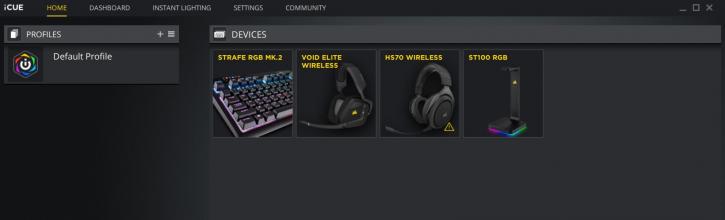Corsair iCUE Software
Corsair iCUE Software
iCUE software has been available on the market for some time. Overall, the control panel has a minimalist feel, and I still like that. The software displays connected Corsair devices in the top section of the interface. The VOID RGB ELITE WIRELESS shows up without any issues. It is easy to switch between devices by simply clicking them. In the device settings menu, you can check the battery status, enable/disable voice prompts, enable auto-shutoff (after a certain time), change the color and update the firmware. A separate button can be used for switching between Stereo and 7.1 Virtual Surround Sound (Dolby Headphone):
When you want to choose some pre-sets for the VOID RGB ELITE WIRELESS, the dedicated interface pops up as part of the same window. 5 default presets are available. A single click of the mouse is all it takes to switch to one of them. The available EQ control is more than enough for me, and I think that it’ll be the same for most other users. You can also select stereo or 7.1 surround sound here (small tip – it’s usually better to leave stereo on). You can download and try out the latest iCUE software here.
.png)