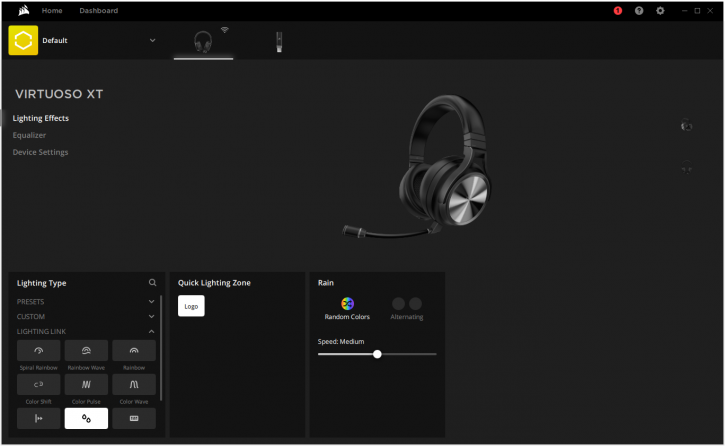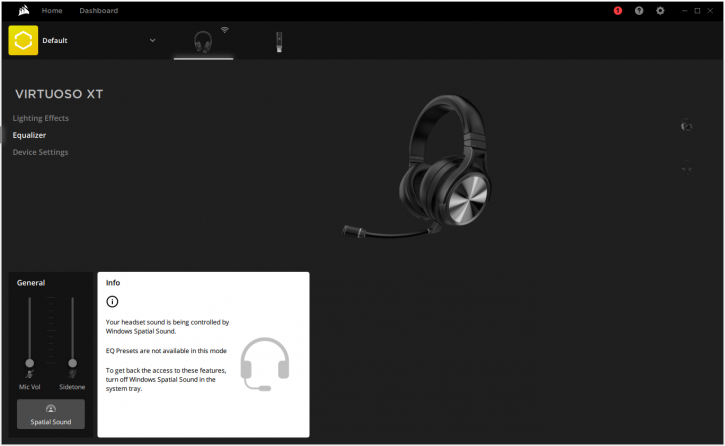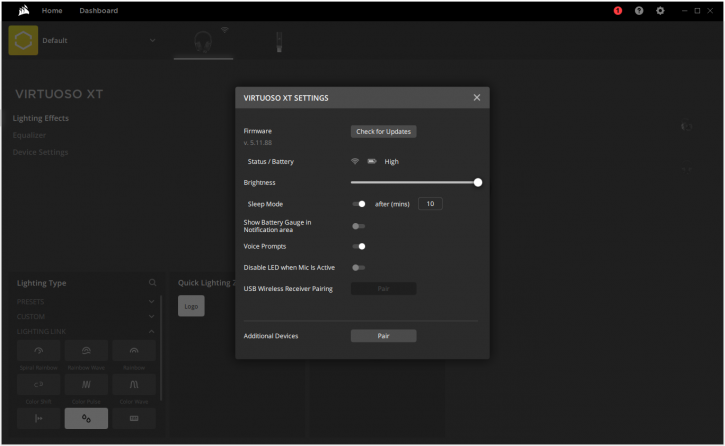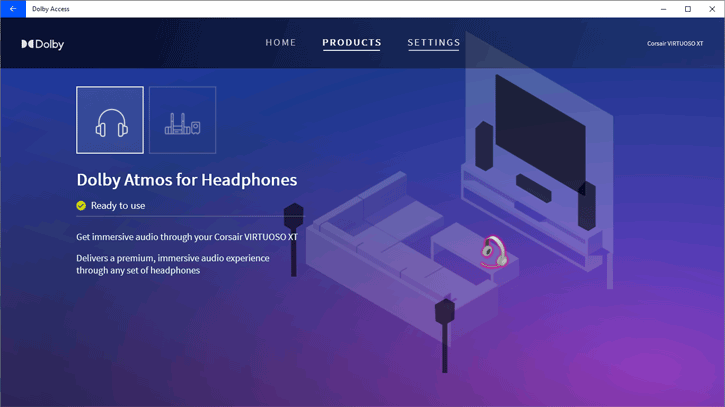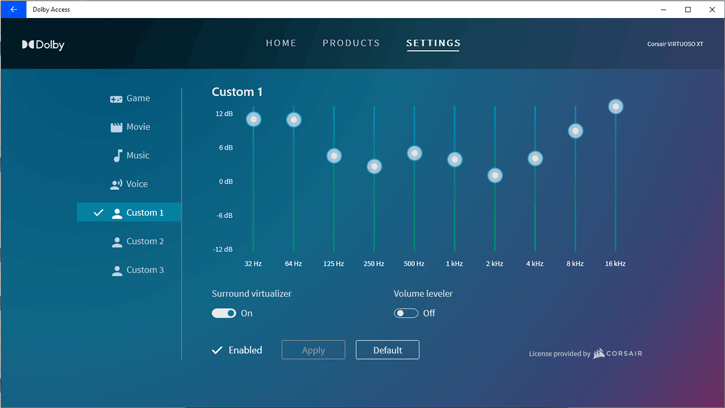Software
Software
iCUE Software has been available on the market for some time. Overall, the control panel has a minimalist feel, and we like that. The software displays connected Corsair devices in the top section of the interface. The product is identified without any issues. It is easy to switch between devices by simply clicking on them. The suite recently reached revision v4 and has some new innovations.
Once you have selected the headset (other Corsair components like coolers, mice and keyboards are controlled with this software). Your home-base will be EQ. You can’t modify the pre-sets, but their values can be copied and saved as another variant.
The control panel now has a more minimalist feel, and we like that. Basically EQ on/off with presets and surround on/off with presets is what you get to play around with. The predefined EQ settings that you see, like Bass boost etc, are pretty bad IMHO.
The sides of each ear-cup have a Corsair logo, that's RGB lit and configurable. Above you can see some color options and animations. This is your standard iCUE software really. You can download and try it out, iCUE software here.
Dolby Access / Atmos
And please do test the Dolby Access suite, as IMHO audio quality actually improves with it. It comes for free with the headset. This needs to be installed through the Microsoft Store and is a Windows 10 feature only. The software will detect the headset automatically and grant a license opening up the options. Really recommended to check out yourself.