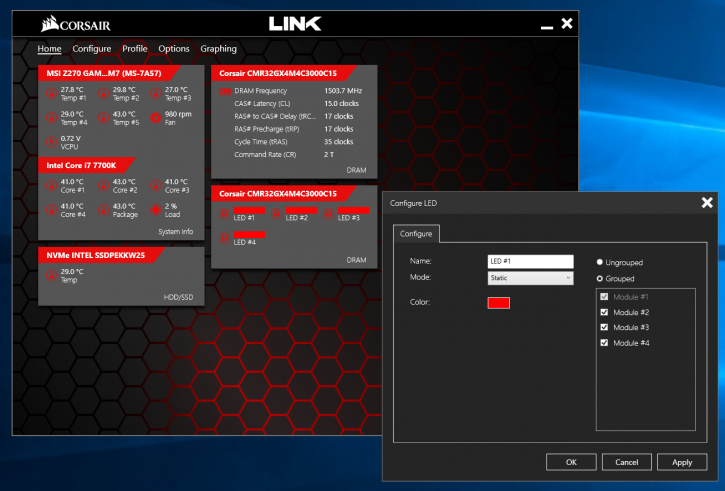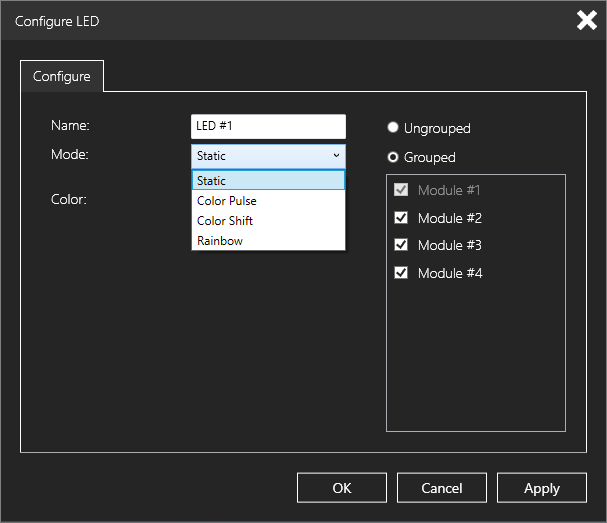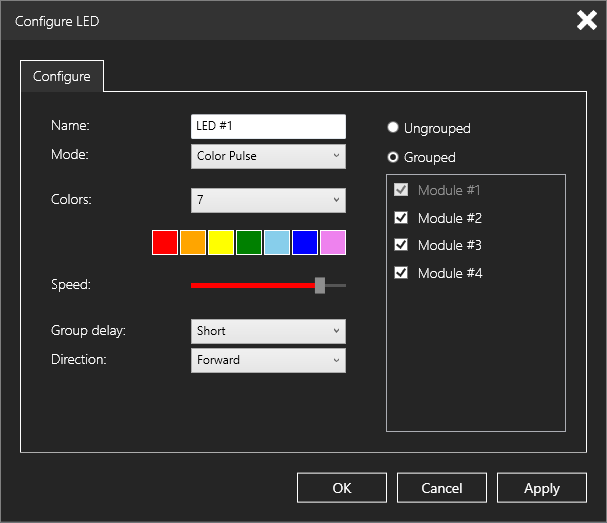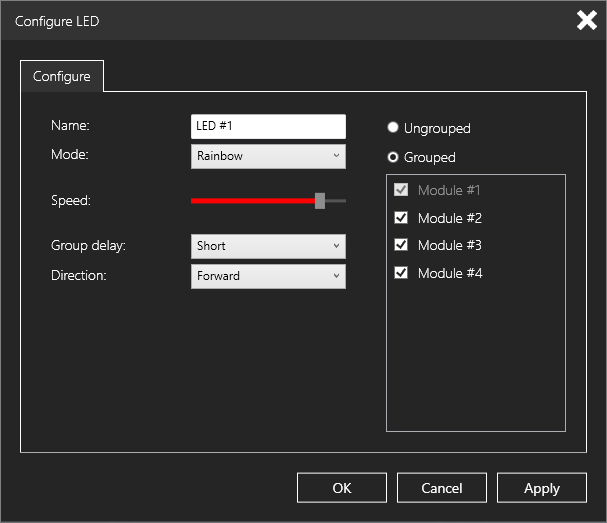RGB LED Control
RGB LED Control with LINK
So as you guys know, this memory has heaps of RGB functionality harbored in it. And that works out well. Currently is is a sure fact that the memory RGB LEDs can be configured with Corsair LINK software. Corsair LINK v4.6 supports Intel 100 and 200 series motherboards, beta support for X99; AMD Ryzen support is planned.
There's no WIFI, no USB, No cables whatsoever. So how is Corsair communicating with these DIMMS you might wonder? Communication is simply a matter of signal processing over the DDR4 slot similar to the system reading out your SPD profiles. Communication is managed over the SMBus towards the MCU on the memory module. So, modes and patterns are stored directly onto MCU on the module when you click on apply in the LINK software; however, it only stores mode, not speed, group, group delay, or group delay direction, these relies on software to trigger.
It works well and actually is quite impressive, as stated we used it on an MSI Z270 motherboard. Configuration wise you will be able to program / configure each DIMM separately. You will have plenty of options and features. LEDs ON/OFF, One Static color say Red for all DIMMs or Red for DIMM 1 and 2 and blue for say DIMM 3 and 4. To begin controlling the lighting on the DRAM modules, double click on any LED number within the tile assigned to the DRAM on the home screen, opening the “Configure LED” window. In the “Configure LED” window, you can modify settings such as the LED name, the lighting mode, the speed of the lighting mode, and grouping settings.
The LINK software could be a little more extensive with more preconfigured animation modes, but it is a nice start alright. DRAM with controllable lighting (VENGEANCE LED and VENGEANCE RGB), each module will be assigned an LED number in a separate tile for easy access to lighting controls in several modes like:
- Static – the module is assigned a single color
- Color Pulse – the module is assigned up to 7 colors to pulse through
- Color Shift – the module is assigned up to 7 colors to gradually shift through
- Rainbow – the module cycles through the entire color spectrum
Each module of VENGEANCE RGB can be assigned its own lighting mode or grouped together with other VENGEANCE RGB modules installed in the system for synchronized lighting. A lighting group can be created by selecting the “Grouped” option in the configuration window and checking the box next to the desired modules. A group delay can be assigned as well as the direction of the effect.
In the above video you can see me cycling through a number of colors and animations. The current state of the software already is pretty advanced.