Functional usage and Software
Functional usage and Software
A little history first. Keyboards have always been a part of computing since the very beginning. The original IBM PC came with one, the Model M, which I used as a kid. The Model M, of course, set the standard for all keyboards that came after it. There are some variations in layout, but it's all based off the 101-key Model M. The modern keyboard, thanks to Windows, now has 104 keys, and depending on your location, you can have many more keys than that.
Suffice it to say, keyboards are still the most efficient way of interacting with your computer, even with the great strides made in voice-recognition, touch screens, and GUI optimizations. I think the chances of humans ever growing out of the keyboard are pretty slim.
In the early days of personal computing the keyboard really meant something because it really was the only way to interact with the machine. Having a good-feeling keyboard was very important, at least until the mouse and GUI came along, and shifted the focus a little bit. Mechanical keyboards have always been around, though, part of the collective geek consciousness, and the enthusiasts that inhabit that world are as hardcore as their keyboards.
So, why would you want to spend 90 EUR / $100 on a keyboard? Is it really worth it? Yes, we think so. Mechanical keyboards really are in a class on their own. Are mechanical keyboards really that good? Yeppers -- we think, they are.
Once you have used a mechanical keyboard, there is no going back to a regular keyboard. The differences are just too great, typing is better, faster and gaming is better. It's just no comparison. The one downside though is that they do make a lot more noise.
Making high-end gamers keyboards is nearly an art form these days with a very enthusiastic crowd that is very critical. Corsair used mechanical keys, however the function row keys are rubber dome based. The second you press them you'll realize they really are other keys. No clickety clack sounds and it just feels different. Personally I honestly do not mind, but Corsair received some heat on that from the enthusiast crowd as people tend to swap out all keys after a while. The letters and numbers can fade away, they want to use all white keys etc ... it's the customization that people like very much. The function key row is simply not capable of that.
Also, and mostly due to their price range mechanical keyboards try to sweeten the deal with extra audio ports, USB hub, lights, knobs, wrist rest, or something, Corsair chose to keep the features a little more basic, aside from the one USB port and wrist rest, but kept the quality high.
Now you don't need a fancy mechanical keyboard to play a game well, but it can make a game much more enjoyable to play. On the other hand, there are keyboards that are better for noise than others. The Corsair K60 and K90 are in the noisy keyboard category, it does have a decent clicketyclack though ! Gaming wise I definitely liked the keys.

At the Corsair website you can download a software application which allows you to program the keyboard.
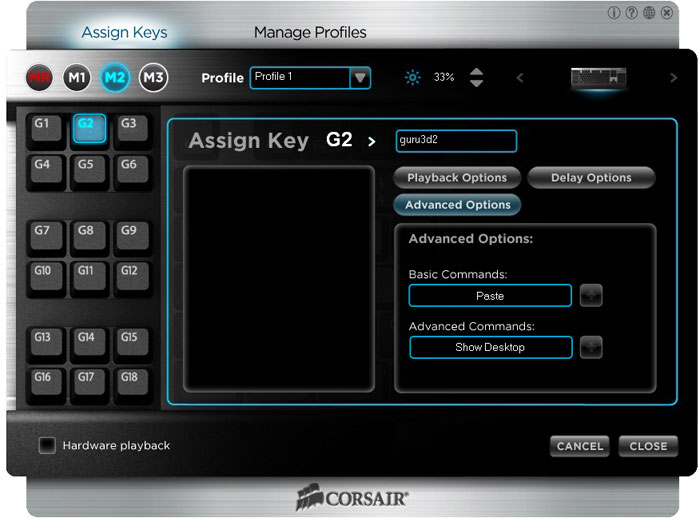
The basic functions are prebuilt into the software so you can assign the more obvious ones if you desire. You can program up-to 54 Macro key possibilities and preferences.
The K90 uses the software for macro programming (though you can program on-the-fly from the board itself too), and a key feature to note is Hardware Playback mode. Essentially, this bypasses the software and runs the macro direct from on-board memory. Some games, including BF3 and Skyrim, block software macros, so this is a great feature.
You do need to remember to store the profile to the K90 in the software though, and only one profile can be stored at a time in Hardware Playback mode.

Recording a macro is as simple as pressing the MR button, selecting the memory bank (M1, M2 or M3) and key to record to and getting on with it. Once you've finished press MR again and you can then tweak it still further if you wish to.
The functionality has to be one of the simplest systems we've ever worked with, and we like simplicity alright.

