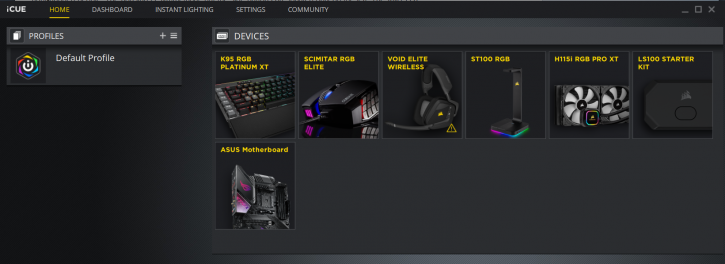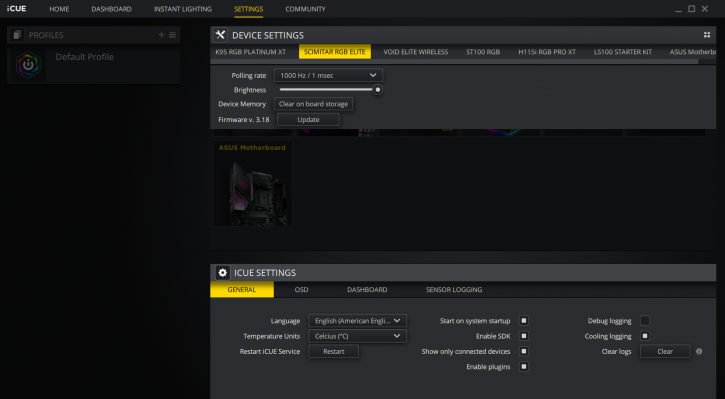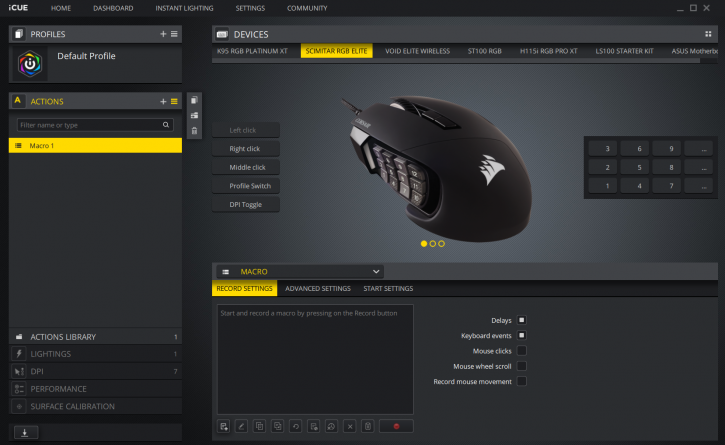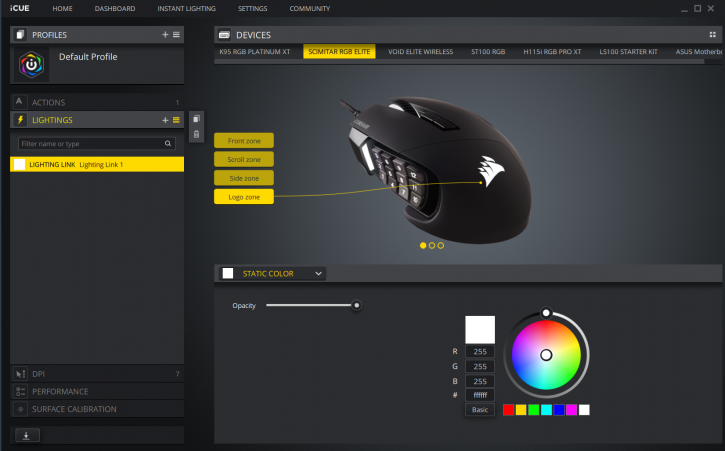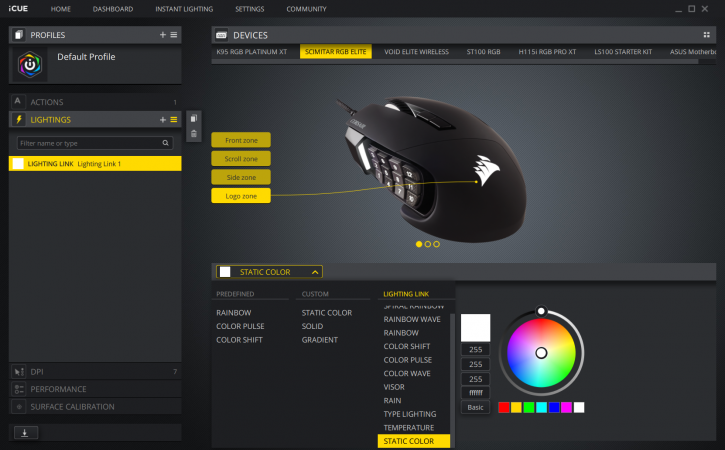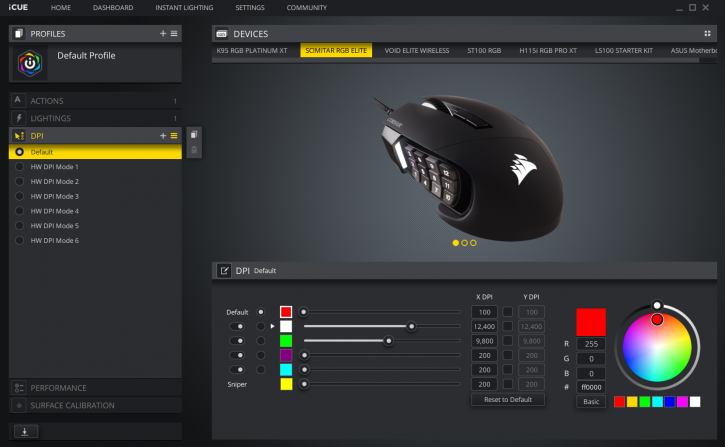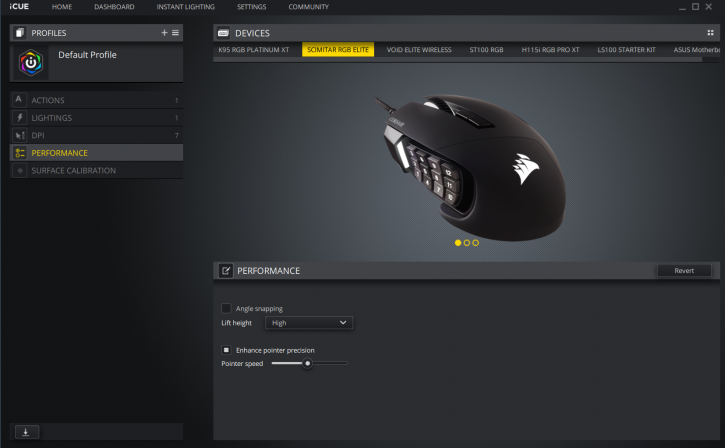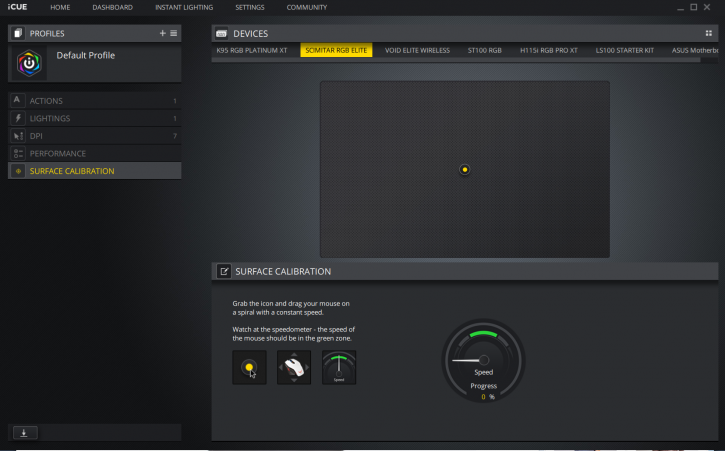Application Software
Application & Control Software
Corsair provides iCUE software to control its RGB keyboards, headsets, and mice. In the settings tab, you can select the polling rate and brightness. You can also update the mouse’s firmware here, and you can set up profiles for the unit as well. In the “Actions” tab, you can assign macros and other activities.
By default, the macro buttons correspond to keyboard keys 1 through 9, followed by 10 as the zero, 11 as the dash, and 12 as the equals sign. Action assignments can include macros, text pasting, media control, shortcuts, timer countdowns, profile switching, and more. You can store up to three profiles in the on-board memory. The buttons can also be remapped to specific keys, or even to other mouse buttons. Next up, is the “Lighting” tab, where you can set up the RGB LEDs, including the “Lighting Link”, which allows synchronizing effects between other pieces of Corsair gear that you own. “DPI” is the next tab to visit. Here, you can set the steps for the DPI selection button. Then there’s the “Performance” tab, where you can enable/disable “Pointer precision” and “Angle snapping”, and also adjust the pointer speed. But that’s not all. There is still one tab to go. The SCIMITAR RGB can utilize iCUE’s Surface Calibration Utility to evaluate the quality of the gaming surface that you’re using, and adjust the sensor accordingly, to optimize performance. To calibrate the mouse to a different surface, select Surface Calibration from the menu and drag the gold button in the middle of the screen around your surface in circular motions, at a speed that keeps the needle in the green section until the tool completes. Overall, the software is stable and allows for full customization. You can’t go wrong with it, especially since it’s updated frequently.